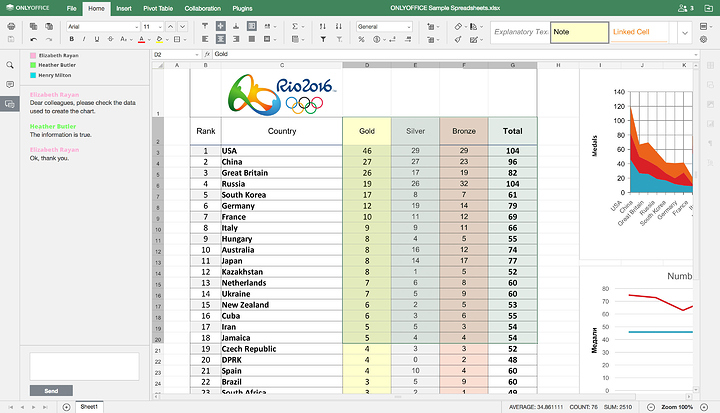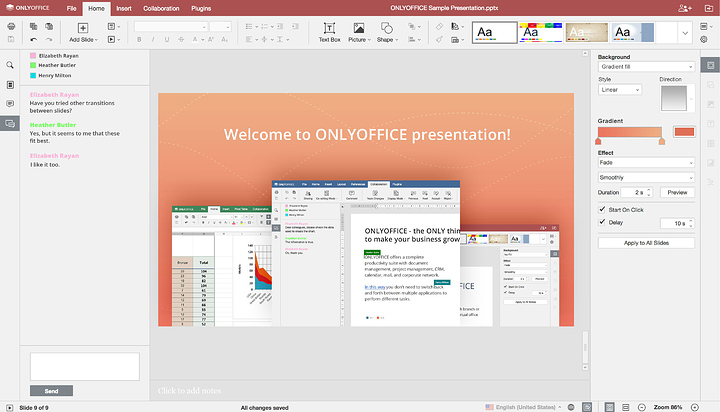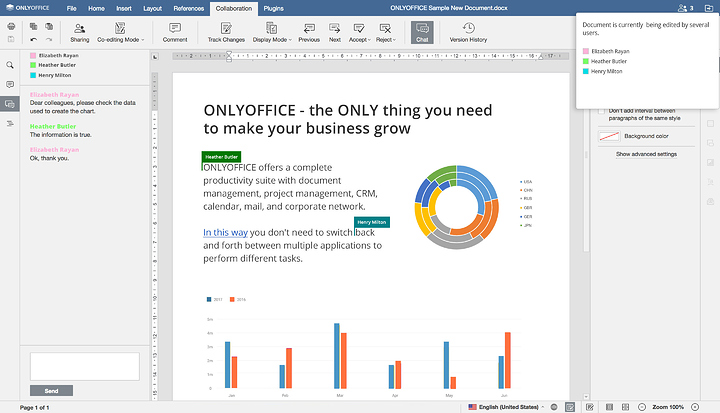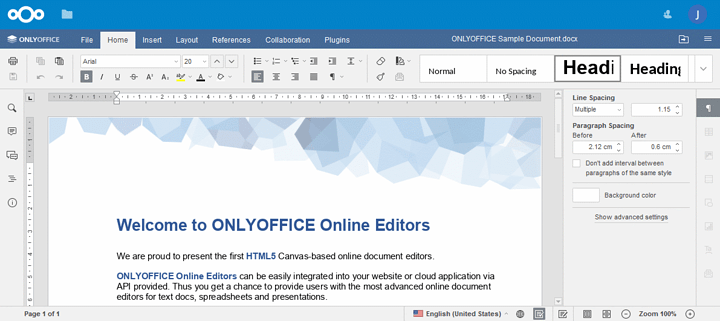Thank you YouTube algorithm. Random creaters vid showed up about a word processor software called onlyoffice. It installs on windows, Linux, simple and modern looking GUI and just works. I’ve gotten dinged on school projects because the teacher opening my open office and libre MS formatted files get garbled. So far onlyoffice has been nailing it.
Hmmm, I’ll have to give it a shot. I like Libre Office in a vacuum but formatting always went wonky when trying to go between the Microsoft products.
Looks promising at a glance. Will have to try it specifically next time someone I talk to have formatting problems with existing documents.
Seems like Onlyoffice could use some more recent and well recorded Youtube video than the ones I found before I simply went and installed the thing. 
Wow, it is 1,000,000 times more aesthetically pleasing than LibreOffice, which is still struggling with leaving the 90s.
Will definitely check it out. Great find.
And it’s in NextCloud it looks like
No issues with MS Office compatibility at all?
Thank you for sharing! I will give it a try on coming assignments.
Edit:
I have started it up and began to write an essay for school. The initial impression is great. Embedded calculation sheets work great for making graphs. I will probably stick with it a little longer and provide more feedback on the suite.
This is the precise reason why PDF exists. Just beware of print scaling - I printed in a school computer lab in a hurry and it was set to Shrink oversized, so that threw off my margins in an MLA formatted paper, so I got dinged there.
The other thing is MS Word does support ODF files, so there isn’t a strict need to convert to DocX, but you’ll still likely run into similar formatting issues (especially fonts). Even MS’s own products gets garbled from copying and pasting (e.g. Excel to Outlook).
Anyway, it looks interesting, so I might give it a shot. I’m a little to ingrained in MS Office due to work (and a strict no 3rd party software policy), so Libre’s old school GUI is getting a little difficult to cope with.
Looks like I may have to give it a try.
This seems like a very nice project, but I loathe web-based stuff. Even Electron apps feel wrong to me.
There seems to be a desktop version: https://helpcenter.onlyoffice.com/desktop/documents/linux/index.aspx
Downloading as we speak. I’d hate browser based version too.
Why delete so fast ? Give us a few minutes to read it  .
.
BTW I am amazed you guys didn’t know about only office. Only problem is that it’s web based. Or it was the last time I used it.
First time hearing of onlyoffice.
So far, can’t launch:
$ onlyoffice-desktopeditors
./DesktopEditors: error while loading shared libraries: libcurl-gnutls.so.4: cannot open shared object file: No such file or directory
This is a known bug. Solved with:
sudo ln -s /usr/lib64/libcurl.so.4 /usr/lib64/libcurl-gnutls.so.4
I’m okay with Electron stuff.
This is not for me, or for any power users. Still has a lot of fleshing out to do. For starters, this is purely a web app, with the accompanying pitfalls - the offline editors don’t open as a native app on Ubuntu, even installed from repos. I have to launch from terminal, doesn’t work with HUD, and my alt+ shortcuts don’t work. I suspect similar issues with Windows, but i have tested the offline editors in Windows yet.
The most critical issue for me is currently:
equations cannot be entered using the linear format, i.e. \sqrt(4&x^3) .
I’m one of those weirdos who types notes in my calculus class, so being able to quickly type equations (linear format) is crucial for my purposes. But in general, functions need to be accessible via keyboard shortcuts, and ONLYOFFICE seems pretty limited in that regard.
I’ve been using Google Docs for now, and while my alt+char shortcuts don’t work either by nature of being in a web browser (I actually found it sorta does since each menu has a dedicated shortcut; ex: [alt+(shift)+i] accesses Insert menu and equation is listed, so to quickly insert an equation I can do [alt+i, e]), however Google Drive does have a HUD-like feature (triggered with alt+/) allowing me to access any feature via keyboard, so I’ve grown fairly proficient with it.
So I think I’ll keep to Google Docs / Libre Office until they sort this out. But still might be useful for Mouse+GUI users or intermediate users, as your standard functions use standard shortcuts (e.g. ctrl+b to bold). Also if you have the niche of not having Word, but need format compatibility being paramount (i.e. you can’t use PDF). Still interesting, and always good to have another option.
I haven’t encountered a single formatting error since Microsoft gamed the ISO standards structure to ram Office Open XML through committee. As a standard, it’s pretty terrible, but Office seems to be pretty good at sorting out the awfulness. And now projects like LibreOffice, OpenOffice, and whatever else can develop by example rather than reverse engineering. Just make sure you’re saving in .docx, .xlsx, .whateverelsex, and you’re golden.
web based is the biggest non starter for any app for me
The website was loaded with web based product (probably how they make their money?) but I found standalone options “desktop editors”-
I haven’t even tried Linux yet (installed on Win10 desktop, had to get work done asap), unfortunate to hear like with many Linux installs, its not “off to the races” right after apt-get/yum/whatever you use.
Would be interesting to see if they are loading your content to their cloud regardless- I didn’t read the user agreement or monitor traffic.
@jerm1027 you are obviously a power user and this is not for you. For myself, I like how limited it is- it is simple and clean, perfect for doing super basic stuff. Kind of like people that don’t even want a Dodge Viper or exotic, they need something low drama, just goes (in this case, free, installed on Windows without issue, intuitive GUI, got my powerpoint out the door quick in a squeeze as I usually have my work laptop for that).
I still need to make more docx and ppt files to see how they load up in MS, but just the cleaner GUI has me. In openoffice and libreoffice I get really frustrated + when getting my grad had some professors dinging me.
The UI looks and feels modern probably thanks to html5 vs Qt.
There are plugins for adding youtube videos, clipart, translating, photo editing, thesaurus, etc… but several of them don’t work for me.
I wonder how well equations work and how limited their set of supported functions are.
They have a bit about a test feature of end-to-end encryption and blockchain too. 
I almost never use office programs whether MS or libreoffice. The most important feature to me is reliable, consistent formatting for the rare time I need it, which seems to be their big marketing point: https://www.onlyoffice.com/document-editor-comparison.aspx You can click through for presentations on how they compare to MS Office Online, Zoho Docs, Google Docs, Collabora Online, and LibreOffice.
Bonus: mouse wheel scrolling through slides works with onlyoffice. With libreoffice it scrolls only on a single slide and you have to click or use keyboard shortcuts to go to the next slide… So frustrating.
Gotta say my favorite part about office programs is… hitting that X button. After markdown, I don’t want to go back. + LaTeX for equations, as long as I don’t have to do formatting (use templates).
Holy fuck dude thanks… this looks awesome!
It may look nice, but when I tried using it a year ago it was missing serious functionality. The spreadsheet part of it was practically useless.