Im testing it now. Has what I need but the spreadsheet stuff which i dont use is still missing some stuff
Please do specify to spare everyone the time of finding out firsthand.
Its a 3 minute install from download to done. Lol I’m not specifying the plethora of things that could possibly be left out but if mention specifics your concerned about I can look in the morning
I’m working with Office files in a Microsoft only Office daily. LibreOffice always worked, but was lacking polish.
Thanks for bringing this up. I’ll install this and give it a try now.
since we’re shilling office applications, Softmaker’s free office ain’t bad. they also have a paid version
they’re about the only office app i’ve found (other than excel) that can export multiple sheet workbooks as html (libre/open office shits out only the currently selected sheet)
My first impressions on OnlyOffice:
While it seems to be web-based, there is a “local” version for download. A bit hidden on the website.
The startup screen is nice. Has the basic document types (Document, Spreadsheet, Presentation) right there, then recent files and an open-file menu.
The settings are lacking at best.
Starting a new document, the start up menu remains available (unlike LibeOffice) so going back and creating an additional document or oppening one up is easy. The “wrapper” behaves like a web browser in a way.
So far, the functions I need daily are there.
Flaws and pitfalls (and things I don’t like):
- Can’t open a second instance. I often find myself writing a text accompanying a presentation. Having no multi window or second instance is a problem.
- Advanced options… Make a line where the easy stuff ends, then have the “advanced” options below it. I strongly dislike having to click more buttons to configure things that are often needed.
- The settings are scarce. The fundamentals are there but not much else.
- Usability is odd at times. This menu has greyed out options. On hover it should tell me what the option is (aka. how I get it to not be greyed out)
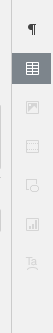
Edit:
Used it for about a day. I like it for doing a quick write up, then I hate it for lacking functionality or hiding stuff in menues for clean-ness sake.
Will keep it installed and take it for a spin at times, but it will not replace LibreOffice any time soon.
Explaining computers released this yesterday. Specifically dealing with MS Office users making the transition to Linux. Good timing for this thread.
WPS Office, interesting. Nice to see options out there, and nice to feel less dependent on Windows.
christ
he did open a second instance.
where’s he say that
it was a resurrection joke.
christ didn’t clone himself though
although can i get a copy of the bible that says he does, seems like itd be more fun to read
I am surprised that nobody cares about the horrible designs of all other software/programs but everybody is bitching how ugly LibreOffice looks. The modern MS Office looks uglier to me than Libre. I just cannot stand the minimalism regardless of what the software is.

After 2006, it just got ugly
OMG Finally somebody who understands me. This is a perfect example.
Instead of continuing from 2006 and making the icons look even better (more colours, more detail) people take 180* turn and go back to 2D, with less details and less colours.
Why not both? I use LibreOffice daily. I think they can afford to update the icon set and arrange their menus to be more intuitive. I like my software to look nice, and, while not an expert at UI/UX, know enough that it can be done while remaining functional.
The only Microsoft Office product I still use on occasion is OneNote. But even then I’ve stopped in favor of Quire or Confluence (not at all the same type of applications, but how I use OneNote)
I also daily LibreOffice. While it may got stuck in 2006 design wise, the layout is SPOT ON.
It has all the common functions as icons right up there. One click away.
When the user knows they want to get involved, they decide to visit the options (wich are also just one click away).
OnlyOffice gets this wrong (as many others do), they do not clean things up, they hide things in cascading menues. Creating a table takes 2 clicks, getting involved takes 3.
Options are a good thing. Having complicated advanced options for power users is good. Beeing “in your face” about them for the average user is bad.
LibreOffice lets you tune the menu bars, move what you need to the quick access bars. OnlyOffice neither has the option to do so nor the function in the first place.
I don’t know, I dislike greatly when I click a menu option and my entire page has a column going down it with options. Can’t remember which one it is, but I’ll check when I get home. Makes me shake my head every time lmao.
I’ll check into this, too. Most of the time I’m using Writer with the navigation pane open.
If we’re being real, though, LaTeX ftw 
Should be Extras > Customize > Toolbar tab, there click Modify