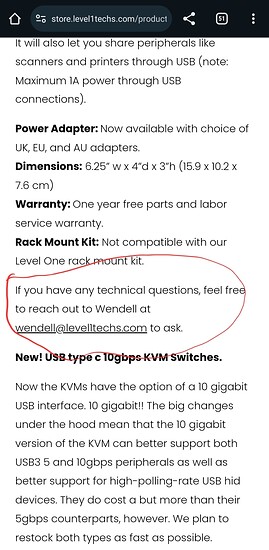I have a DAC that I have used since before I purchased the display port 1.4 dual monitor 2 source KVM and never had any issues with it not being detected. A week ago, suddenly my 2 source on the KVM wouldn’t detect my DAC at all. when I swap which computer goes to which source the problem stayed on source 2 and didn’t move with the computer. How do i request an RMA for this KVM. I purchased the KVM only 6 months back. I tried sending in an email but i haven’t gotten a single response from it. The point of spending the $500 on the KVM was to make switch between my 2 systems easy but its not doing that job 6 months after purchase.
did you email wendell at level1techs.com if so I am not sure I received it
are you saying that the dac stays on one computer even when you switch inputs? you know there is a hotkey that keeps usb3 peripherals from switching right?
the hid ports and the usb3 ports are also wired differently so if you are using it on a hid port you may need to be using it on a usb3 port instead. the hid ports are meant for hid protocol devices (which can include uvc/avc universal audio/video codec devices, but not asio devices like focusrite. generally the asio stuff works fine on usb3 ports though)
The only contact page I can find on the site was via the “Contact Us” page. If there is another one to email its not obvious enough on the site to find.
But as I stated in my post it is it was working then stopped. i didn’t change where the DAC was plugged into. so it worked from the USB port it is still plugged into. I have use the USB port in the bottom right of the back of the KVM since i got the KVM and it worked fine till it suddenly didn’t for source 2.
till it suddenly didn’t for source 2.
Ok so it is still working for source 1?
- L_Ctrl, L_Ctrl, F7 - USB 3.2 follows port selection
- L_Ctrl, L_Ctrl, U - USB 3.2 to current port
Any chance you hit one of the key combos from the manual/FAQ by accident?
The other thing it could be is there is an overcurrent e fuse in the kvm that takes a long time to clear. Like a minute. You need to unplug the kvm from USB and power and then try again if the shortcut key doesn’t fix it.
After that it would be good to try a USB thumb drive or something like that in the same port just to double confirm it wasn’t a dac firmware update or software change thats cropped up.
After all that you can email me and I will be glad to help you setup an RMA where you can mail it in for repair. 99/100 times the USB ports are fine though; the symptoms don’t seem like hardware esp if port 2 works but not 1.