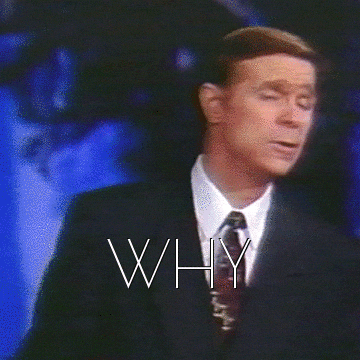Day 1:
So, I decided to delve into the wonderful world of Linux. And while most people say “start with ubuntu” or something similar to get your feet wet, i thought that was some sound advice…
So naturally, being the crazy that I am, I went straight for what I’ve seen as the “not for beginners” Linux Distro and Created myself an Arch Linux Bootable USB Stick.
I streamed this entire process, which went surprisingly easy. I’m not sure if that’s because i watched some installs on the internet, because the archwiki is surprisingly well detailed or because my google-foo is just that on-point.
I actually had to install it twice, because I did not do the first step in the process which was to check and see if i was booted EFI. I wasn’t. And i can’t figure out how on my motherboard, yet, but i’ll figure that out if it is possible with my SATA SSD.
So I had to start over.
The second time around I used a 1G partition for a boot drive for grub.
Took a few hops around the web to figure out exactly how to install grub from the command line, some crazy Line of text:
# grub-install --target=i386-pc /dev/sdX
That was how i ended up doing it.
Exited out of chroot and removed my bootable media and then…
error: no such device: blah blah blah
Loading Linux core repo kernel ...
error: no such partition
So on and so forth.
So apparently Linux Didn’t get installed… when i was installing ArchLINUX. I figured that’d be in the base package but maybe not.
Once i did that it booted into linux just fine. But again, I ignored a portion of the Arch Wiki… That little part that said something to the effect of “by default your new installation will not have networking configured.”
So To install a network manager i had to figure out how to connect to the internet to get one, google-foo it is.
Once that was reconnected insted of getting a network manager I decided i wanted a GUI. The only GUI i could think of off hand was GNOME, so… “how to install GNOME on arch linux fresh install” came up to a rather helpful page that explained i needed to install a base for it first, so it helpfully helped me to get on the right track to install xorg, the page was out of date and the commands were significantly easier to deal with now.
Once installed I moved onto installing Gnome, the DejaVu Font format and learned how to enable it at startup. The regular arch terminal doesn’t work with GNOME so i installed lxterminal instead.
Rebooted and… SUCCESS! I had a pretty purple interface aaaaaaand… still no network manager.
DHCPCD to the rescue again, and then a little more google-foo and found…
# pacman -S NetworkManager
# pacman -S network-manager-applet
and…
# systemctl enable NetworkManager.service
# systemctl start NetworkManager.service
A little 3 box connected thingy appeared next to the Settings part of GNOME and that was done.
Once the Videos finish processing on youtube I’ll add them here. Next on my list I have Getting the GNOME software thing working and figuring out how to use AUR most effectively.
I’ll update when that’s done.
Thanks for reading and i hope you had as much fun reading this as i did experiencing it. I’m glad to be a part of this community and encourage feedback!
Eventually I plan on running KVM for windows games If i can’t get the whole wine DXVK thing running. I wrote this piece of blog artisticness on the firefox browser I downloaded to my new Arch Linux with GNOME installation.
First part of stream:
Second part of stream:
Day 2:
So i’m now starting my day 2, mostly because I just did one little thing before bed, but its probably going to help a ton!
I was having an issue with the stock Gnome-software app that comes with GNOME, it was not displaying categories or apps.
FIrst thing that i did was:
# sudo pacman -R gnome-software
to delete the software suite…
At this point I came to the realization, Sudo, is a program.
#MindEqualsBlown
So i logged out of my user account, logged into root, opened up my terminal…
pacman -S sudo
Installed that, did about 10 minutes of googling to make sense of the Arch wiki that explained visudo, and then added my user account to the sudo list.
Logged back out of root, and logged back into my user account.
sudo pacman -R gnome-software
Then i was greeted with the error that I wasn’t on the sudoers list. Great. Thought about it for a second and then it came to me, my DISPLAY name and my USER name are two different things. Logged back out of user, logged into root, corrected the sudoers file, and then ran the command again.
Great! Making progress, now i just need to
sudo pacman -S gnome-software
and its reinstalled. Opened it back up to once again be greeted by a grey screen and no apps. Odd. HA ARCH LINUX YOU JUST ACTIVATED MY TRAP CARD!
Stumbled upon a helpful little forum for Manjaro, which is i guess another form of Arch? And they suggested installing gnome-software-packagekit-plugin.
sudo pacman -S gnome-software-packagekit-plugin
And now its up! Victory, and of course the first things i grabbed were OBS, and VLC, surprised there’s not a plex app in that repo. I’m sure there’s something on AUR.
After I finished with that I went to bed, woke up went to work and came home. Next on my lists was Qemu. Read some information, and decided i was going to deal with this Saturday after work.
On my list of things to do Day 3:
- Successfully download and install Qemu
- Modify Grub to activate IOMMU.
- grab a drink.
- Check my IOMMU groupings and pray that PCIe slots 1 and 2 or 1 and 3 are seperate so i can sue my RX 560 for Linux and my GTX 980 ti for Windows.
- Put a hook in to hold one of those groups for kvm.
- Install a VM with either windows 8.1 or windows 10. Kind of leaning 8.1 since i wouldn’t need any of the apps for 10, but might also want to play Halo Wars 2 at some point. I have keys for both.
- Configure the passthrough.
- Be 1337 again.
I’m sure im missing something in there.