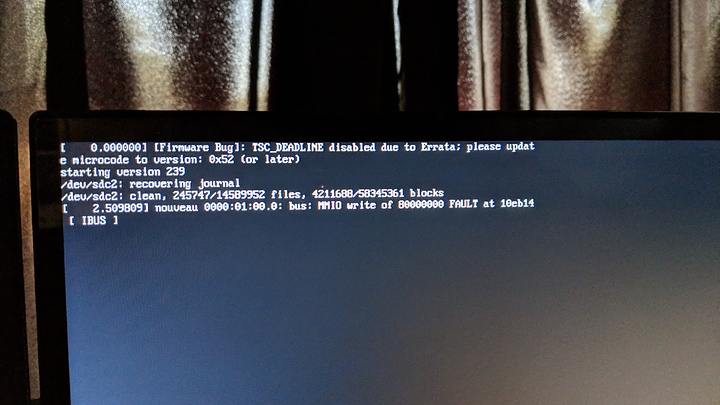I’m very confused by this, so from what i see there they basically pull an every single app thats in the Play/AppStore and basically ask you to share it? Thats super silly, i’ll stay away from nonsense like that lol.
What? No.
Another word you’ll hear thrown about [usually at very high, nasally pitches] is “proprietary”. That means anything not open source. And since the video and audio codecs required are most often proprietary, both said distros require the user to install them manually themselves, instead of just checking a box on install like Ubuntu does.
Oh, yeah i don’t really care if something is proprietary, saying that open-source is the only good way to go is like saying that you won’t drive a toyota because they won’t tell you exactly how they make it. Linux is an adventure for me, how i get to the end is the story I want to tell, and open-source/proprietary are both going to be part of that  .
.
Said something similar in another thread last night. I’m coming to Linux, and I support open-source software 100%, and I’ll use a lot of it; However, I’m not going to be a FOSS only person. Sometimes proprietary software is just well, better.
Makes sense it would (sometimes) be better as well. If you’re a company making millions, billions, you’re going to hire the very best developers to make even more money, with a better product. Lot’s of developers who work on software like that (very skilled people) who make amazing things, wont work on FOSS because of their 6 figure salary - they just don’t contribute.
Who knows, lot’s of people like myself switching to Linux these days (who have a background on Windows) who are 100% fine without an only FOSS system. Not saying I don’t think FOSS is important, it is, but… Anyways, maybe a culture shift with more people like me joining.
(Or I could change)
I’m seeing a lot of negativity towards other OS’s when i read about Linux, and it’s because people have this mindset that because windows/mac aren’t open source and don’t tell you everything that is going on under the hood makes them bad, they’re both dominant players in the market place because at the end of the day they do their things well, but Linux is catching up in a variety of circumstances.
Also Updated my goals for today in the first post 
I’m in full agreement with you here @ASimpleRadio. I’m a new Linux user, and have been a windows nut since the days of 3.11. I have NO PROBLEM with proprietary software. Sometimes, you don’t NEED to know how the program works to know it’s just going to work. And you KNOW that good devs have been paid to make that product work.
Now am I saying that proprietary software is good all the time? No, but it would be nice once in a while, to learn how that software works, and learn from it so that maybe in the future, others could benefit from the knowledge of that coding in THEIR work, and make an even better program.
But I will say that I get why there is proprietary software. I GET why you wouldn’t want your competitors just standing on your shoulders from the work you did and calling it your own without due credit.
Of course, that’s what licensing is for. And I fully support that too.
But I’m not gonna cut myself off at the foot, just because I dislike some implementation of proprietary software. I just want my stuff to work. So yeah, I’ll include proprietary software in my Linux. If it helps me get the job done, what the hell, why not. The only time I would be against it, is if there was proof that they were spying on my activity, or my personal data. That’s where I draw the line. Unless I authorize it.
So… I think I bricked my install. Getting a this error:
Looking around the web yielded some very unhelpful things, though the error is very helpful, Microsoft take note… So I figured I could just chroot in and update the microcode manually and then make sure the updates we’re enabled on startup by default.
Same error.
I think I’m going to leave this install for another day and try another distro and see what else there is to offer. Kubuntu looks excititng. I’ll be archiving what I have posted in post 1.
Theres actually a reason for this. Both Fedora and OpenSUSE are community projects, and don’t include proprietary codecs as a legal matter. As patents expire, the codecs make their way into the distro naturally (I beleive this is the case for MP3 now). But when it comes to other patent encumbered codecs, you’ll still have to install the pacman repo (opensuse) or rpmfusion (fedora) in order to get these. Canonical actually pays the license in order to use them in Ubuntu, and Linux Mint and Arch probably just hope that nobody comes after them for it.
Try entering nomodeset after quiet splash in Grub.
Yeah, I knew it was something like that. But whatever the reason, it’s still more work for the user.
You’re absolutely right about that. That’s why it’s super important to have the solution well documented and easy solutions available that don’t require tinkering. Here is an example of a website that provides a 1-click installer for YaST on OpenSUSE, that will add the repo for you, all you need to do is update your software from it. It also provides a repo for the proprietary Nvidia driver.
http://opensuse-community.org/
For an easy way to get Fedora with the codecs, there is the Korora project, which is a Fedora based distribution that includes the RPM fusion repositories and all of the codecs out of the gate. There is also GeckoLinux, which is the same as Korora but for OpenSUSE.
I enjoyed using Korora to get my Fedora experience, and nothing went wrong when I was using it. I haven’t tried Gecko because YAST didn’t particularly seem worth switching distros for. Those are the two I would recommend to people though, not the parent distros.
Korora is no longer being developed.
I hadn’t heard the bad news…
I just released a guide yesterday on how to get H.264 codecs working on openSuSE.
Right now, I think the biggest problem with Linux isn’t the lack of software. You can do a lot of stuff in Linux, but as a new user, I can see a lot of the irritation I’ve heard from friends about installing things. If it’s not in your flavors app store you have to use command line because half of the time their one click installer apps just don’t work.
I think a universal solution to that can be found that will work with every distro that an app is made for. Wrap a tarball (I think that’s the correct term for the .tar.xz file) in a self installing shell. It’s not a benefit to have the user install from the command line if it’s not intuitive. I could see it being intuitive if there was a master repo for every distro included by default with simple names.
There’s a guy on YouTube who thinks install wizards are literally the most outdated software type ever, but we still use them because no one has a repository that every day programmers can save into. And I’m guessing that’s the case because of the sheer scale of how much data that would be, the bandwidth needed and the risks of it being wiped out by someone who knows how to make a worm or Trojan or some other form of virus/malware.
Maybe that will be a project I work on when I start Coding for Linux. Build a simple wrapper that queries the OS and says “hey so uhh I need to know what to do with this and how to execute this, can you give me your manual for that?”. And boom installed. Maybe I’m just naive but I’ll explore it.