Finally got a decent look out of this one. Had to rework the idea a bit, but I’m happy for now.
I like the sky better
Here’s a fun fact. Blender makes a great Non-Linear Video Sequence Editor.
I like using Blender to render videos because it has the option to output to images per frame. So if it fails rendering, I don’t lose progress.
Can you change the bokeh shape? Looks too smooth, maybe.
I’ll start working my way through the tutorials tomorrow. Need to diversify the portfolio.
I just set the focal length shorter and the focus point near the benches. I can tighten up the focal length a bit for the next go, though
Try changing the number of blades in the aperture. I believe that’s what actually shapes the bokeh on a real camera.
I’d avoid glass shaders if at all possible in cycles, it tries to overcalcualte caustics and makes the render a noisy mess nearly 100% of the time. better to use render layers on a principled glossy shader, render it in a separate layer, then composite it back in at limited opacity.
nice.
Curious how people here get around the way cycles treats glass shaders.
I’ve been doing it in a separate pass to avoid the noise/overcaustic issue, just wondering if you guys have more efficient ways of tackling it.
I find it gets super clunky for larger projects, but I do appreciate it for the compositing workflow.
why would i do that? the fedora logo has specific colors for a reason =P
it’s a great opportunity to learn animation nodes
Enjoy you linux nerds 
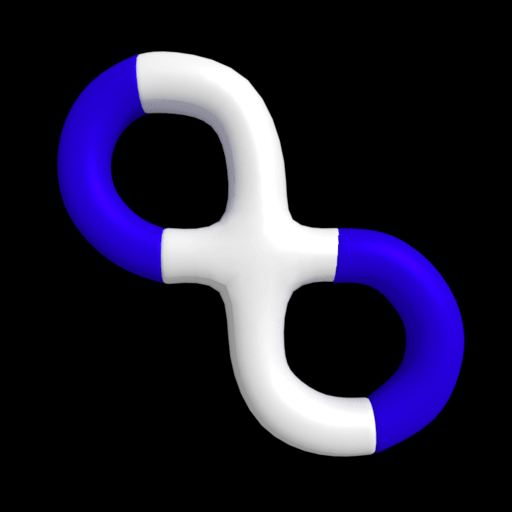
The best way I’m aware of is to selectively disable caustics for glass by detecting the ray’s type. This way all objects still interact with one another and there’s no need for any compositing.
Here’s a screenshot of a node setup that does this:
https://docs.blender.org/manual/en/dev/render/cycles/optimizations/reducing_noise.html#glass-and-transparent-shadows
I’ve used this exact setup for the glass in my scene as well.
I’ve done that before, but in crowded scenes with multiple glass surfaces, you end up getting a lot of weirdness with reflections. It is a good technique for simpler ones though for sure.
A little indirect clamping, higher samples, and steering away from completely smooth glass works for me. Even a 0.05 roughness helps a lot.
But I havent done many glass heavy scenes.
IMO it’s the biggest thing holding blender back from architectural and interior stuff. Hiding behind shades and cheating in ambient light always has cascade detail problems
Damn. That looks good. Nice work 
Thanks!
Hopefully Eevee will be more proficient.
