That is my point, nothing else happened. You and your co-workers have installed plenty, how many have you taken out? Just curious, not being a smart ass.
I have built plenty of machines.
That is my point, nothing else happened. You and your co-workers have installed plenty, how many have you taken out? Just curious, not being a smart ass.
I have built plenty of machines.
About 2 I think. I haven’t had to do that type of troubleshooting on any personally yet. I’d be curious to see how a defective socket would bend like that. Were those pins maybe slightly longer therefore got messed up?
Everything looked uniform, I took the 5 seconds to look. I am always paranoid about pins and take extra care. I can’t explain it and didn’t even say a word when Asus wanted to charge me for repair. Bent pins are always user error. Really pissed me off too because that was the best combo to date and I lost the board. Asus sent me back a different board.
Christ - I hope not. It had stickers covering logos etc and nothing to make me think it was re-packaged though…
I’ve been running various workloads and benchmarks with RAM at 3200MT/s with a current uptime of
[root@threadripper ~]# uptime │ 71518 root 20 0 3064M 47268 31152 S 0.0 0.1 0:19.68 /usr/bin/dockerd
10:14:52 up 14 days, 1:22, 2 users, load average: 0.21, 0.29, 0.32
Handle 0x0046, DMI type 17, 40 bytes
Memory Device
Array Handle: 0x002E
Error Information Handle: 0x0045
Total Width: 64 bits
Data Width: 64 bits
Size: 8192 MB
Form Factor: DIMM
Set: None
Locator: DIMM 1
Bank Locator: P0 CHANNEL D
Type: DDR4
Type Detail: Synchronous Unbuffered (Unregistered)
Speed: 3200 MT/s
Manufacturer: Unknown
Serial Number: 00000000
Asset Tag: Not Specified
Part Number: CMD16GX4M2B3200C16
Rank: 2
Configured Clock Speed: 3200 MT/s
Minimum Voltage: 1.2 V
Maximum Voltage: 1.2 V
Configured Voltage: 1.2 V
At least, even if it was repackaged it’s working… 
And this is why i like amds socket design… u gott abe a complete dumbfuck to mess it up
I followed it to the letter and didn’t mess up my cpu or pin layout on the board.
I finally ditched him and his cronies in every way last night, 30 min+ late to a live stream then one of his employees kept banning me in the live stream chat for saying some innocuous things.
innocuous
I would probably have banned you for using words I have to look up… hahha
He thinks that now that he has hit the big time for his forte, that he is infallible.
Hahahaha, sorry… maybe it was because some things were in all caps… who knows. Not worried about it
maybe it was because some things were in all caps
So words I have to look up AND in all caps… blasphemy… you should have been crucified…
Crucify me all you want… I’ll be back in 3 days.
And this is why i like amds socket design… u gott abe a complete dumbfuck to mess it up
So you had one good experience and you are ready to throw everyone who had issues under the bus… wow… just wow…
constant removal and insertion
Gigidy
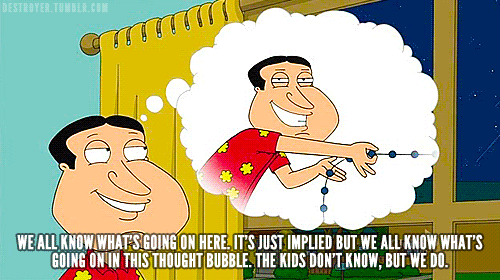
I stopped watching him when he was caught being a nvidia shill and pulling his hair out. My gaydar just goes off the roof with his gay sexual innuendos and his black effeminate helper. I remember he posted, “I wil not review any AMD stuff”… then immediately reviews AMD Threadripper, what a cocksucker sellout. Unsubbed from him years ago when it was clear he didn’t know wtf he was doing with his watercooling gaming rig.
GN says if you screw in the four screws for the socket itself it might fix the problem.
Timestamped:
Interesting, so the board manufacturers are not putting the socket on correctly. I wonder if this is due to the factories having one machine set to spec screwing on both Foxconn and Lotes sockets but the sockets being different size and ending up not secured to the same level.