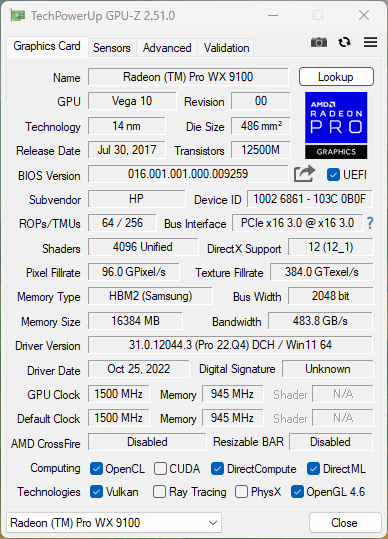yeah.
Didn’t you say your primary workload wasn’t pushing it hard anyway? Probably won’t loose much, assuming you can undervolt.
I haven’t run mine in a week because of the screen flickering, texture flicker, and black screen crashes. Booted it yesterday just to test a passive mDP>VGA adapter, works, but arbitrarily limited to 85 Hz. I have a CRT that will do 120Hz at 640x480.
I bought one Mi25, but it won’t boot on my PC.
I have GPU errors and the motherboard BIOS wouldn’t POST.
I am waiting for the EEPROM programmer, as I believe that GPU bios is conflicting with motherboard POST.
But I have tried two computers (AMD R7 2700X and AMD R5 5600G) and in both systems they won’t POST.
Could I have a defective board? or it is the firmware compatibility?
Using a EEPROM programmer directly to the card made my card bootable.
I could not use ATI Flash using the PC because the PC refused to POST with the default MI25 BIOS.
The FOXCONN PVB070G12N cooling FAN fits the MI25, I have installed one fan for using it as a compact Video Card.
These a re the measurements I took to open the plate and install a GPU FAN inside the MI25.
Did you disable csm and enable above 4g decoding
Yes.
I use UEFI only without CSM and works perfectly.
I have enabled ReBAR and I am using Amernimezone modded drivers but GPU-Z reports that ReBAR is disabled.
I have not tested Linux yet, but I am expecting to work.
I think rebar only works on 5000 and up GPU
I believe ReBAR works under Linux for all supported devices under AMDGPU
Under Windows support is limited.
How’s the Temps on that?
Those are good temps what game were you playing to get 1500Mhz mine always dropped to 1200-1300
God of War (2018).
1498MHz was the MAX, I will try to log more time and record the average.
It’s normally 1200-1300 on average, and I limit the FPS to 60FPS in the AMD software settings.
This log is from a 3 hours session playing a GoW 2018.
I have not re-pasted the GPU, these measurements are from “stock” card.
MAX
AVG
Log
GPU-Z Sensor Log.txt (4.7 MB)
Hi guys,
Would you recommend any specific driver-bios combo for the card to be used as a Vega FE? Currently I am running it with the WX9100 bios on water with the Q4 pro drivers. I have tried flashing the card with several FE bios files I found online but no luck with the Q4 drivers so far.
Thanks in advance
It’s been forever but I think you need to ddu, use old drivers and flash back to the instinct then flash to the FE
Maybe not necessary but I think that’s what I did, modern drivers like to lock bios flashing
I got another card I need to flash so I’ll get back with you once I get to it
I was able to extract the PowerPlay tables from the Frontier Edition vbios and apply them in software on the WX9100 flashed card. It seems to work on both the current PRO (22.Q4) and Adrenaline (22.11.2) drivers.
Download the file below and change the extension from .txt to .reg. Double-click to apply to your registry. You’ll need to reboot to reload the driver.
fe_pptable.txt (2.2 KB)
Note that if you have other display adapters attached (e.g., virtual display, BMC GPU, second GPU, etc.) you may need to first change the display enumerator in the registry key from “\0000” to your WX9100’s.
EDIT: Attached table as a file now that I am no longer a “new user”.
yo that’s HUGE
hey I bet this will also work on REAL wx9100’s as well