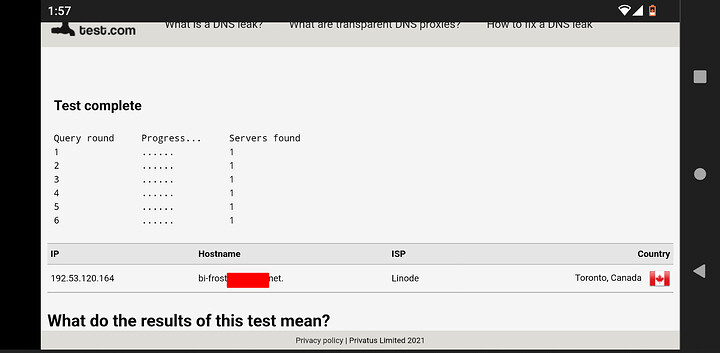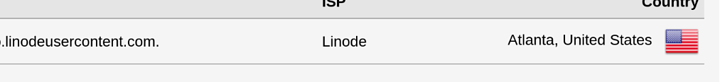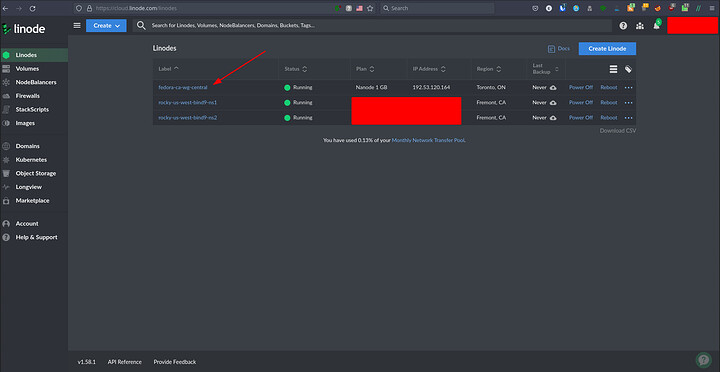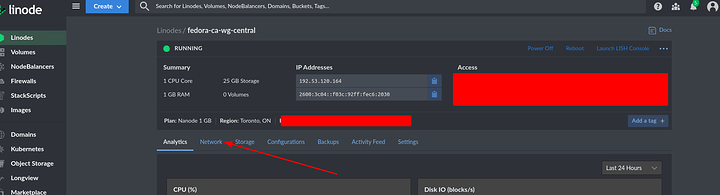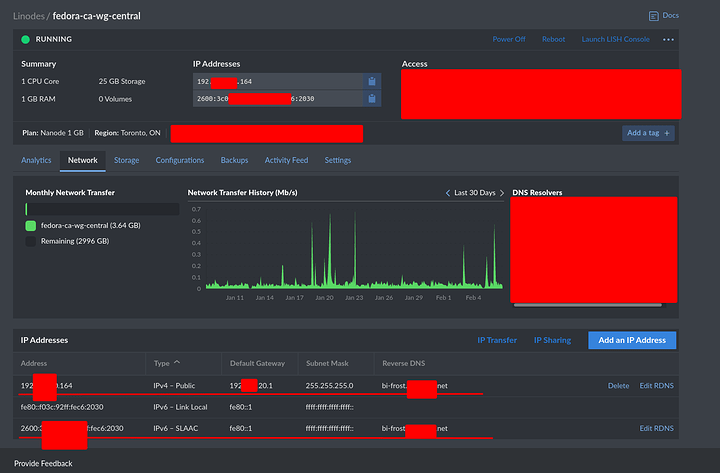before we get started. i am using docker for pihole and not unbound. if this is an issue let me know.
Its not you just have to understound your routing, your firewall rules. What you open the pihole to and what you dont… etc.
Docker MASQ’s in IPTables.
I have a similar setup on my edge setup where the pihole is within a docker but I had to rejigger a couple of things to make it work
Modem >> ASUS ROUTER + Network Switch >>> old macbook pro running ubuntu server >>> Docker PIhole…
All of my devices connect to the asus router/network switch.
I have dns pointed towards pihole and it works. When I do anything with unbound it gets fucky. works for like a minute then stops.
GNU nano 4.8 /etc/unbound/unbound.conf.d/pi-hole.conf
harden-dnssec-stripped: yes
# Don't use Capitalization randomization as it known to cause DNSSEC issues sometimes
# see https://discourse.pi-hole.net/t/unbound-stubby-or-dnscrypt-proxy/9378 for further details
use-caps-for-id: no
# Reduce EDNS reassembly buffer size.
# IP fragmentation is unreliable on the Internet today, and can cause
# transmission failures when large DNS messages are sent via UDP. Even
# when fragmentation does work, it may not be secure; it is theoretically
# possible to spoof parts of a fragmented DNS message, without easy
# detection at the receiving end. Recently, there was an excellent study
# >>> Defragmenting DNS - Determining the optimal maximum UDP response size for DNS <<<
# by Axel Koolhaas, and Tjeerd Slokker (https://indico.dns-oarc.net/event/36/contributions/776/)
# in collaboration with NLnet Labs explored DNS using real world data from the
# the RIPE Atlas probes and the researchers suggested different values for
# IPv4 and IPv6 and in different scenarios. They advise that servers should
# be configured to limit DNS messages sent over UDP to a size that will not
# trigger fragmentation on typical network links. DNS servers can switch
# from UDP to TCP when a DNS response is too big to fit in this limited
# buffer size. This value has also been suggested in DNS Flag Day 2020.
edns-buffer-size: 1232
# Perform prefetching of close to expired message cache entries
# This only applies to domains that have been frequently queried
prefetch: yes
# One thread should be sufficient, can be increased on beefy machines. In reality for most users running on small networks or on a single machine, it should be unnecessary to seek performance enhancement by increasing num-threads>
num-threads: 2
# Ensure kernel buffer is large enough to not lose messages in traffic spikes
so-rcvbuf: 1m
# Ensure privacy of local IP ranges
private-address: 192.168.0.0/16
private-address: 169.254.0.0/16
private-address: 172.16.0.0/12
private-address: 10.0.0.0/8
private-address: fd00::/8
private-address: fe80::/10
root-hints: "/etc/unbound/root.hints"
forward-zone:
name: "."
forward-addr: 1.1.1.1
forward-addr: 8.8.8.8
here is my unbound pihole config.
Also I use UFW as firewall for all my devices and ASUS has a built in firewall as well.
Okay so I expect you to understand these and work with them.
Now a question for you. What is your expectation with unbound and what are you trying to use it for? Recursion/recursive resolver or what?
Recursion
Im going to give you my unbound configuration
## Unbound Configuration for Recursive Resolve
# Version: Red Hat 20210502
# SERVER BLOCK
server:
# Initial Configuration and Ports
logfile: "/var/log/unbound/unbound.log" # Define log location
username: "unbound"
directory: "/etc/unbound"
log-time-ascii: yes
pidfile: "/var/run/unbound/unbound.pid"
verbosity: 3
interface: 0.0.0.0
interface: ::0 # Define if you want to answer IPv6 requests
access-control: 172.0.0.0/8 allow
access-control: 10.0.0.0/8 allow
access-control: 192.0.0.0/8 allow
access-control: 2001:DB8::/64 allow
port: 19235
statistics-interval: 0
statistics-cumulative: no
extended-statistics: yes
interface-automatic: no
outgoing-port-permit: 32768-60999
outgoing-port-avoid: 0-32767
outgoing-port-avoid: 61000-65535
include: /etc/unbound/local.d/*.conf
tls-ciphers: "PROFILE=SYSTEM"
ip-transparent: yes
edns-tcp-keepalive: yes
chroot: ""
# IP4/6 TCP/UDP Configuration
do-ip4: yes
do-udp: yes
do-tcp: yes
do-ip6: yes # Enable but not prefer if 6 is a capability on the network (i.e 6in4)
prefer-ip6: yes # Only enable if on NATIVE IPV6 Stack
so-reuseport: yes
max-udp-size: 3072
udp-upstream-without-downstream: yes
# Root Hints
root-hints: "/etc/unbound/root.hints" # Top level root servers file
# Hardened Resolution
harden-short-bufsize: yes
harden-large-queries: yes
harden-glue: yes
harden-dnssec-stripped: yes
harden-below-nxdomain: yes
harden-referral-path: yes
target-fetch-policy: "0 0 0 0 0" # Emulate Bind 9
harden-algo-downgrade: no
trusted-keys-file: /etc/unbound/keys.d/*.key
auto-trust-anchor-file: "/var/lib/unbound/root.key"
use-caps-for-id: no # Set no if you plan to use DNSSEC
edns-buffer-size: 1472 # Set MTU of network
hide-identity: yes
hide-version: yes
qname-minimisation: yes
aggressive-nsec: yes
unwanted-reply-threshold: 10000000
deny-any: no
rrset-roundrobin: yes
minimal-responses: yes
module-config: "validator iterator"
root-key-sentinel: yes
val-clean-additional: yes
val-permissive-mode: no
val-log-level: 2
trust-anchor-signaling: yes
prefetch-key: yes
# Optimizations
prefetch: yes
cache-min-ttl: 0
serve-expired: yes
serve-expired-ttl: 14400
so-reuseport: yes
msg-cache-slabs: 8
rrset-cache-slabs: 8
infra-cache-slabs: 8
key-cache-slabs: 8
outgoing-range: 4096
msg-cache-size: 256m
rrset-cache-size: 512m
num-threads: 4
so-rcvbuf: 8m
so-sndbuf: 8m
# Other parameters
private-address: 192.168.0.0/16
private-address: 169.254.0.0/16
private-address: 172.16.0.0/12
private-address: 10.0.0.0/8
private-address: fd00::/8
private-address: fe80::/10
# Remote Control
remote-control:
control-enable: yes
control-use-cert: "no"
# unbound server key file.
server-key-file: "/etc/unbound/unbound_server.key"
# unbound server certificate file.
server-cert-file: "/etc/unbound/unbound_server.pem"
# unbound-control key file.
control-key-file: "/etc/unbound/unbound_control.key"
# unbound-control certificate file.
control-cert-file: "/etc/unbound/unbound_control.pem"
This is my setup for recursion
This is tweaked for the device BUT… you cant have a forward zone in your unbound because thats not what you are using it for.
You need to read the documentation on what these do: NLnet Labs Documentation - Unbound - unbound.conf.5
Your issue is you are configuring unbound wrong. It needs to be recursive not forwarding. Additionally if you have a dual stack configuration I keep my DNS resolvers both pihole and Unbound running on both 0.0.0.0 and ::0 which is answering all but the firewall protects them from answering anything they should not.
Once you have figured that out. If you are running the docker on the same system; you must tweak the docker configuration to prevent some isolation that can get in the way of stuff. As in you need to configure its network
networks:
pihole:
driver: bridge
ipam:
config:
- subnet: <CIDR>
gateway: <docker_gateway_IP>
aux_addresses:
pihole: <docker_pihole_IP>
make sure your docker configuration can use port 53:
cap_add:
- NET_ADMIN
and
make sure your container configuration has the following under the docker compose service profile:
restart: always
networks:
- pihole
and
ports:
- '<DNS port remap for NGINX socket>:53/tcp'
- '<DNS port remap for NGINX socket>:53/udp'
- '<port 67 remap>:67/udp'
- '<Web interface remap port>:80/tcp'
So I realize everything I just gave you is a lot. Take some time; look it over. Reverse your steps. Figure out where you are at and see what you might have left out?
If its not the DNS server thats the issue and its your router you will need to find someone experienced with ASUS wrt. I dont know it well anymore as I use prosumer products or netgear (w/OpenWRT).
I suspect though the router shouldnt have an issue redirecting DNS to the pihole even if it does the normal consumer router thing which is to use DNSMasq to use itself as another cache (annoying but fine)
My wiki’s are not up to date with a lot of my recent changes. Its hard to know what to update and what not to. What will be useful information to people and what is not
I will get this done
but for now i need rest. I was messing with this since yesterday even. Have had not sleep since yesterday morning. 30+ hours baby!
So this is a hobby application/home lab.
You should not be sacrificing personal health for it. Go to sleep. Resume on a rested mind
when you diagnose. Lets use some known responses to make sure lookups are getting through properly. These will not change save the DNSSEC Keys (per my policy but I know what they should be)
So what you will do to perform them as checks is
dig +multi +dnssec @(your server IP) < MY-TLD >.net {LOOKUP TYPE CODE}
A Lookup:
dig +multi +dnssec @< MY-TLD >.net < MY-TLD >.net A
; <<>> DiG 9.16.25 <<>> +multi +dnssec @< MY-TLD >.net < MY-TLD >.net A
; (2 servers found)
;; global options: +cmd
;; Got answer:
;; ->>HEADER<<- opcode: QUERY, status: NOERROR, id: 39617
;; flags: qr rd ra ad; QUERY: 1, ANSWER: 2, AUTHORITY: 0, ADDITIONAL: 1
;; OPT PSEUDOSECTION:
; EDNS: version: 0, flags: do; udp: 1472
;; QUESTION SECTION:
;< MY-TLD >.net. IN A
;; ANSWER SECTION:
< MY-TLD >.net. 269 IN A 192.53.120.164
< MY-TLD >.net. 269 IN RRSIG A 14 2 300 (
20220212142757 20220128142720 5704 < MY-TLD >.net.
4MKyixMJcZvf/n7KHcmkF40dgzUhtHuP/lZwJDi65fzL
TK1BujAhm0iV8Al7vnxJyW0NyjFZ0JXICkbOisjU0Lim
NxS8TuMDx7kLyAi17GqcgFMXRoyeBVJkmgLGXS5q )
;; Query time: 56 msec
;; SERVER: 2600:3c04::f03c:92ff:fec6:2030#53(2600:3c04::f03c:92ff:fec6:2030)
;; WHEN: Sat Feb 05 17:01:04 MST 2022
;; MSG SIZE rcvd: 197
AAAA Lookup:
dig +multi +dnssec @< MY-TLD >.net < MY-TLD >.net AAAA
; <<>> DiG 9.16.25 <<>> +multi +dnssec @< MY-TLD >.net < MY-TLD >.net AAAA
; (2 servers found)
;; global options: +cmd
;; Got answer:
;; ->>HEADER<<- opcode: QUERY, status: NOERROR, id: 13684
;; flags: qr rd ra ad; QUERY: 1, ANSWER: 2, AUTHORITY: 0, ADDITIONAL: 1
;; OPT PSEUDOSECTION:
; EDNS: version: 0, flags: do; udp: 1472
;; QUESTION SECTION:
;< MY-TLD >.net. IN AAAA
;; ANSWER SECTION:
< MY-TLD >.net. 82 IN AAAA 2600:3c04::f03c:92ff:fec6:2030
< MY-TLD >.net. 82 IN RRSIG AAAA 14 2 300 (
20220212155339 20220128150353 5704 < MY-TLD >.net.
bIPSlOcjosAZkAmxoJZsB7f/Dv0U2hSR4e+yWT/BoeIn
QKrRjqrbg7HuQ+/VWZqDi8Y7D7EB2WLRhzuxDJMDO4Hh
2aDOJeaeqq/bo47BVKHpEb4UyCLtFGvIWvmWz/Jo )
;; Query time: 65 msec
;; SERVER: 2600:3c04::f03c:92ff:fec6:2030#53(2600:3c04::f03c:92ff:fec6:2030)
;; WHEN: Sat Feb 05 16:46:45 MST 2022
;; MSG SIZE rcvd: 209
NSEC Bad Lookup: (TLSA is low hanging fruit since its port TXT lookup specific)
dig +multi +dnssec @< MY-TLD >.net < MY-TLD >.net TLSA
; <<>> DiG 9.16.25 <<>> +multi +dnssec @< MY-TLD >.net < MY-TLD >.net TLSA
; (2 servers found)
;; global options: +cmd
;; Got answer:
;; ->>HEADER<<- opcode: QUERY, status: NOERROR, id: 4755
;; flags: qr rd ra ad; QUERY: 1, ANSWER: 0, AUTHORITY: 4, ADDITIONAL: 1
;; OPT PSEUDOSECTION:
; EDNS: version: 0, flags: do; udp: 1472
;; QUESTION SECTION:
;< MY-TLD >.net. IN TLSA
;; AUTHORITY SECTION:
< MY-TLD >.net. 300 IN SOA ns1.< MY-TLD >.net. hostmaster.< MY-TLD >.net. (
2022012246 ; serial
3600 ; refresh (1 hour)
900 ; retry (15 minutes)
7200 ; expire (2 hours)
3600 ; minimum (1 hour)
)
< MY-TLD >.net. 300 IN RRSIG SOA 14 2 300 (
20220220012127 20220205002127 5704 < MY-TLD >.net.
3NMFc6Q0AaoK589bc3ZtM04TNxJXff6mPINdp/W9xO+T
wC5oq59+oeuLD3hZjge5Ocj0tu3qW82flY3dbszpamMd
Xh9VjGR9tvxyJkKe1J4C4lOk96A5Rn+4twU97oRg )
< MY-TLD >.net. 300 IN NSEC *.< MY-TLD >.net. A NS SOA TXT AAAA SSHFP RRSIG NSEC DNSKEY CDS CDNSKEY HTTPS CAA TYPE65534
< MY-TLD >.net. 300 IN RRSIG NSEC 14 2 300 (
20220219030852 20220204021142 5704 < MY-TLD >.net.
01xb8DKXZqy0vxumMsb1dF6CLLPtJlkORJa3c0tArfvW
SociD1vFU1vFD5hxncnASy88jnqq0hxoYSJA7Ux4rwIF
eKjQXp2Bpilt9b53KUvnm9D6SvPnyDrkHP1ZCI3W )
;; Query time: 120 msec
;; SERVER: 2600:3c04::f03c:92ff:fec6:2030#53(2600:3c04::f03c:92ff:fec6:2030)
;; WHEN: Sat Feb 05 17:00:37 MST 2022
;; MSG SIZE rcvd: 448
- Note an NSEC or NSEC3 bad lookup return should not return status: ERROR etc. It should still be no error. Otherwise your resolver is reading my servers proper response incorrectly.
Additionally because its recursive:
dig
; <<>> DiG 9.16.25 <<>>
;; global options: +cmd
;; Got answer:
;; ->>HEADER<<- opcode: QUERY, status: NOERROR, id: 32500
;; flags: qr rd ra ad; QUERY: 1, ANSWER: 13, AUTHORITY: 0, ADDITIONAL: 1
;; OPT PSEUDOSECTION:
; EDNS: version: 0, flags:; udp: 1472
;; QUESTION SECTION:
;. IN NS
;; ANSWER SECTION:
. 83993 IN NS g.root-servers.net.
. 83993 IN NS m.root-servers.net.
. 83993 IN NS f.root-servers.net.
. 83993 IN NS e.root-servers.net.
. 83993 IN NS h.root-servers.net.
. 83993 IN NS l.root-servers.net.
. 83993 IN NS i.root-servers.net.
. 83993 IN NS a.root-servers.net.
. 83993 IN NS d.root-servers.net.
. 83993 IN NS c.root-servers.net.
. 83993 IN NS b.root-servers.net.
. 83993 IN NS j.root-servers.net.
. 83993 IN NS k.root-servers.net.
;; Query time: 78 msec
;; SERVER: 192.53.120.164#53(192.53.120.164)
;; WHEN: Sat Feb 05 17:09:37 MST 2022
;; MSG SIZE rcvd: 239
That should be your answer to just a dig of root on your network (with your IP in for the server)
If your outputs match including the flags then everything is going well. If its not or its not being answered by your server IP then you are in forwarding mode or something else is wrong.
Let me know if I can provide any tools that can help you. Without more specifics this is all I can give
I will start with non hardened. I took a melotonin an hour ago and feel wide awake… Do you have advice for a non hardened unbound?
Yeah because your mind is spinning over the DNS server haha. Melatonin cant put your mind to rest 
Anyways you should probably pass out or at the very least grab a few hours
Omit the Hardened parts of my configuration (which has comments) and DNSSEC parts of my configuration and its not hardened? Not sure what you are asking?
I got it working mudda fucka! Just out of curiosity, would my dns on dnsleaktest be my isp ip address?
I dont have it going to linode though. for me it is going to my isp. i have not gotten that far yet. before i was struggling with getting unbound and pihole to even be friendly with each other. now to tackle linode.
So you should setup rDNS on linode properly
And get your URL working as well
I didn’t see how you did that in the tutorial. But yea it works fine now. SRV record got it.
no
PTR is rDNS
SRV and TXT are different.
I did not publish how to do rDNS because linode handles it in their interface.
LOL them DDoS be displayed
it is appearing as it should! congrats!