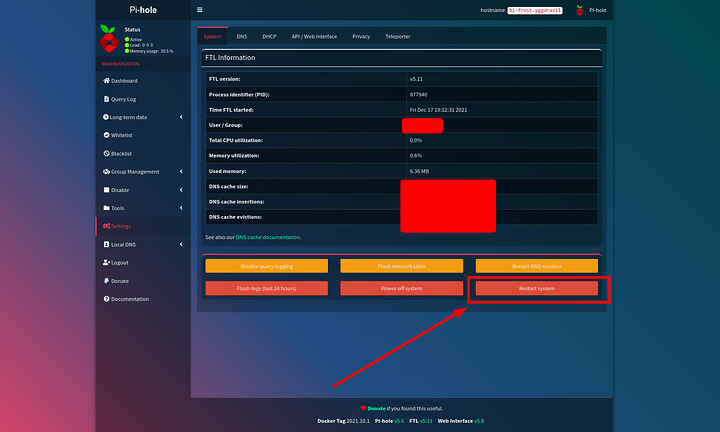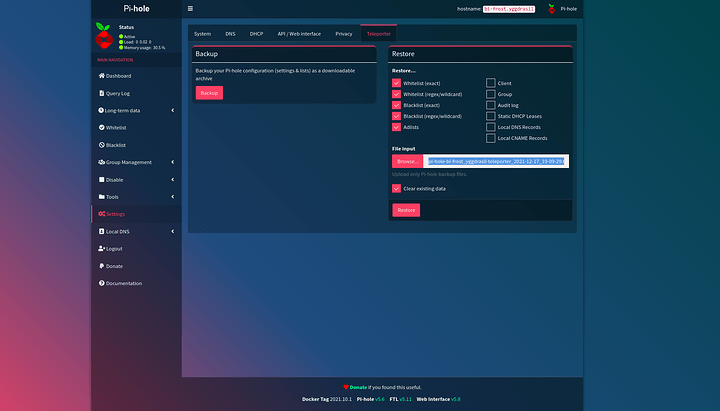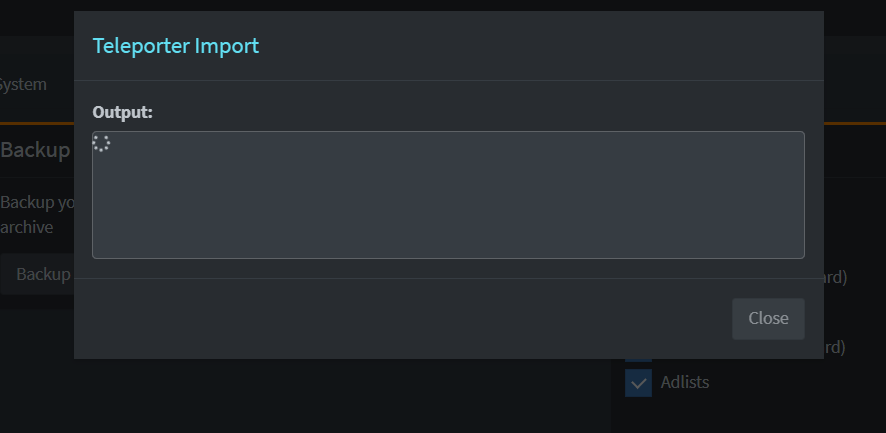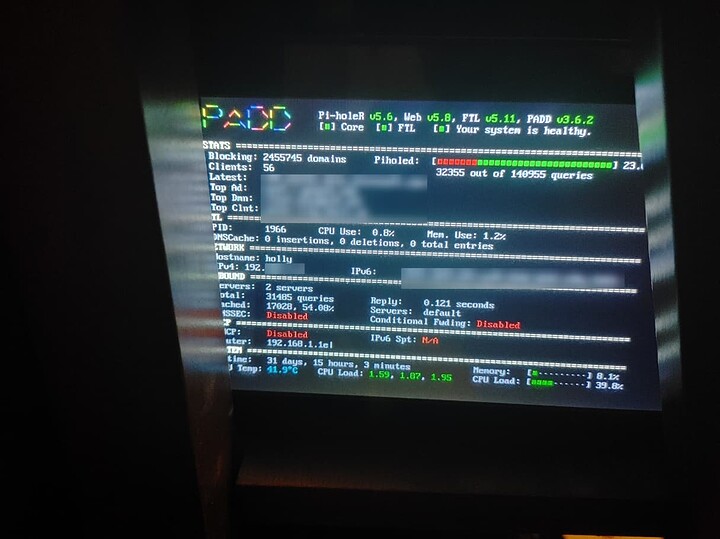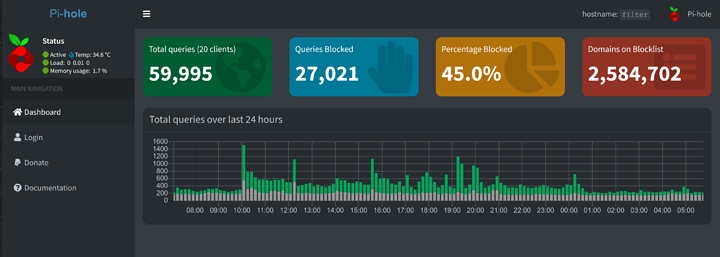yes they can but you should probably tune the pihole conservatively as I have. Then use plugins in the browser to help remove and obfuscate the tracking. It helps a bit on letting legit stuff true and not getting hung up because pihole said NXDATA
Yeah I’ve noticed that there are some weird things happening (IE like no menus in Amazon store, just words with links etc to navigate the page, NOT a probloem for me, but my wife…oieee). I’ll look up how to get this into pihole for use. It shouldnt mess with anything but my lists correct? IE Unbound pipe and settings etc?
I also just upgraded to WPA3 personal (highest wifi I have thats not enterprise), so devices have having to relog in. I’ll prorbably reboot router just to see if that helps or if I manually have to redo passwords on all my devices. It didnt change, but some may not be able to use that security method? Time will tell.
Yeah Alexa doesn’t like WPA3, it enables protected management frames which seems to be the sticking point keeping it from being able to access the network  Its working now though.
Its working now though.
Did you include my whitelist
It fixes this
Yeah and what I’m tired of is AES being used for WPA as well
We can use ED25519. Its optimized to not need AES-NI and its state of the art and strong. It would remove a ton of that WPA overhead
Not yet. Im trying to parse out the info I needed from the text file to add into the GUI (because importing the file and restring from it is beyond me as yet lol…BUT I’m looking it up and trying lol.
Rename it to (whatever).tar.gz
Restore
Only check white lists and black lists and the stuff associated with blocking domains
Actually @HaaStyleCat I have another update to that listing. My old one blocked .gov sites for some dumb reason.  I have white listed a few more things
I have white listed a few more things
Yeah, I need to get it too the pi (maybe wget and youyr link address) then find the command and file location to restore from that file lol…Im learning but slowly… No knowledge of the correct terminology limits my “google fu” to find solutions as CLI is not native to me lol I spent 30 min copying and pasting each web address into the GUI for pi yesterday…lol 



Okay here is HOW I would do it
Make a fresh install of your pihole. Configure it how you need to FIRST
(Upload redacted please DM me for a copy)
then download this and rename it to pi-hole-bi-frost_yggdrasil-teleporter_2021-12-17_19-09-29.tar.gz and upload it to the teleporter with the following settings
Once thats fully complete.
Update Gravity
Reboot the pi
This will give you my configuration.
YMMV
There we go…it seems to be working just give it a while to get all the data…Thanks now I know what that tab was for lol.
Also considering a display using PADD and a case with a built in display…just an idea 
[✓] Storing downloaded domains in new gravity database
[✓] Building tree
[✓] Swapping databases
[✓] The old database remains available.
[i] Number of gravity domains: 0 (0 unique domains)
[i] Number of exact blacklisted domains: 0
[i] Number of regex blacklist filters: 0
[i] Number of exact whitelisted domains: 0
[i] Number of regex whitelist filters: 0
[✓] Cleaning up stray matter
[✓] DNS service is listening
[✓] UDP (IPv4)
[✓] TCP (IPv4)
[✓] UDP (IPv6)
[✓] TCP (IPv6)
[✓] Pi-hole blocking is enabled
So weird because they are activated…humm reboot time
[✓] Storing downloaded domains in new gravity database
[✓] Building tree
[✓] Swapping databases
[✓] The old database remains available.
[i] Number of gravity domains: 6542973 (2583079 unique domains)
[i] Number of exact blacklisted domains: 27
[i] Number of regex blacklist filters: 1
[i] Number of exact whitelisted domains: 9688
[i] Number of regex whitelist filters: 10
[✓] Cleaning up stray matter
[✓] DNS service is listening
[✓] UDP (IPv4)
[✓] TCP (IPv4)
[✓] UDP (IPv6)
[✓] TCP (IPv6)
[✓] Pi-hole blocking is enabled
GOT IT, after a reset of DNS and reboot working 
@PhaseLockedLoop THAT had to take a ton of work man thank you so much sir o7
Yes. Yes it did. You are welcome lol
Woot woot… nice! Unless I can figure out graphanna…lol I know @PhaseLockedLoop is trying or has integrated it to ALL his services… that would be a great goal… BUT may be a bit over my head. I’ll try it out… have to try to learn 
I’m moving from graphana to log stash
Centralized logging
Elk stack and pretty visuals
The effort seems easier but my energy recently is totally moot because of work
But right now… Noooope. Cuz
log4j has a new vulnerability
Shows how much my wife likes the “AD” postings lol
Also, funny side note… both my router and my Windows PC think they are offline…but work perfectly…lol
My unbound and pihole seem to crash my asus router’s internet connection. It will work for like a minute then it gets disconnected. Any ideas? I have to uninstall unbound and change the pihole dns and restart the router to get it to connect again.
Is it the MTU?
My router is a real piece of shit. it is an expensive wifi ax one but it crashes after like 5 minutes of recursive dns. not crash. just disconnects from the internet. It doesnt have custom firmware like merlin or ddwrt…
When you are free can you help me out?
Pihole works with opendns and unbound works. but pihole doesnt work when i connect it to unbound.
Did you manage to get unbound working? Did you do a docker pihole?
Just checking that your pihole isn’t acting as a dhcp server on top or your asus router?
Okay so networking 101
Your MTU has absolutely nothing to do with preventing your DNS packets etc from getting through.
First things first. I don’t know your network. Please describe it to me. I’m assuming the router does most routing?
You’ve pointed the router at the pihole?
What is your unbound conf? Your pihole config?
Sorry I was out and about. Its Saturday  my dude
my dude
FYI I think this is a horrible function. Don’t use it