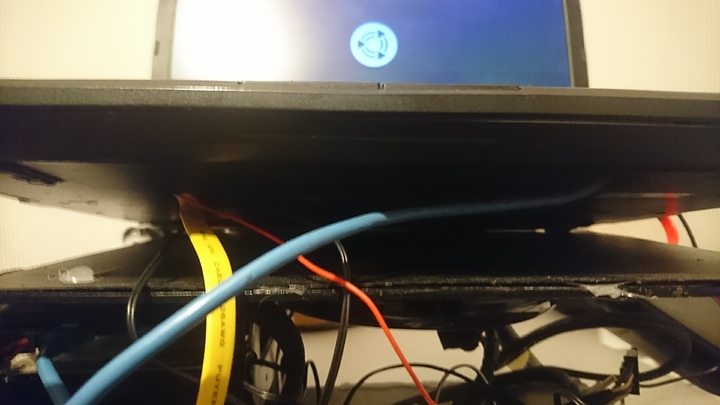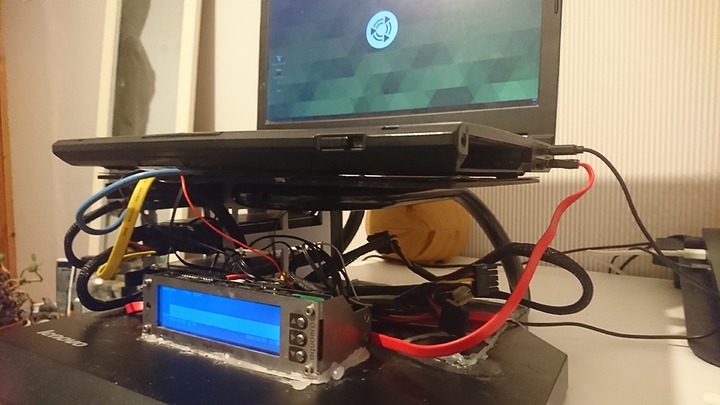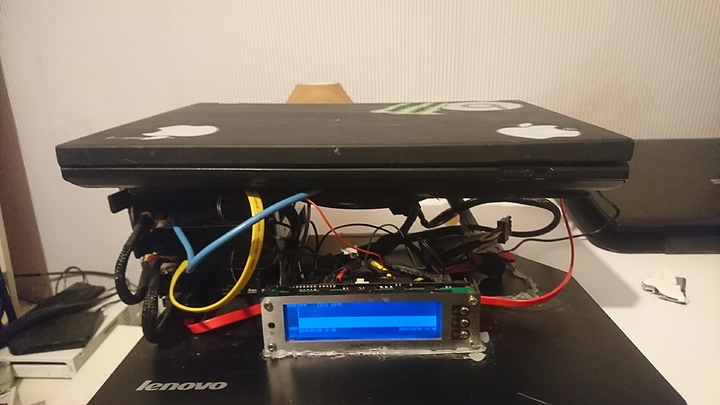I would say yes, it could.
If you want something that you don’t have to update all the time, take a look at debian stable. A lot of people don’t like debian, but their release cycle is pretty long and you don’t have updates every single day.
Another option would be Ubuntu LTS or one of it’s derivatives. They are pretty easy to keep going. If you want something lightweight, use Lubuntu or Xubuntu, they are lighter on system resources, but still full desktop environments. Of course you could always just use Ubuntu, and install whatever DE you want afterwards.
I would avoid any rolling release distributions as they will have frequent updates, and are more likely to break stuff.
I personally use Plex, but some don’t like it because it isn’t open source. It works great for Music and Video streaming, but I don’t use it to transcode on the fly. And pretty much every device since the Xbox 360 has a plex client available, which is great. Most smart TV’s have one, at least the ones I have used.
There are other programs like Plex, the only other one I have used was Emby, but I didn’t like it as much.
For the documents part I would recommend to just ssh ( Make a good key, I recommend ed25519 ) into the machine, or use rsync over ssh if you need to get a file. I prefer rsync to scp because 1. if you are already in an SSH tunnel you don’t have to worry about data leakage, and 2. rsync can resume a file download if the connection is broken. This can be helpful over crappy connections.
If you must have a GUI there is also sshfs, which mounts a SSH directory as a local one and you can then browse it as normal. But this is *nix / Mac OS only AFAIK. You can just set up a samba share for Windows, although it’s not quite as secure.