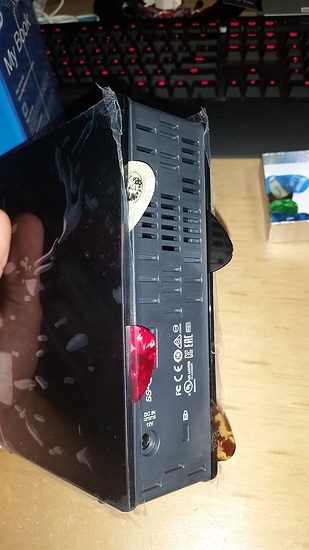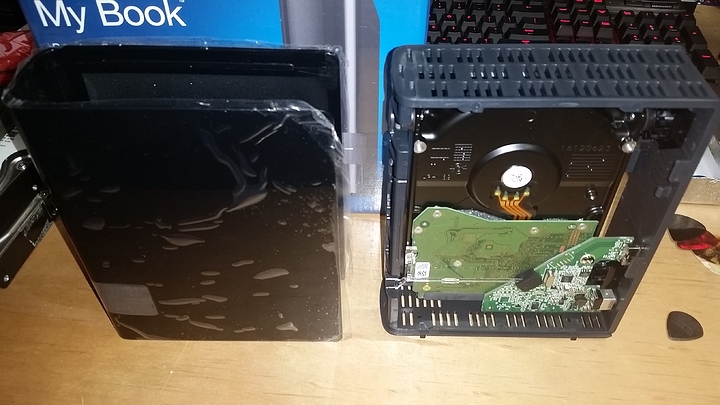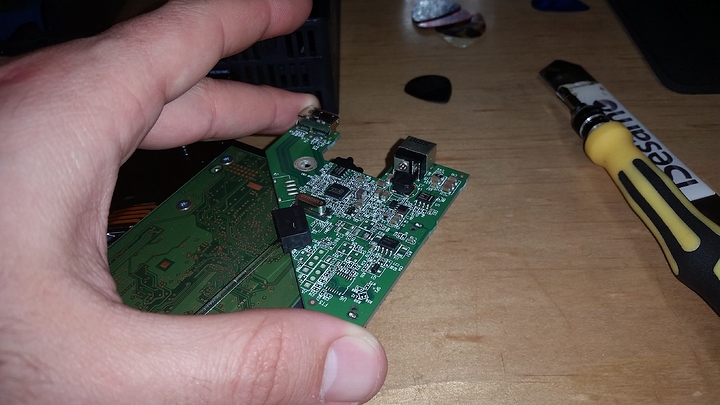well i meant the model number of the whole external unit
My bad man.
WDBFJK0080HBK-NESN
thanks man!
These are the clip locations for the case. Slide something about half an inch into the case at these points and then slide the outer casing toward the front of the drive. It should slide apart. I used guitar picks. Other than that all you should need is a phillips screwdriver and a T10 torx screwdriver.
You have to push them in there pretty hard but you'll be able to tell when you actually get them in the clip vs just having them stuck between the frame.
Once you get your spacers in the clips you can just pry the front and it will slide off.
From here is is pretty obvious.
Hope this was helpful to some people. Super excited to have saved $100 each on these things.
@DeusQain So I got those drives in. They all appear to be WD red drives but I still saved $100 each.
$28.75/TB!
@Superfish1000 I have just order that HBA and 2 x cable SFF-8088 to sata.
I shall let you know how I get on.
Dude nice writeup. That crazy those are so cheap with REDs inside! brb going to buy mine now.
Did you stress test them before pulling them apart? Im assuming popping them open voids the warranty
are these the SMR ones or the helium ones?
if they are Not smr, then i could use them as daily driver hdds
i think with smr you wanna use em like archival storage ??
I'm sure it does but if you're careful you can do it without leaving any marks at all and I didn't notice any anti-tamper seals.
They are helium. It's pretty cool actually. The entire drive is sealed. And I believe that is what you would use SMR for yes.
To answer the earlier question, avoid RAID 5, RAID 6 exists for a reason. With large drives trying to rebuild with RAID 5 after a failure, there is practically a 100% failure rate of rebuilding of the RAID. RAID 6 removes that risk
just to clarify,
the smr ones like to be wrote to all at once and then only ever READ from again?
and the helium NON smr ones are just like normal drives that you can like,
have games that are always getting updates and the data is being updated and erased and changed all the time?

what id like to do,
is get a big hdd
and condense all my other hdds into one location
so that my pc doesn't have to spin up a bunch of separate drives
and then i can also use those other drives as cold backups
im THINKING i could kill off at least 3 of my existing hdd's with a single 8tb.
not to mention more if i start cleaning up the junk files
from what im reading online, the Really nice drives are in teh year 2015 wd 8tb external boxes
Perhaps use ZFS. The Tek did some videos on it ? That way you have more resiliency, easier rebuilds ( plug and build ) and snapshots.
you guys recon its worth the chance of finding the older hitachi drive on an old shelf,
or just say screw it and order one off amazon and most likely get the newer wd red??
I'd say check it because what's it going to take you. 45 minutes? The HGST drives are worth $500 instead of $330. I doubt you'll find any though. It's been too long.
Ehh, screw it,
Off to the middle of oakland ca for me...
That's what my basic understanding was. That means I would need to pick up another drive to run it though. At that point wouldn't it be just as well to run a RAID 10?
Not really. Raid 10 has a redundancy of two specific drives. Raid 6 would still work with any 2 of the 4 drives.
Ahh I see what you mean. If both of the drives in one of the RAID 1 died then the RAID 0 would fail. Unless someone else has a suggestion that wouldn't burn half my storage for redundancy then it looks like that's what I'm going to go with.
Raid 10 (1 + 0) is two raid 1 striped together (effectively) one a drive in each array can be Can fail but if there is two drives in the same R1 array your Fucked.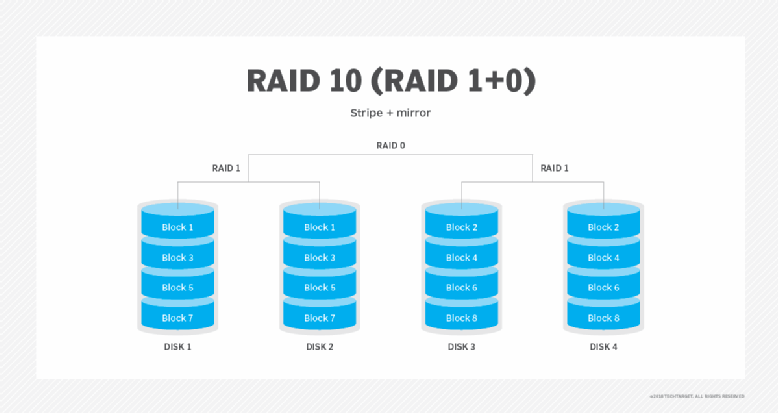
Raid 6 has two parity bits. Do you lose two drives of storage capacity
Any two drives could fail and i co possibly rebuild 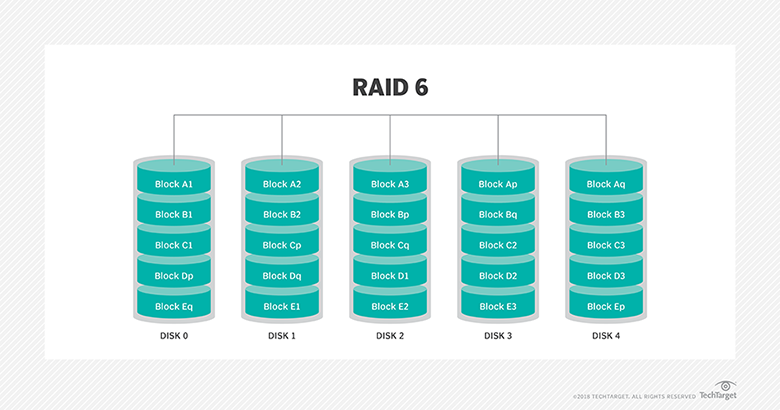
Dam you @Superfish1000 I want to go back to a storage engineering job. Gurrrr