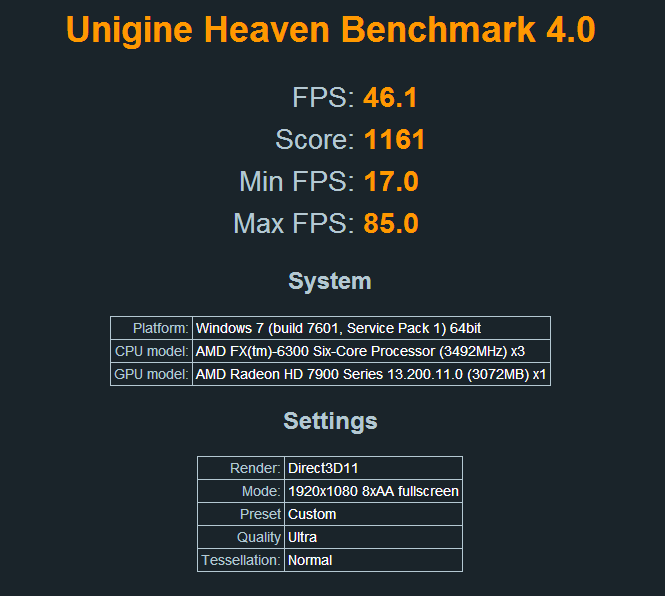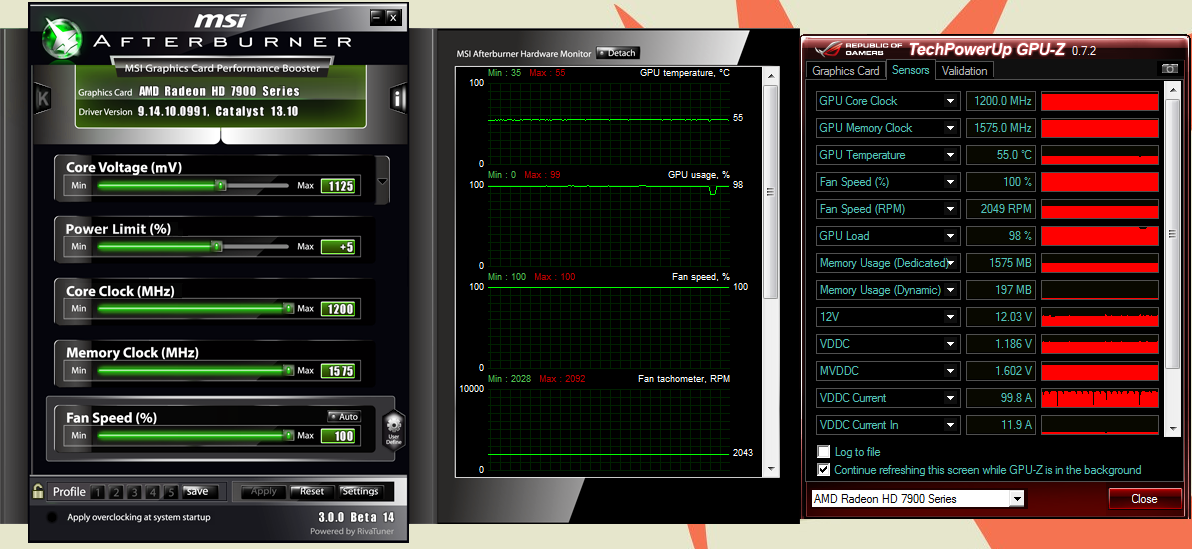Hey everyone!
So I recently picked up a HIS IceQ X2 Boost edition from the the advice of Beserker on the site. Once I got the card I allowed to have a burn in period for about a week on stock. This weekend, after the one week of burn-in i decided to change the stock cooler to an Arctic Cooling Accelero 7970 Xtreme which cut my idle and load temps by 15-20 degrees Celsius. After I had put on my cooler I decided to hop into overclocking to see what my card could do. For the bench marks I used a combination of both Furmark and Heaven Benchmark 4.0, I would have also used MSI Kombuster, but at this time they have taken down the utility from the MSI website =(.
Now you may be asking yourself, what makes this card so special. Well let me start off by saying that the base voltage for the card is at 1125 mV; with the core clock being at 950 and 1250 for the memory clock. Now for the benchmarks I'm going to post below all had my card stock at the base voltage of 1125 mV but with a core clock of 1200 MHz and a memory clock of 1575 MHz., which from what I have been told on the TS mumble is insane. I wish i could have moved it passed that, but it was the max that MSI Afterburner would allow me, I may try iTurbo from HIS to see if that would give me more of an overclock. My temperature on load is about 55 degrees celsius and about 35 on idle; my VRMs never passed 25 degrees celsius.
The first benchmark I used came from Heaven Benchmark 4.0. I ran the benchmark 3 times every time I boosted my clocks up to make sure it was stable. I found this test to be more of a real world test unlike MSI Kombustor or Furmark.
The second test i ran was Furmark, i used this as a replacement for MSI Kombustor, as I stated before,, was no longer available on the MSI website unfortunately. I ran each test for about 15 minutes to make sure I had a stable system. Later this evening, i will probably run it longer than that, just to guarantee that there are no hiccups. I used this to really stress test my GPU, to make sure it was 100% stable.
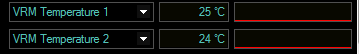
As you can see from the photos, I really think i have come across a golden GPU(in my opinion atleast). I will be trying in the future to raise my clocks higher using HIS's overclocking utility which from what I have seen goes up all the way to 1400 core clock and 1800 memory clock for the max, but does not have a voltage controller....... Let me know what you guys think about this overclock and what you guys have your cards overclocked too? Also if you have any suggestions for benchmarks you would like to see me do, I do have a decent amount of games in my steam library I could use to do tests on!
Once again my clocks were:
Base: 1125 mV: 950 MHz core clock: 1250 MHz memory clock
Overclocked: 1125 mV: 1200 MHz core clock: 1575 MHZ memory clock
In any case I will leave links to the card and cooler I used for this benchmark incase anyone was interested.
Arctic Cooling Accelero 7970 Xtreme
I would also like to thank Rytak and Mich on the site for helping me on how to overclock my GPU and keeping me company over the mumble while I ran countless tests over and over again. And Beserker for recommending me the the HIS 7950 IceQ X2, best decision I made all summer!
-Jetix