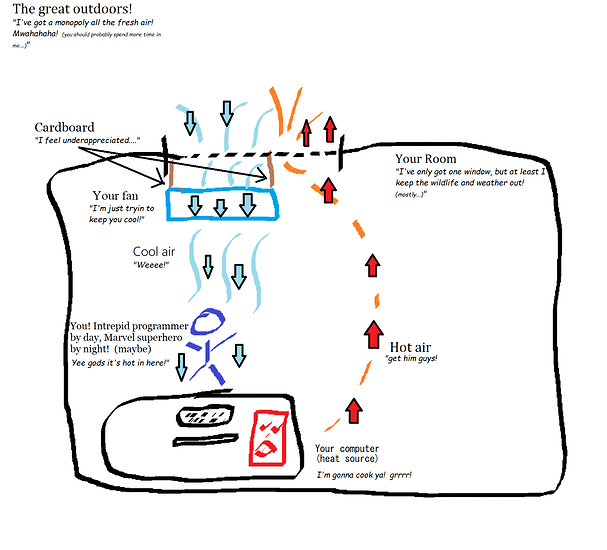I live in Australia in a Room with poor ventilation. It’s currently 30°C (86°F), with peaks of 32°C (90°F) according to weather sites, but I have seen my room reach 36°C (97°F) with my computer on.
I think you will all agree that is an unbearable temperature. Or at least uncomfortable enough to be a problem worth fixing. I want to be able to code in the afternoon.
First of all I want to mention that AC is not a possibility, just because of where I live. I can’t change the house. But I do have some ways of improving ventilation and I’m going to try some of those.
Having said that I wonder if there is stuff that I can do to decrease the thermal output of my machine?
Here is what I’m working with (Both Ubuntu);
- I have a laptop (Ryzen 7 5something) good enough to write code but makes my lap uncomfortably hot if it’s resting on it.
- Desktop PC, with a Nvidia 1070, and a Ryzen 9 5950x.
My ideas In terms of free software changes:
- Maybe I can change the power curves for both so they only use full power when they actually need it?
- Maybe disable some of the CPU cores unless compiling?
- Limit power for devices? Maybe it won’t actually impact speed as much as I think
Possible Hardware changes:
- Orientate fans to cool PC better? Maybe that will increase efficiency?
- Higher efficiency power supply would likely reduce heat output.
- Maybe it’s worth buying an M1 device to write code on. I want to support macs eventually with the software I’m developing and the efficiency on those seem good.
Does anyone here have any thoughts/advice?
 ).
).