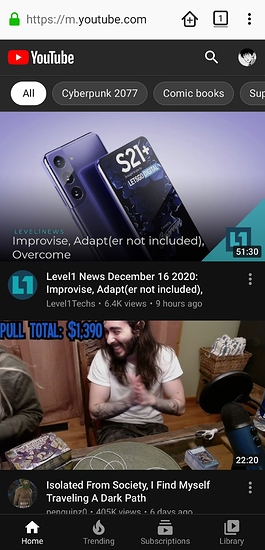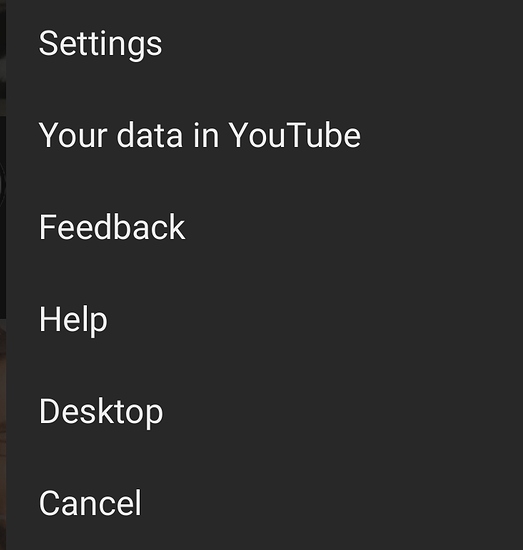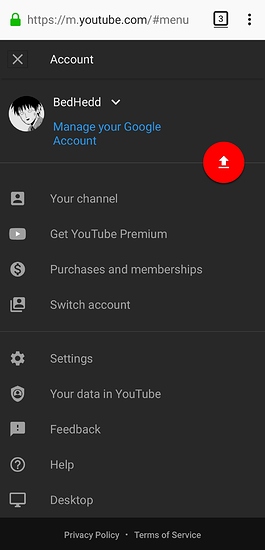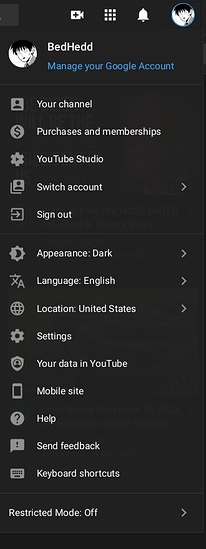Background
I found a way to get dark mode for youtube mobile. I am not sure if this is intentional, but it’s pretty takes advantage of my ammoled screen
Steps to do it
- Switch to desktop mode. Look for the 3 dots on the top right from the home page or go to your account
- Click on the account menu again on desktop mode
- Click on the apperance tab, then change it to to dark mode
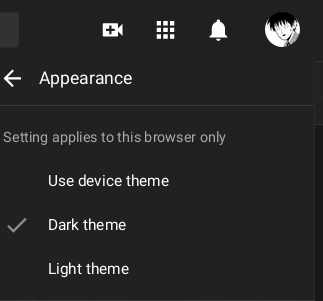
- Switch the browser back to mobile version. Open the account menu from the home page again
- Your browser version of youtube is now in dark mode!