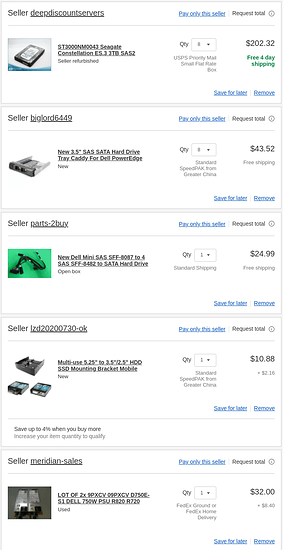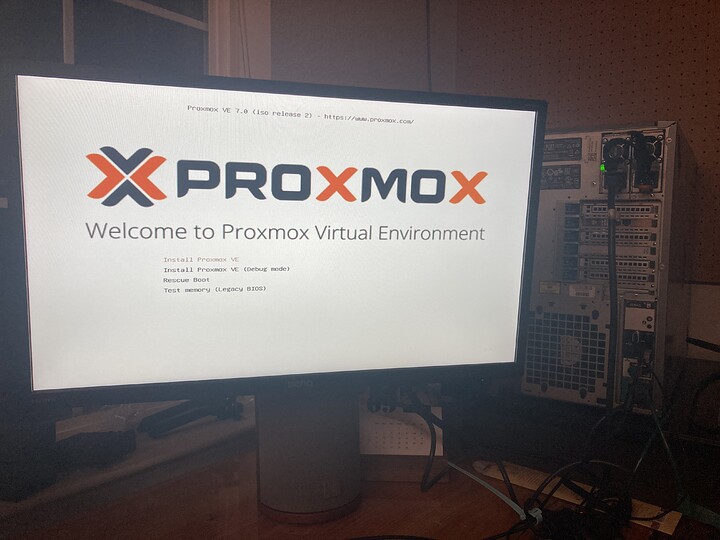You need a minimum of 4 drives for RAID-z2. So it’s most likely RAID-z(1) (i.e. RAID 5)
I though he said 8 three TB drives for the spinners… not sure how he would utilize the sides best as a cache.
unless its an installed security system!
individually recording a voice alone is not admissible in court without the consent of all people involved.
video and audio recording from a security is a totally different animal.
there is no legal reason to refuse an officers request for footage from a security system.
however they cannot delete the footage or corrupt the evidence.
my system covers the mini-mart across from my house and i gladly provide copies of any footage they request.
I am a well known supporter of our local and state officers and and they know me very well also.
Oh. He does have 8x 3TB, I read that horribly wrong. Yeah, either stripped mirrors or RAID-z2. But for RAID-z2 default settings, the best configurations to not get performance penalties is 4, 6 and 10 drives. You can change stuff though and he does have cache. Personally I’d split the 4 SSDs into 2 RAID mirrors, 1 for L2ARC and 1 for ZIL.
Please tell me more.
It’s worth mentioning that striped mirrors will always be faster than RAIDZ.
They’re working on implementing a faster variant of RAIDZ, but I’m not sure if that’s been released yet.
So I can’t seem to get a video signal out of this Dell T320. I am using a VGA-to-HDMI adapter and I don’t really have a way to verify if that is the failure point or the server. iDRAC is working but I don’t have the login so kinda out of luck there.
Any suggestions? I am ordering a different cable but tbh I just need ssh and iDRAC so I can flash the RAID controller to IT mode and then get Proxmox installed.
Shopping list for this thing.
So I am buying 4x 120GB SSD’s from @GigaBusterEXE + the SAS drives from ebay. Is this a good way to set it up?
2x 120GB SSD’s RAID1 (OS and VM images)
2x 120GB SSD’s RAID0 (Cache)
8x 3TB Seagate Constellation Drives (2x 4 disk arrays RaidZ1 per your ZFS Storage Server advice.)
GTG or am I missing something?
Does your server have a System ID button? It’ll be the thing that flashes when you press it. If so, hold it for 16 seconds, it’ll factory reset iDRAC.
Another option would be racadm racresetcfg -rc to reset the login to root/calvin and reset all the config.
For zpool cache? I highly recommend against using consumer SSDs for ZIL or L2ARC. You’ll burn them out in 6 months.
I did that with a pair of 850 pros a couple years back. One will max out at like 45MB/s write and the other is locked read only, due to NAND wearout.
Don’t do RAID0 for any ZFS cache.
Yeah, I also have a VGA2HDMI converter. They are very flaky. In BIOS, it flashes the screen, like 2 seconds awake, 2 seconds black screen, 2 seconds awake etc. On some of my supposedly better cables, it wouldn’t output (never had issues with them on normal HDMI devices). Changed to an older, but shorter cable, it worked (with the flashing screen). On booting an OS (proxmox, or live Ubuntu), it’s fine.
Yes. Push that button as indicated above.
I would not agree with much of this, honestly. The less subjective stuff is jurisdictional.
Didn’t seem to work. It isn’t allowing me to log in with the default credentials.
I have “reset” it a few times now and no change. I am using the Dell default root and calvin. I have a vga cable that should be here tomorrow so I will try again with directly connecting and reset everything that way.
Got a VGA cable. troubleshooting it now.
Flashed IT mode on the PERC H710 and now on to ProxMox!
Thanks to @HaaStyleCat and this dude H710 D1 Full Size - Fohdeesha Docs
Having a hard time getting ProxMox to boot. Will come back to it tomorrow.
The installer seems to run fine but then when it reboots it doesn’t see a boot drive.
If that is the back of your machine the iDRAC card isn’t installed. I know you need to have a certain level of iDRAC support linked to the card to enable things like say remote console. Basic things like monitoring and powering on and off should work fine remotely, and should be able to ssh into the machine, but if something is broken on the software side you may not be able to get in without a physical connection to a monitor/keyboard.
Another thing. Is the drive you want to boot from installed directly to the motherboard or through the PERC H710? It must be directly connected to the motherboard to be available as a boot option is the H710/H310 is in IT mode. *NOTE- I may be wrong as a novice, but this was the only way I was able to boot up my machine. I am VERY new to enterprise level hardware and others may know better than I.
Its early not fully awake (1/2 cup of coffee)… will get more up or try to help today if I can.
I think you are correct about the boot drive.