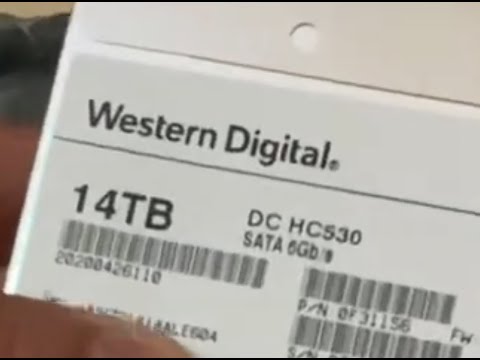when I enter disk managment, I’m asked to initialize the disk, but ther process return error. can’t access and use the drive even while connected with USB
Sorry dude, you’ve already done all thi things I could think of. 
Tape the pins for the 1000x time
already tried that too, didn’t work
Thanks
Where did you post that? I saw you tried a ton of adapters did not see that you tried the tape mod
molex doesnt have 3.3v so thats effectively the same thing
On latest bios assuming, I remember my AM2+ Board having a driver i think for drives bigger then 2tb too
was 3tb
how can this guy attach a 14TB to a system way older than mine, and I can’t 
Is it the HD model?
his: WUH721414ALE604
mine: HSH721414ALE6M0
are you on the latest bios and drivers?
yes
Its cursed, maybe get a cheap HBA if you have any spare pcie lanes? LSI XXXX 8i or 16i
Your board isn’t that old, but even 32 bit systems should see and interact with large drives, even if they can’t use them to their fullest, due to the SATA standard interface.
Try initializing and formatting the drive while it’s connected thru the USB adapter, then connecting the drive thru SATA.
I tried several times to initialize it, and received a Windows error message half a minute after it processed the initialize command.
Tried running a live linux usb, to make use of its disk utility?
no, saddly i’m not experienced with linux
will it raise the chances in some way the mobo bios will recognize the HDs?
Not really. We need to focus on getting them recognized in the bios via sata.
question, does the reader head of the HD has a part when the HD identifies to the MOBO BIOS? If the reader head is damaged, can that lead to a BIOS unrecognized HD?
nope. the only ways I can think of where the disk isnt detected in bios is:
- the controller is damaged (you’ve proven this not to be the case because of USB)
- the sata port/cable is bad (you’ve swapped these for known good)
- the 3.3v pin is set in firmware to disable the disk (tested with molex adapters which dont have 3.3v)
- the motherboard has disabled some of the sata because of populated m.2 slots (unknown)
If the USB connector is not “taking “ to the drives properly, I’m pretty sure the drives are no good.
As a last test, maybe check them in someone else’s computer? Or a work/school machine (with permission) just to make sure?