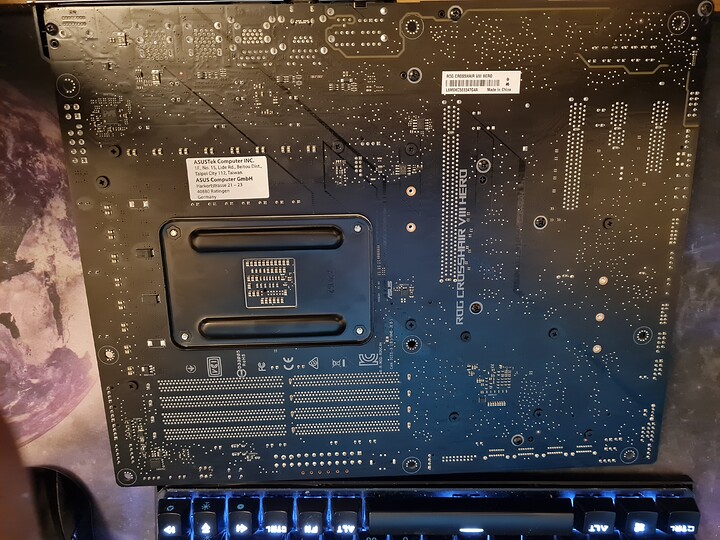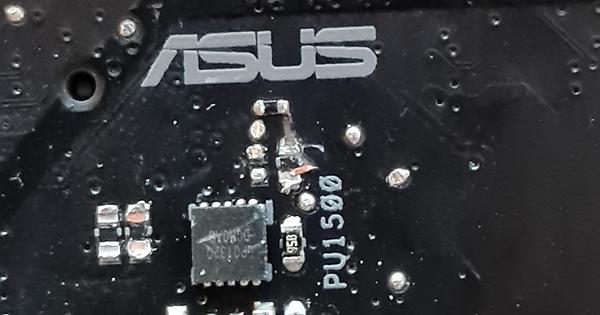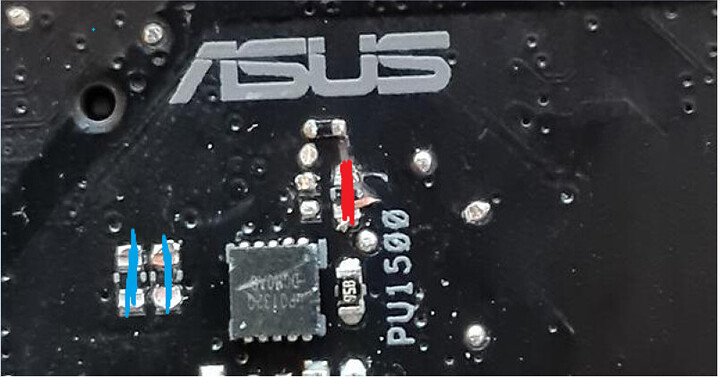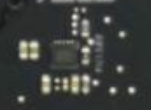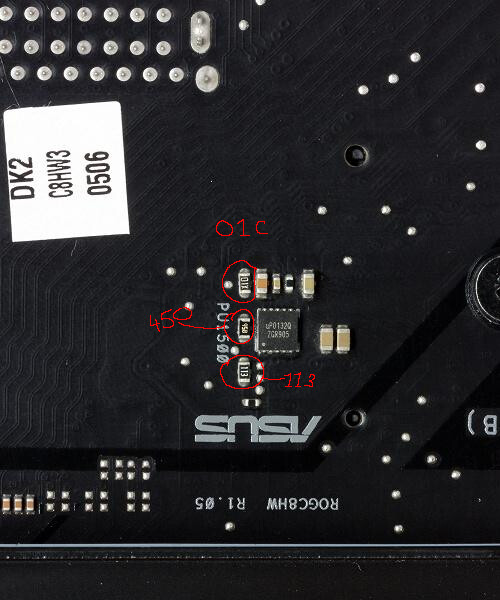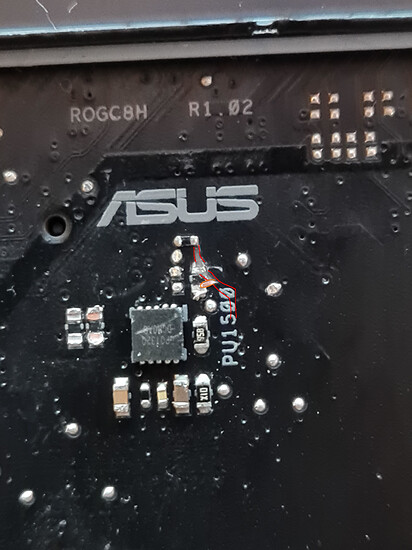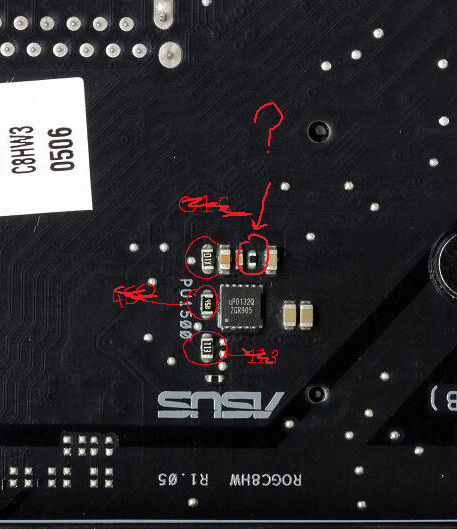I have recent got a Asus Crosshair motherboard that I thought would be a bit of fun to repair and though I have located the damaged/ missing smd I’m currently stuck as I’m unsure of the resistor values of a couple of resistors that are missing.
If anyone has the motherboard would they be willing to send a couple pictures of the area on the motherboard, shown below, or would anyone be able to help me workout what it is missing.
If you don’t mind me asking: Why are they missing?
it appears like they’ve been knocked off by someone handling the board incorrectly
1 Like
Ah that’s too bad.
What IC is close to the missing component?
To me it looks more like a missing bypass capacitor.
Can you take a closer shot of it?
1 Like
I have a ton of photos but I’m a new user
I’ve thrown a few on imgur one of them is close enough to pick up the writing on the IC
I don’t know how to share it though as it doesn’t let me send links
2 Likes
Just paste the album id which is the last part of the URL.
1 Like
well here is the last bit 04VdyoQ
1 Like
It’s still kinda hard to see the traces but that’s primarily because of the black coating.
I can’t identify the chip. Can you read the letters on it?
1 Like
Take a multimeter and measure the resistance to ground on all the pads. If one of the pads is ground you have a bypass cap and they are usually 0.1uF or in that range.
1 Like
i sadly don’t have a c8h but i can take a look at my c6h and see if that is similar enough.
I can spott from a mile away that those missing smd parts aren’t all just bypass caps.
So, how does the board behave?
PU usually means a Power related Chip on asus boards, so that might be for some minor rail.
Could even keep the board from turning on.
The chip reads to mea s a UP0132(0|P|O|Q)
couldn’t find a datasheet though.
1 Like
Using a picture I found and a bit of deduction I think the red is a x10 resistor and the blue are capacitors but I’m not sure on the capacitance.
Though this is based off a really blurry picture I managed to kind of gather this from
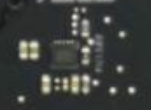
It’s a UP0132Q, a something something power delivery controller.
This russian site has some closeups of your board: Материнская плата Asus ROG Crosshair VIII Hero (Wi-Fi) на чипсете AMD X570: отменная система питания, прекрасная поддержка ПО, отлично подходит для энтузиастов и геймеров - PCNEWS.RU
A closeup of the component in question (image pulled from link above):
My guesses for the 3 resistors on the left:
01C = 10k
450 = 45 Ohm
113 = 11k
I am 99% sure that the “big” caps on the right are bypass caps. Try a 0.1uF + 10uF or 0.1uF + 1nF if the latter doesn’t work.
Edit: resistor value
1 Like
I agree on the caps, and the guess with the resistors seems to be a good one to me.
To me, it looks like the trace got ripped as well.
I highlighted the presumed way it was connected, could be wrong though.
Just want to point out that replacing the 113 labeled resistor won’t just be enough.
Edit: Couldn’t spot anything related on my c6h.
1 Like
Yes it does look like it was ripped, but seems fixable if there weren’t any vias along the way.
1 Like
It is fixable, even with vias as long as you can figure that out.
Vias usually don’t rip off, so worst case would need some digging.
2 Likes
Yea but it’s a n-layer board (assuming more than 4) so digging can get you in trouble 
I do agree on the fixability of the trace. If she/he is comfortable with soldering SMD they can fix the trace with a piece of copper.
@thousturtles Let us know how it goes!
1 Like
I’ll be trying to work on it either this weekend or Monday, thanks for all the help I’ll send pictures and more information once I’m done
1 Like
my perfectionism usually gets the better of me when i think about “reconstructing” traces with copper pieces.
And in the end after way to much trying, my practicability wins and i just run a wire.
like, 0.2mm wire, usually the coated one is enough and reasonable handling wise.
And yes, digging for vias in a multi layer board can be tricky. But there are tricks to everything. not that i actually had to do that as far as i can remember.
Craziest thing i attempted was digging for a via under a ripped off pad on a Ryzen AM4 Cpu. I like had it for a moment, then dug to far and now i can only see the ground plane.
2 Likes
Sorry for no updates for a while but I’ve been a bit Ill and had to move but I’ve found an issue 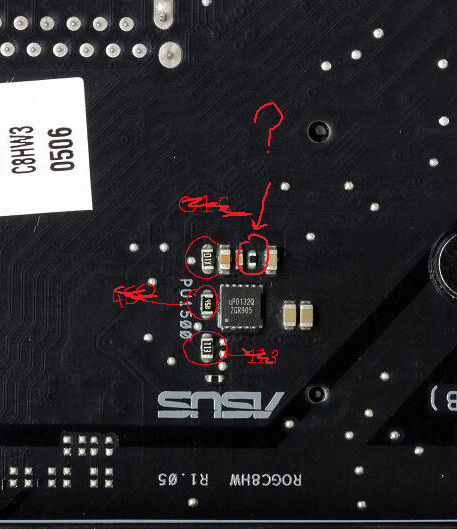
I believe one of these is missing but I have no idea what it is
1 Like