Cool. Well, thanks for that! 

This is exactly the kind of thing I told you in your last thread is a bad idea.
Don’t convert compressed audio into any other compressed audio format, especially mp3.
The distortion you’re hearing are compression artifacts from running a compressed audio signal through another compression. With each compression comes a generation loss (also linked in the previous thread) that eventually presents itself as distorted audio.
Use one of the formats provided. If you don’t know which one would be good for you, just use -f bestaudio and be done with it.
I’m not sure why you are still insisting on mp3 even though it has been said multiple times it’s not a good way to go. There’s literally no reason to go with mp3 for anything anymore these days. Phones support all major competing (and better) formats and if you’re wanting to edit the audio that’s even worse in mp3.
So maybe you could tell us why you want mp3 so badly…
Actually, I don’t specifically remember YOU telling me it’s a bad idea. Also, this method (From what I understand doesn’t “convert” the tracks to MP3; it just strips the visuals out leaving the audio which technically makes it an audio file.) I don’t remember if I mentioned this in any of the similarly previous posts I made on this topic, but the reason I’m going for MP3 is to keep things simple: come up with a track order once I’ve decided & then add the artwork that I’ve found to the finished video project. Think about it- if I just downloaded each YT video as MP4, I would have to remove the visuals/artwork/thumbnail, etc from it which would just be extra hassle. And I’m not even sure if I would do it on a smartphone if I had one. Hope that puts it into perfect context for you. 
Does your video editor not support anything other than .mp3?
If so I would probably change video editor
I’m using the free version of Davinci Resolve for the project. No worries. 
I hate to quote myself, but:
That is a stupid idea
Yes it does.
-x, --extract-audio
Convert video files to audio-only files (requires ffmpeg/avconv and ffprobe/avprobe)
--audio-format FORMAT
Specify audio format: "best", "aac", "flac", "mp3", "m4a", "opus", "vorbis", or "wav"; "best" by de‐
fault; No effect without -x
Since YouTube only provides AAC and Opus as a codec, specifying MP3 guarantees another conversion.
You might get away with not having a conversion if youtube-dl is smart enough to not convert again when you specify the same output codec as is its input (e.g. you select an Opus format from YouTube, and also specify -x --audio-format opus), but then what’s the point of specifying it in the first place.
You can do the same with AAC/MP4 or Opus/Ogg. The only difference is the container format. All the major tools will support this.
No you wouldn’t.
MP4 is a container, what is in it is separate of the container.
If you specify one of the Audio only MP4 formats, it will only download the Audio because YouTube already splits audio and video into separate streams, which is why you can get them separately.
You can download only the audio or only the video, both are MP4 files. The difference is what’s in those MP4 files. One only contains audio in AAC, the other only contains video in h.264.
This I already explained in your very first thread on the topic:
To get an MP4 audio you would use
If you scroll through this very same thread, @FurryJackman and I explained the usage of youtube-DL with a bunch of options already.
Not wanting to come off as a dick here but you opened a multitude of threads now for the same basic problem you’re trying to solve and every time people are giving you the same answer because they don’t know it had already been answered.
OK, my bad. 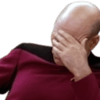 I was probably thinking of like an older post I made or something. Anyway, I’ll just try that command (youtube-dl -f bestaudio link) where it will just grab the best quality possible & I shouldn’t have anything worry about. It won’t convert the track, right? And lastly, no need to run a bunch of this other stuff by me which really went over my head. I know I’m no expert, but I’ve been learning as I go, alright?
I was probably thinking of like an older post I made or something. Anyway, I’ll just try that command (youtube-dl -f bestaudio link) where it will just grab the best quality possible & I shouldn’t have anything worry about. It won’t convert the track, right? And lastly, no need to run a bunch of this other stuff by me which really went over my head. I know I’m no expert, but I’ve been learning as I go, alright? 
It won’t. It downloads the track and dumps it to your hard drive.
In most cases bestaudio will be the Opus option. I don’t know if DaVinci supports Opus though, you’ll have to test that.
If it doesn’t you can get the best quality AAC/MP4 using -f "bestaudio[ext=m4a]". m4a is the extension for audio-only mp4-containers.
I didn’t say you need to understand everything on first read. But going back and reading over the threads you already posted and got extensive answers on would be a good start.
IMO it’s a bit rude to ask the same question in new threads every couple weeks. You can always revive an old thread so anyone new that comes in has some context on what has already been suggested.
I know & I DID look over some of the other posts I made, but like I said since I’m learning as I go, I’d rather keep some of these topics just separate in case I ever need to go back to them for reference in the future. BTW, that command you provided to me just above- do I include all of it when I type it in? (You know, brackets, quotes, etc.)
Yes. You can probably drop the quotes but I don’t know how the Windows command line reacts to square brackets.
Well, I’ve been using Command Prompt since I’m a Windows user anyway. But if I understood you correctly- just include everything except for the quotes?
I’m not on windows so I can’t test.
Just try both and see what explodes 
OK. 
just use MS Windows Powershell or MS Windows Terminal. Break the habit of using cmd. It is old, deprecated, and and not recommended my MS any more. Powershell and Windows Terminal bring modernity and niceties of the Unix Terminals.
YouTube converts 44.1Khz to 48Khz when stuff is converted to Opus, which is the new default. Music defaults to 44.1khz.
The M4A and 720p (format 22) formats retain 44.1khz if the source file was 44.1khz, but if the uploader changed it to 48khz, you’re out of luck.
f22, f140 and f251 will give you three different audio transcodes.
Just FYI, youtube-dl is EOL. yt-dlp is the replacement.
Do you mean youtube-dlc is EOL? the origrinal dl is still actively developed. Quite a few of the dlc features have been added to dl as a result.
The latest release for yt-dlp was last Sunday with git commits today.
The latest release for youtube-dl was June 6th with git commits 1st July.
If youtube-dl isn’t EOL it’s AWOL.
The main dev moved house and has life to deal with. That’s what happened:
Unfortunately there are no other maintainers with enough power to do release and PR management.
I switched to yt-dlp in August, that’s news to me.