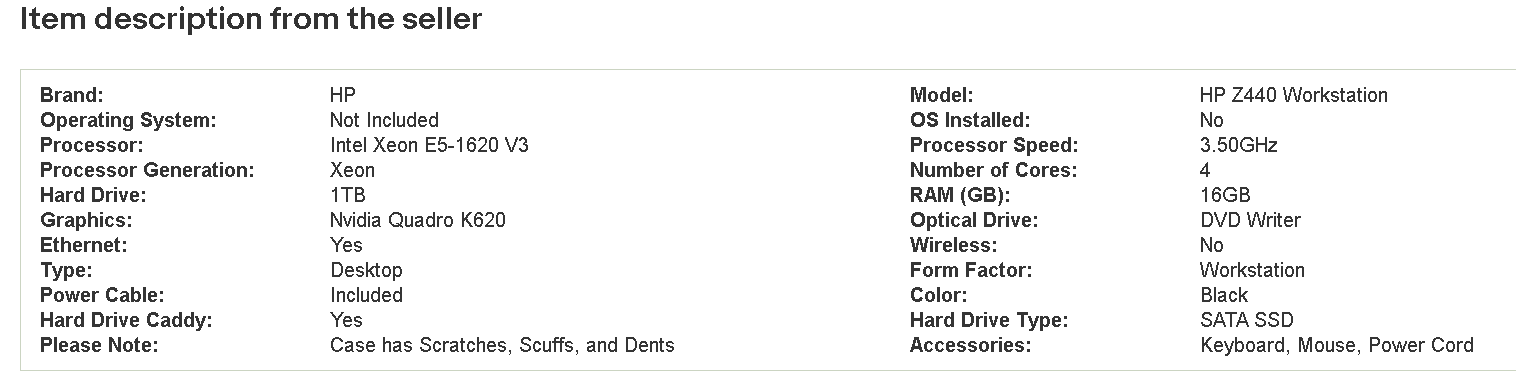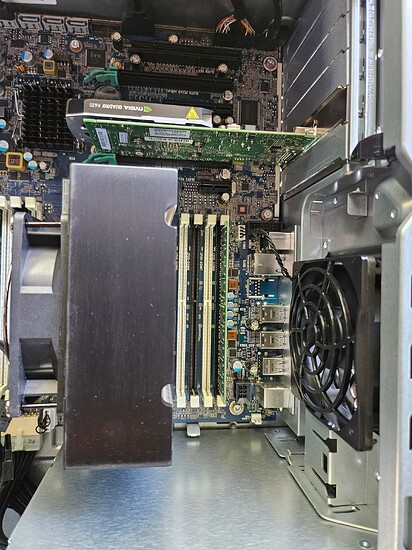Well, depends on your income streams here. In my household I maintain 3 computers and I tend to keep all three upgraded simultaneously, but the starting cost was still around $1.4k and we went on fine on 3400G for 2 years during the GPU shortages (original plan was to wait for the 6000 series and snag a few 580s on the cheap for < $200 during the fire sale).
My current system is rocking a 3400G on a B450, 32GB RAM, RX 6600 and 512 GB m.2 + 1TB SATA SSDs, this is enough for me but the 3400G 4 core 8 threads is starting to feel restricted in some titles.
If you can, really do try to reach for a 6600 and then update to the budget deal platform (~$100-$150 CPU, $50-$100 mobo, $75 RAM) in 2025, then a new GPU in 2027. It is quite possible the lowest AM5 chip on Zen 4 (8xxx series) is going to be an 8-core 16 threads chip. I understand your budget only allows for $500-$600 in total, but if you can reach for those $800 total, we are talking about a card that can rival the 1080 Ti in raster performance over the GTX 1660, or roughly 35-60% more performance depending on the game.
1 Like
If you read all their post they are only wanting to upgrade their GPUs. to get by with what they already have. If upgrading the complete systems I would suggest the HP Z440 as I just picked up two complete systems - OS for $91 each shipped including tax. I offered $85 and they took it instantly. 
Edit: That CPU has 40 PCIe lanes and could use a Tesla M40 for gaming with the Quadro K620 as a passthrough.
That’s all well and good, but the E5-1620 V3 is a downgrade from the i7-6700 they already have. Haswell-EP is older and slower than Skylake. They would be replacing their mid-2015 machines with mid-2014 machines, that’s not a smart move regardless of the PCI-E lanes because what they want to do is play games, not stack a gazillion PCI-E devices.
My bad I was thinking the FCLGA2011 was newer than FCLGA1151, but at any rate, you can use a better NVIDIA Tesla with the one I posted as I have a Z420 I’ve used a Tesla P100 on with a GTX 1660 as a display out.
I didn’t know it was that easy to undervolt. Does that cause any issues?
1060 probably is the budget choice. Would like to push a little higher (and newer with more RAM) but may have to settle for those.
You can also undervolt the cpus as well, but you need old versions of xtu/throttle stop and slightly old bios because Intel got paranoid about some sort od security thing that will literally never happen to 99.9% of people
You can usually shave off 50mv just fine
I don’t know the motherboard in use, but it may be able to run something like an M40 and use the CPU video as a passthrough or display out. The M40 is right there with GTX 1660 and you can pick up a 12gb one for about 55$ or the 24GB for 120$.
Never seen it cause any issues. There’s a built in stress testing utility that can check for stability problems after applying the undervolt. Usually the default undervolt has a tiny affect on performance (we’re talking 2-3% at most) because the maximum achieved turbo clock is reduced slightly. However when I used it on a Vega 56 and a RX 5700 XT it didn’t drop performance at all but still dropped 25W off the load power draw. Manual undervolting and tuning will yield even better results on many cards.
One point worth to note with undervolting, this is the same as overclocking just in the opposite direction. It’s basically the silicon lottery in play here.
AMD / Intel / Nvidia design their chips according to a specific voltage, some samples will be able to undervolt up to 100-200mV, some will be able to undervolt only 20mV before performance and stability becomes a concern.
That said, undervolting will almost be guaranteed to not destroy your chip as opposed to overclocking. so you got nothing to lose from trying it out. Just be aware it will vary from chip to chip and each machine will require up to 6-8 hours of testing and tweaking to find the optimal stable undervolt for that specific machine.
I don’t have that kind of time personally, but YMMV. Not saying this to discourage, just letting you know what it takes. 
This is why I specifically mentioned the undervolt option AMD provides in their drivers. It’s a guaranteed range on all their cards. Because every modern video card runs clock domains on a dynamic VF curve, adjusting voltage adjusts frequency if that voltage is not sufficient. There’s no stability loss on modern hardware until the absolute extremes of undervolting (0.5v or so when the idle state of simply keeping the hardware active is no longer possible) as the consequence of dropping voltage by n steps yields a similar drop in frequency. This is why undervolting has become more of an active topic.
This isn’t true anymore. The driver will detect and test for you what the safe range is. It’s not 2013, we have software that does this now. Use the utility AMD provides.
Ah, this is good to know then. Thank you for correcting and bringing me up to speed, I usually never bother so all I got to go on is the occsional J2C video 
That isn’t just a plug and play solution is it? I’m not much of a tech despite being in this forum. lol
Yes, I understand that and thought the way you talk you just wanted a simple match rather than all this talk about under volting to reach a goal. Like others, I was just throwing out ideas that might work for you. The setup has become more simple now that many have worked with and used that setup, but it is not for everyone. There is a ton of info in [this thread]Gaming, on my Tesla, more likely than you think here on this forum.
edit: Gaming, on my Tesla, more likely than you think - #1828 by Abit_Wolf
The video quality was great in game but youtube seemed to reduce it badly once uploaded.
To be fair there’s a gulf in complexity between setting up GPU passthrough and clicking a single button in a control panel.
Why I said it’s not for everyone. Most people want PnP and not have to do anything.
I must say I know nothing about today’s AMD cards or voltage changes.
I haven’t messed with any since my mining days and those were 7850 and the likes.
Many moons ago. No contest.
came in yesterday where the two HP Z440 I ordered. They both look to be brand new never opened warehouse stock. Got them both up and running and played DooM Eternal @ 40 to 60 FPS with the NVIDIA Quadro K620 @ 1920 1080P. Will be upgrading the GPU on one soon to a GTX 1660 Sup. as display out w/ a Tesla M40. I could use it with the K620 as I have in the past and may test with it again. Other than the few smudges I put on them handling them they look to be new, not bad for 91$ shipped and tax included.
2 Likes
6700k is pretty old and slow, so I think a faster GPU than something like a 1060 isn’t really worth it. You’ll have to accept lower settings and performance anyway.
570 8GB is also a good option. I wouldn’t recommend a 580 unless you’re comfortable underclocking, and newer AMD GPUs have limited PCIE bandwidth on older platforms, which may hurt their performance and therefore value.
I wouldn’t recommend anything above a 1660, for power reasons, as well as it’s just wasted performance.
1 Like
6700K was around the time people were pairing them with 1080’s and titans and a 1660 isn’t faster than either of them
3 Likes
I agree, the 7700k (&6700k) was the last flagship quad-core and performs a little more than 2/3s of a 12100 in benchmarks with the ability to overclock and undervolt to close that gap. A decent 6-8GB card would be more that appropriate for that CPU. Especially for 1440p+
2 Likes