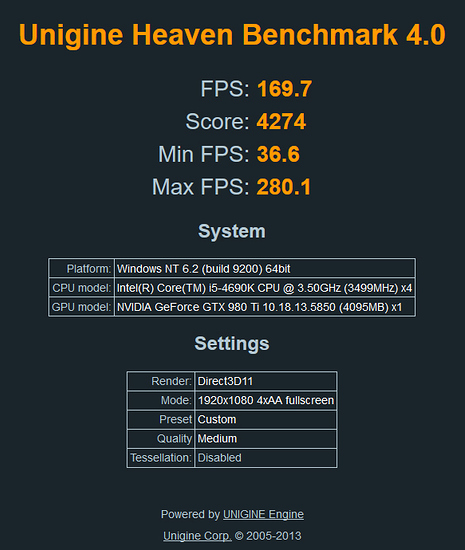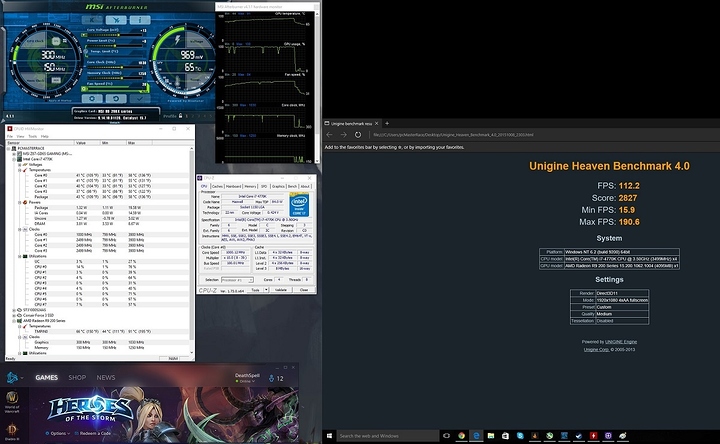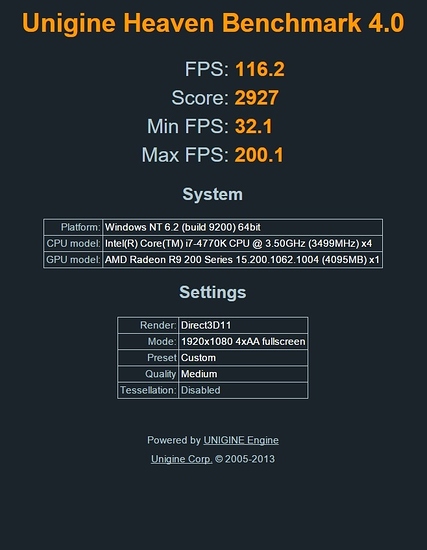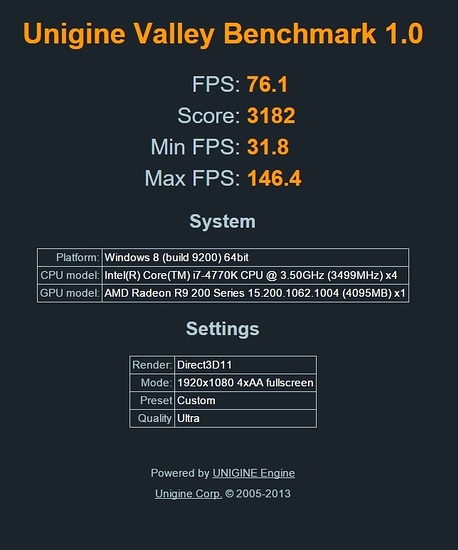Noooo! My record!
Im getting my record back! @Fouquin
Gpu Z does not show that i Under clocked my card.
GPU clock is 300MHz and memory clock is 150MHz
Stahp. I'm not adding that to the list. :P
I will put the score in the notes as "2D Clocks".
You win @SpaceCat . Overclocked my 390 and 8350 as high as I could without artifacts or bsod to catch that 126 but it just wouldn't happen. >_<
edit:excuse me 127
how low can you downclock your gpu for it to still work?
I dont know. I did it as far as Amds app would let me. it ran fine when that low.
use msi afterburner (its nice clocking tool)
msi afterburner only lets me set it to 550MHz for the Core and 650MHz for the memory.
you can unlock in settings.
When i get a new gpu i will. This is all i got right now and i dont want to damage it.
under clocking can't damage it. You'll just get bsod or your screen will go blank. (reboot and it'll be all candy)
just don't select apply settings at startup.
Just got my new video card, staying stock speeds until I get my new PSU and second card. But so far I'm very happy with it. Included a link to the Firestrike results.
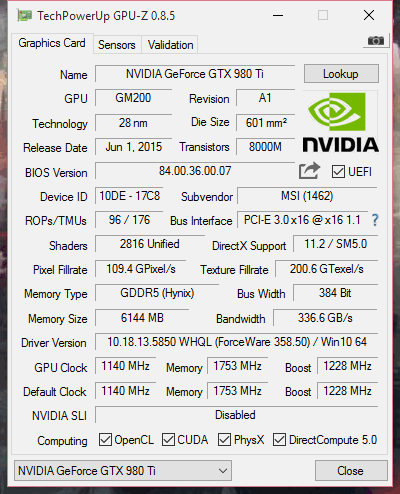
Gave AFR a go, it does increase FPS but it stutters and flickers to the point that on some frames it is just flashing black bars and you cannot see the benchmark.
:) the trick is that you have to sync your gpu's. AFR simply skips if a frame doesn't appear on time when it was supposed to be delivered. This means the GPU did render it, but wasn't delivered on time. Thus 1st GPU was faster in rendering the frames Slow down the main and black bars etc should be gone.. Then you will have to by hand sync your other gpu's to render on time - you'll si (clock rates/mem rates)
and post result from benchmark would love to see the improved score.
I'm not seeing stability with altered clockrates. The nature of the way I achieve quad-crossfire most certainly affects this option for the negative.
4770k
MSI r9 290x gaming, stock clocks
API: DirectX 11
Quality: Medium
Tesselation: Disabled
Stereo 3D: Disabled
Multi Monitor: Disabled
Anti-Aliasing: x4
Full Screen: Enabled
Resolution: 1920x1080
Then I changed the card from the bottom PCI slot for the top slot (I like it better in the bottom slot with my corsair air 540) for optimal cooling and overclocked it a bit)
Results with optimal cooling and small overclock
+20mhz core clock
+120 mhz memory clock
No voltage change
And here are Valley results with these settings:
API: DirectX 11
Quality: Ultra
Stereo 3D: Disabled
Multi Monitor: Disabled
Anti-Aliasing: x4
Full Screen: Enabled
Resolution: 1920x1080
So I decided to whack in my old and trusty 7750 which still works after the shit treatment that I have put it though. It is the XFX model GDDR5 which I have replaced the thermal paste with Noctua NT-H1 cause I was bored and Temps only reach 53 at the peak during the benchmark. This was done on the latest beta drives of AMD 15.9.1
Overclock that sucker.
No cause I mostly play League of Legends and its fine for that no need for the R9 290 Sapphire Tri X OC unless if I am playing something really intensive then I'll swap back. Oh My R9 290 that I posted is the OC model forgot to add that in.
I didn't say to leave it overclocked, but alright. Be boring. :P