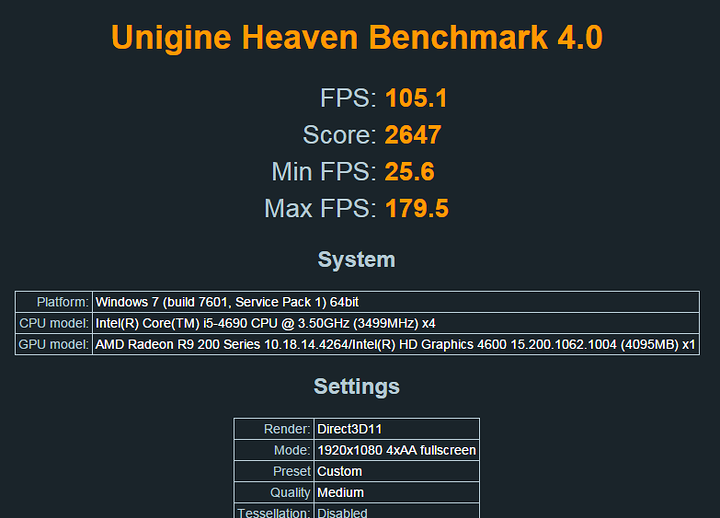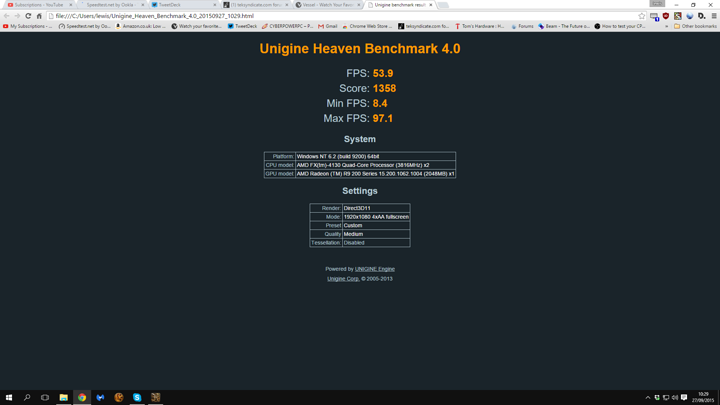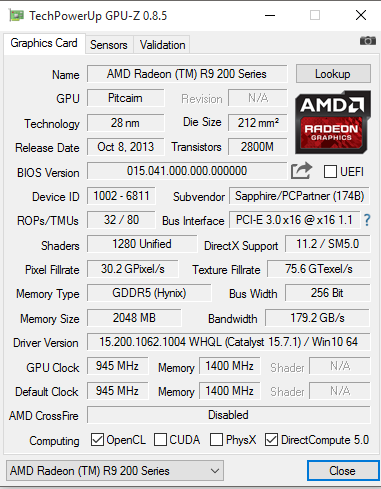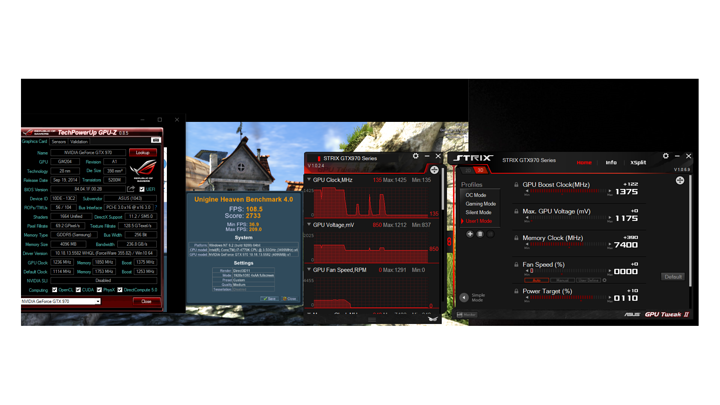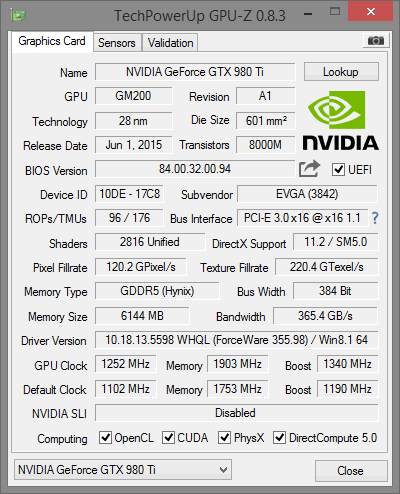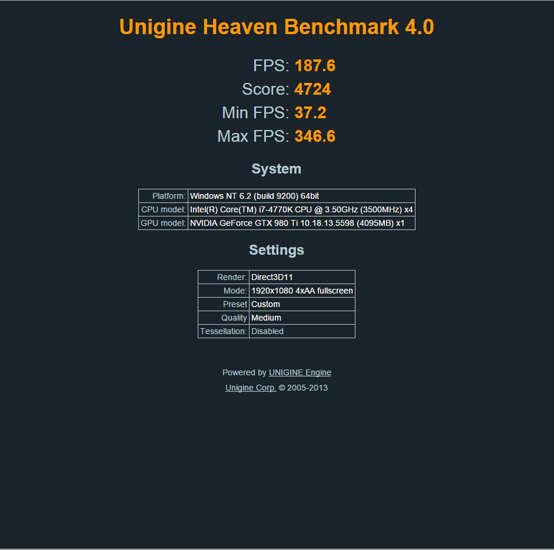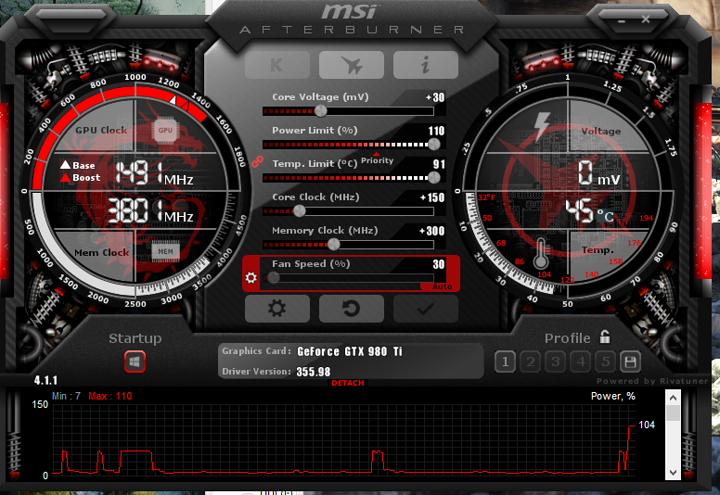Think you need to run the test again. You should get more than 9.1 min FPS.
Min dosent mean anything on that test you get the fps drop by the black screen scene transition.
I got to say tho asus did a realy piss poor job on this card it will not OC in the slightest without artifacting or getting the black screen hard crash-elpida vram sucks.
yeah asus 290's direcuii were shit.
I use 3 (sometimes 5) 1680*1050 displays, so this is at a lower res than the rest of you on a single screen.
Windows10 Home
NVIDIA driver 355.98
4770k @4.2ghz
GTX 970 Strix Overclocked
I did get higher and lower numbers and felt that this was the medium so I went with this.
Is this your official entry? You've posted two results now so I want to be sure which one you actually want on the chart.
the CF one it has better score.
That average FPS really tanks the score. I would expect this to score 2850 more often then not.
Alright list has been updated. Feel free to re-enter scores if you think you can improve! I will mark the original score in the notes column, but move your name to the proper slot for the new score if applicable.
Just 3 points behind the Titan X on the list, very good.
GPU-Z is saying 1340MHz not 1480MHz. Did you take a picture before bumping the core clock?
Actually it was 1491MHz. Forgot I overclocked it a little more. I'm going off of what MSI afterburner says.
Afterburner must be having a laugh. It's set to +150 core clock, and yet it's reading +301. Seems a little weird.
1340 MHz(GPU 2.0 boost clock in GPU-Z) + 150 MHz(Overclock in afterburner) = 1490 MHz. MSI afterburner is telling the truth.


380watts average, including the screen.
intel i5-2500k cpu was just shy of 5.1ghz
evga gtx970 sc (1972kr) core gpu clock was 1501mhz at stock voltages on
full custom water-cooling solution
EVGA GeForce GTX 970 04G-P4-1972-KR 4GB
I thought that 1340MHz was the overclock to the boost, as it is +150 of the stock boost. This is why Afterburner reporting ANOTHER 150MHz is confusing.
Alright for the record, I am using the rated clock speeds from GPU-Z ONLY. If you can get a screenshot of GPU-Z with your claimed clocks than I will add them to the sheet, if not than I'm not adding it.
If by chance GPU-Z is displaying incorrect information, then prove it by taking a screenshot of GPU-Z with two other programs (HWInfo64, GPUTweak, afterburner, HWMonitor, etc) showing the correct information.