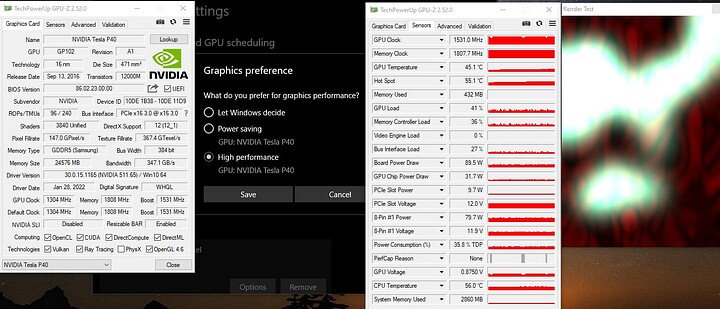For this, you should right-click the desktop, from the popup menu select "Display settings/Graphs settings and see if NVIDIA Control Panel is there if so click on it and pick the P4 as Hi Pro.
If its not there you’ll have to download NVIDIA Control Panel from the MS web store.
It’s probably dch/non-dch BS
I’m working with the P40 ATM and a shock to me is the really old Quadro driver 377.83 has support for the P40. Not something I think I would like to run but wanted to set the Quadro 600 up first before moving on to the P40 driver. ![]()
I’ve tried EnablrMsHybrid=2 then =1 for the P4 but it doesn’t make any difference. When I remove Adapter type or change it to anything but 3, I get a code 43.
I do see Nvidia control panel if I right click on my desktop, but if I try to select display settings, then graphics settings the P4 isn’t listed under high performance.
One weird thing with the GRID drivers is Nvidia-smi does not work, so I can’t increase clock rates on the P4, but everything else seems to work.
on edit I did figure out the nvidia-smi thing, just going into the driver directory lets me run it.
Last edit, lol. I ended up buying a P40 on ebay for $170. Guess I’ll give it a shot in my main server.
I didn’t have any luck with the P40 getting it set to high performance. I spent 8 hours trying different drivers and every number up to 4 with EnableMsHybrid even tried different # in Adapter Type and with it deleted. Nvidia must be reading here and put a fix in the new cards or in the drivers. I was able to change the mode to WDDM, but in most drivers I tried nvidia-smi didn’t work as normal, its not being installed in the normal place “C:\WINDOWS\system32>” even with a search of the C: drive and finding where it hide it, it still would’nt work. Then again I was working with the card in a HP Z420 computer with Quadro 600. I will today try in one of the HP Z620 or both of them since each has different display out cards.
I was getting some really odd behavore when deleting the Adapter Type and the use of EnablrMsHybrid=1 with some drivers it would load to desktop but there would be no icons on the desktop and no mouse movement or pointer for like 3 mins.
With windows 11/win10 beta you can outright pick which GPU to use instead of what’s assigned to a performance class
The only requirement is that it’s in wwdm mode
You do have to configure each game though, not just the control panel
And the other con, using windows 11
Windows 11 is not for me I have one laptop with it and I hate the layout. I have win10 Pro up to date installed on every other rig.
I’m with you, I was on win10 beta, but then that turned into win11 beta
Most of what I’m using windows 11 says the hardware is unsupported now, but a year ago it was begging me every week to upgrade. lol
Edit: The crazy thing is I tried it on a few rigs and it worked okay, but I just didn’t like the desktop new layout. I wasn’t and still not interested in learning my way around W11. They hide so many things behind other things making it stupid hard to find your way around something that could be much simpler.
You can use Rufus to remove the checks and pesky questions at the beginning
You can also use a pre-existing install of 11 that was installed on a supported platform
On the early adopters video, the 1800x was tested on win11
On actual 11 and not win10 beta they are actually fixing layout problems, only a few remain
I’ll have a look around for a ISO of 11 and get the newest Rufus to give it a shot if my next test don’t pan out. Thanks for the idea.
On a good note the Titan X (Pascal) was a breeze to install and setup with it being the only video card in the HP Z420.
EDIT: Pretty happy with it so far, temp were a little high for my liking, I just maxed the fan for now will re-paste it after a few days of testing.
Man this thing blows smoke on the M40 in same work units. I also noticed it pulls a lot of watts and TDP is high as well.
Well crap running into same problem on this system as others was having with P4. Edit: w/ “Quadro” Driver 528.24
C:\WINDOWS\system32>nvidia-smi -fdm 0
Driver model is already set to WDDM for GPU 00000000:03:00.0.
Driver model is already set to WDDM for GPU 00000000:04:00.0.
Unable to set driver model for GPU 00000000:05:00.0: Not Supported
Treating as warning and moving on.
All done.
Edit: WORKS WITH DRIVER 511.65 GRID, But the other 2 cards are NOT SUPPORTED K2200 and M40 in this driver.
Would be interesting to see if the 412.36 drivers work for you. I’ve had various issues with every other driver I’ve tried.
I’ll give it a try I have nothing to lose. Have a link to the one your using?
I might try that 511.65 GRID at some stage
I actually went back to you other post about this driver last night but not sure if it was the same driver I downloaded. It didn’t work on the other rig, but I think the old Quadro 600 was part of the problem as the above 511 didn’t work there either.
Edit: Note in my last screen shot nvidia-smi wasn’t installed to the normal place I had to search for it to run in CMD.
Also the NVIDIA Control Panel APP had to be reinstalled for it to show up as in the SS above that one.
Think I will try overlapping the Quadro 528.49 over this 511.65 before moving on to the 412.36 driver test. Ya will never know what will happen till you try. lol
Edit4: 412.36 didn’t work with my setup failed when trying to install. 463.15 DCH allowed me the use of all three cards, but was unable to change mode of the P40 to WDDM. P40 would work with folding @ home just fine.
After many hours of trial and error I was finally able to get all three cards working and the Tesla P40 set as high performance. Ran quite a few benchmarks such as Heaven and others. Those didn’t seem to be putting a full load on the card like I would have liked to have seen. There are other things I will try in hopes I can get better results.
I’ve tried the 412.36 driver with my Tesla P40. After deleting the AdapterType and setting EnableMsHybrid, I could set the card as high performance.
Do you have a link for the 511.65 GRID driver you’ve used?
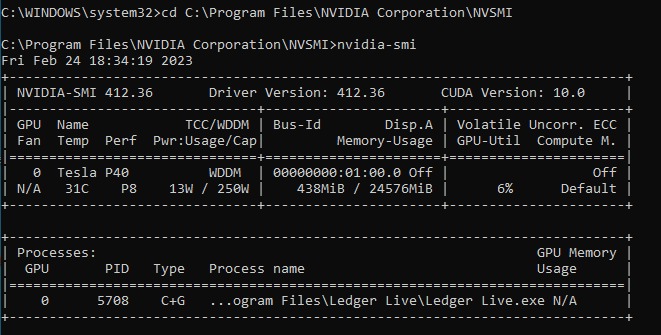
Try a more demanding benchmark, you’re running into a CPU bottleneck
Heaven was made for the gtx 480
How did you finally get them all up and running?