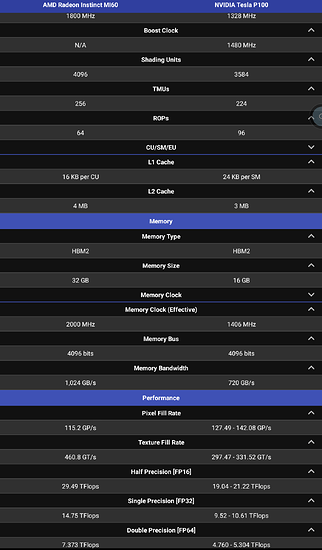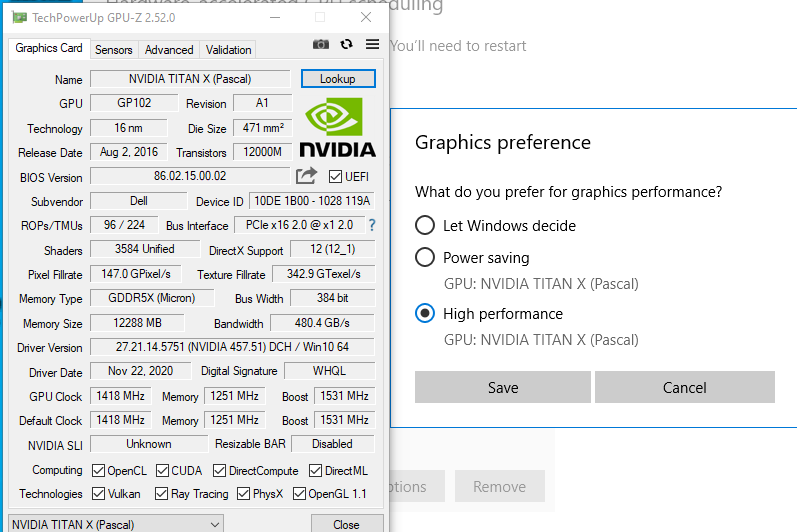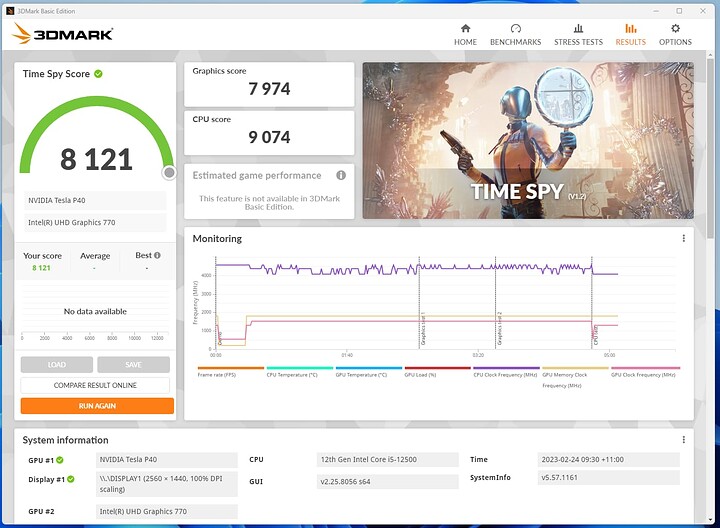Thanks, those are not the highest scores out there I used filters to compare with desktops of my same class. I was able to nudge out 1st place by 1 point with more testing and tweaks… lol
3DMarks
Question: Was wondering why others are so after the P100 vs maybe a P40?
From the specs of each looks like the P40 is the more powerful card or am I missing something like a use case?
One is good for AI training the other is good for AI generating
P100 has faster vram and fully unlocked half and double precision while the p40 is gimped
The p40 has more compute cores, ram and faster clockspeed
Thank you for the info! I think I had seen this posted before, but couldn’t seem to find it.
What I was mostly looking at, at TPU was the type of cards each outran and the P40 just looked better in what test they ran. Not really sure how they compare cards to get those results.
The app I use is GPU-L
It’s an offline database of GPU specs
They also make a CPU one too
It’s for Android but might be on apple too
Well, I guess I will be testing a P40 in a week or so I made an offer at eBay and they accepted.
I have an Android phone so I’ll look into getting that app, thanks.
Edit: if you’d like the info on the P40 PM me. or any others interested in knowing.
Right now I’m gunning for a MI60 but p100 is also on the list to obtain
It’s a fully unlocked Radeon VII
Edit: sorry having a bad day while looking at stuff here and deleted the post somehow. Anyways nothing important was missed.
Hi all, have had my eyes on the thread for a while after being gifted a P40 during 2021. Was previously using a 2GB 960
I’m running an Intel 12500 cpu in ASRock Z690 Phantom Gaming 4 motherboard and using the iGPU as my output for the P40. I ended up putting a water cooler on there instead of the fan method and temps under sustained full load are about 55C which is great.
Cooler is on Amazon, ID-COOLING ICEFLOW 240 VGA Graphic Card Cooler 240mm Water Cooler GPU VGA Cooler Compatible with RTX 20XX Series/GTX 10XX Series /900 Series/AMD RX 200/300 Series/GTX 1600 Series
The only downside I have faced is being limited to driver version 412.36 and not being able to overclock the card, although I haven’t played around with this in a while as it is all working fine as is. Have thought about getting a second hand 1030 and use that as the output as that might allow me to run newer drivers.
Happy to try and answer any questions.
Strange that you have to run such a old driver. Does the latest driver 528.33 WHQL not work? I’ve had good luck with the Quadro drivers the latest, but then again I’m using Quadro K2200, K2000 and K620 on three different rigs as display outs.
Tried using that driver and doing the registry edits but no luck.
The issue is I loose the high performance option in the system>display>graphics settings after the driver update, both options are Intel UHD 770.
I think it has to do with routing the display through the iGPU. Pretty sure if I got a 1030 it would be fine but hard to justify that just to access a later driver at this point.
the 960 will use the same driver
I was looking around last night at drivers and after 474.14 Nvidia started dropping Quadro cards supported for some of those like the K600 and k2000 are two I saw missing.
I had forgotten I had a K600 in a fourth rig till I looked at the list of supported cards.
Not sure the small upgrade would help but might be worth a shot.
You may be able to find a cheap K2200/K620 on eBay but I don’t think I’d go anything lower.
Those are still supported in the latest drivers.
Edit: My new toys to play with this month just came in. ![]()
Finally got around to trying this on my P4 and sadly I couldn’t get it to work without the GRID drivers previously mentioned. How are you guys getting your P40/P100’s to show the nvidia control panel settings with current/recent drivers? Maybe I’m missing a step.
What I’ve tried:
Fresh install windows 10
Install Tesla Drivers
Set AdapterType to 3 (others cause code 43)
Set EnableMsHybrid 1
Nvidia-smi shows that it’s in WDDM mode
but Nvidia control panel does not have any of the 3d settings to allow me to assign the Tesla to.
Thanks for the advice. Went to try the 960 as the display output but remembered that the PSU doesn’t have a spare output for another card.
I cut the original P40 heatsink so that I could use the mounting holes for the rear of the case. I then cleaned the GPU and attached the supplied heatsinks.
I have only had luck using driver 412.36-tesla-desktop-winserver2016-international
Delete adapter type and add EnableMsHybrid 1
Then when I go system>display>graphics settings it is listed as the high performance option, games automatically pick the P40 anyway for me. HDMI is plugged into motherboard.
Primary graphics in BIOS must also be set to onboard in my case.
Maybe changing the adapter type number will help me use later drivers.
got some Molex to PCI-E adapters?
sure I wouldn’t use them on a 4090 but a 960 will be fine, in fact that’s what I did with my 960 doing some stable diffusion testing
had the Molex from something else so just changed my PSU cable, double checked the pin out before plugging in! Pretty sure I soldered the wires to avoid adding another molex to molex connection.
What display out are you using? If you haven’t already tried, try setting the display out to EnablrMsHybrid=2 then =1 for the P4 exit regedit, and reboot.
Edit: also make sure “Adapter Type” is deleted from the P4 folder.