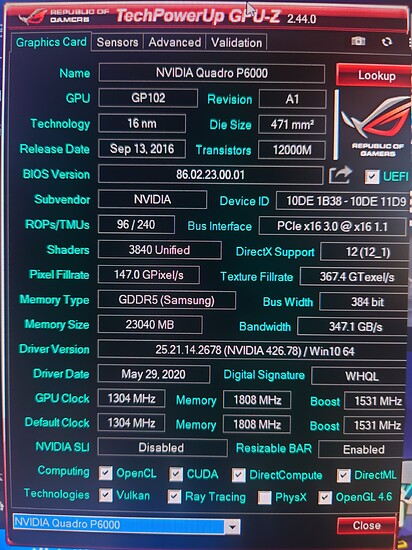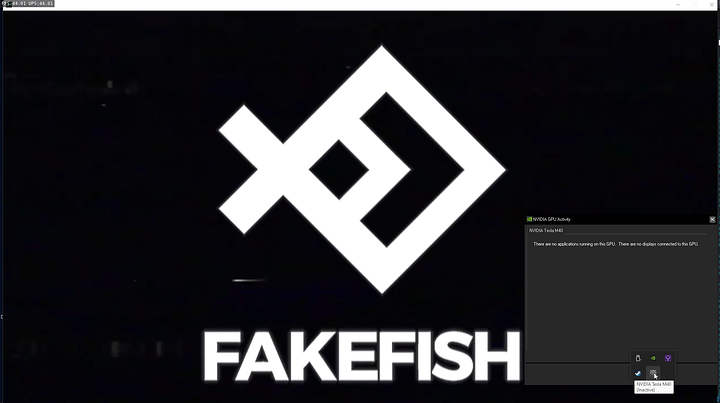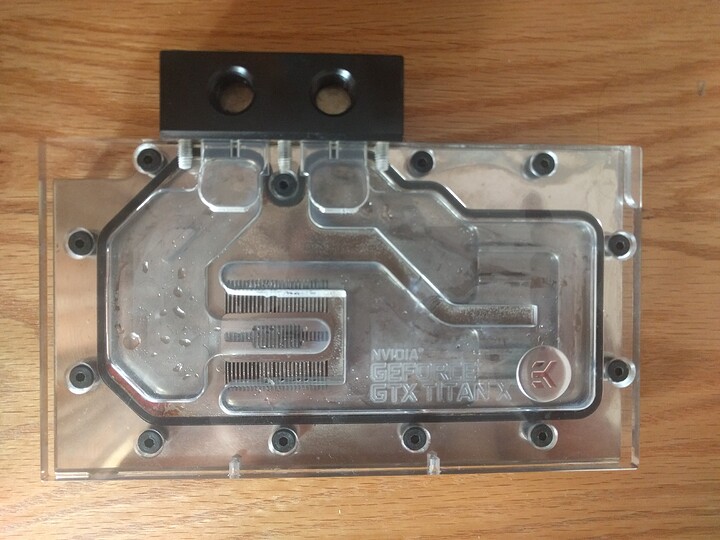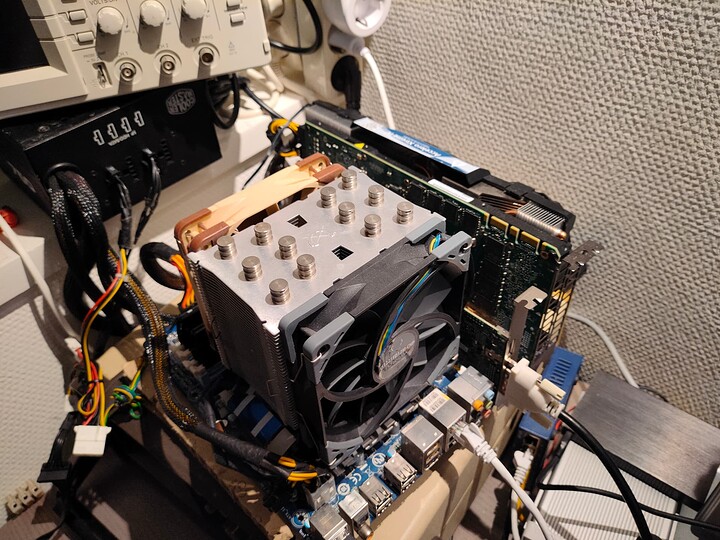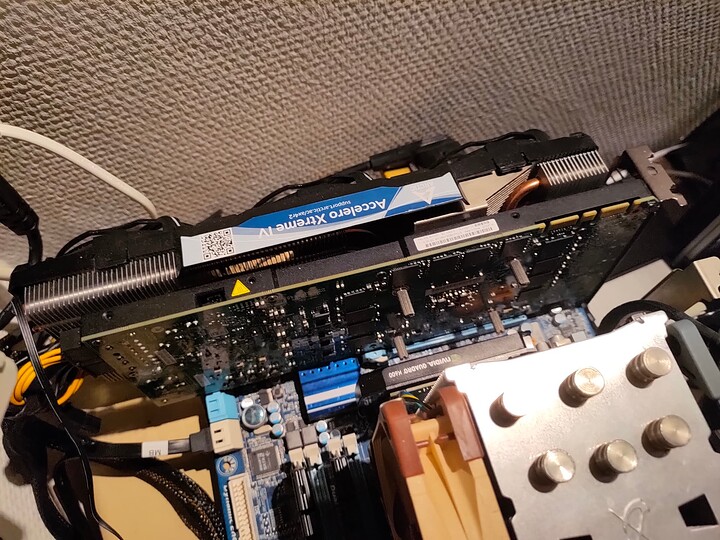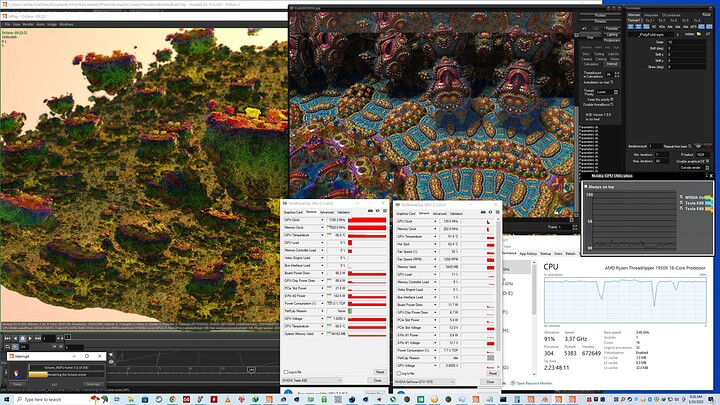one day i remember someone underpower the tesla k20 to 135w tdp but i dont remember who doing that sorry
Whatboard did you swap it to
If it is still x79 as stated it wont work without above 4g decoding
Its not so much the k40c that has directx12 issues the 780ti and allkepler have the same issues as in theory a ocd k40c to say the 1250 mark should get pretty close to a 1060 980 area but due to kepler being a weird architecture drivers and games havent been coded with kepler in mind for years vulkan doesnt evwn see much uplift for kepler either so with youre k40c id just sell it or keep it for a spare and buy a 980 seen them sell for less than 970 most of the time and when ocd a 980 is faster than a ocd furyx
Nope, generally no need since they never hit thier power limit before they hit their volt limit
Is it too hot?
i think max voltage is 1 volt, but i can push at 980mhz with no stability problems, so i was thinking to lower 0,050 volt because i only use it at 901/928 mhz. So in this way i could gain 5 o 6 degrees at least. It’s not running hot, i do 60-65 at 140-155w and 70 with intensive games when reach 165-175w. But summer is coming and 5-6 degrees lower would be nice to have.
my mb is an x79, but it does have 4g decoding. 4g decoding is enabled. so this isnt the problem
I’m trying to get this to work in a vm with looking glass and gpu passthrough, looking glass is working fine, and I’ve passed an m40 and, an HD 4850 to a Windows 11 guest (I also tried Windows 10, same result) and a FirePro W4100 is giving me video for the host machine, if it matters. Anyways, the M40 appears in the list for selecting a gpu in the windows graphics options and as the “Power Saving” option with EnableMsHybrid=2, it won’t show up with a value of 1. The issue is that despite the M40 being selected, in either the Power saving mode or the manual selection, nothing actually uses it, I’m reading no gpu usage and the Nvidia setting tray activity icon is claiming the gpu is inactive
Anyone here run into anything similar?
yeah happens often with the radeon drivers, its something to do with the device order and the driver installed order, potentially the order you passed it through
if you’re going through the trough of passing through to a virtual machine theres a better method to use than the hacky windows method
craft computing has videos on it
Thanks, I’ll try with a non Radeon gpu if I can’t get things working by altering the passthrough order. I looked at the Craft Computing stuff, but I was hoping to avoid the latency and compression that VNC/Parsec apparently has. Though, if all else fails, I’ll give it a go.
Ah okay, didn’t know Kepler itself was the problem with DX12, thanks for the info. Of course a 980 would be much better performance-wise, especially now that the prices have dropped, but I need high VRAM more than high performance, and I don’t really care about DX12 support ![]()
I’d love to get another M40 though, but the prices aren’t low enough yet here (still around 220-240€ in total with the cooler, bracket and adapters).
Ice Giant! Yessss! Best cooling for a K80? I got one of those “cards” with three fans, set below the K80 with the shroud off of course, and overclocked to 1100 Mhz, peak temperature was under 60C. Ripping! Peak board power draw was 177 watts on one side, 188 on the other. No problem.
hi,guys,i have purchased a water block for M40,Other accessories have not received ,i have tested it for leaks, it`s very nice
Little report from my adventure with this Tesla ‘hacking’ for those that might find it useful. I’m using a K20x, cooled with an Accelero Extreme IV, on an Intel LGA1156 platform.
In my case I had many troubles getting it to work. No matter what I tried, absolutely nothing here worked for me. Opting for the win insider preview doesn’t work either since it pushes me to win 11, which I cannot install. I have found a way though, after realising that it shows up as high perf device only before drivers of the display card are installed (including the basic one). The solution was to use a card that works on the same drivers as the Tesla; a Quadro! A tiny Quadro k600 of the same generation to be precise.
But, it wasn’t THAT easy either… What I needed to do was:
- use the tesla with a random other card for display
- then DDU it all in safe mode, without restarting
- install Tesla drivers
Now in regedit the Tesla will be 0001 (device 1) and the other card device 0, 0000
- then shutdown, swap the random card for the Quadro and go to normal windows again.
The Quadro now is 0002, device 2. It seems to be a HARD requirement that the Tesla is higher on the list than the display card for this method.
-and lastly of course the mandatory regedits. I also had to set EnableMsHybrid to 2 for the Quadro.
With that, it works like a charm!
Some pics of it on my testbench:
So here’s fun. A solid 9 Tflops? I’ll take it. Then I tried a bios mod and hit a wall. ![]()
(Imagine pic showing K80 hitting over 9 Tflops, next to it failing to hit that while overclocked)
Back to Afterburner and SMI. Having no problems using all cards on Mandelbulber2 but having trouble with Octane. Runs fine…
(Imagine Octane rendering, Gpu-Z shows temp of 60C, card pulling 175 watts, both sides, power throttling)
Then when I boost it to 1100,3000, sadly…
Flakes out. So question is, what’s the best way to boost the power so I can get that extra 30%+ in Octane? Temperatures are obviously not a problem. But every time I’ve tried to boost power and voltage, very tentatively since I’m not too familiar with, I end up actually dropping the performance. Any advice or info would be appreciated.
You can try a shunt mod but be aware you can very well blow the card up
No thanks. I think there’s plenty of play-room in the bios voltage and power settings, but I’m admittedly ignorant about them.