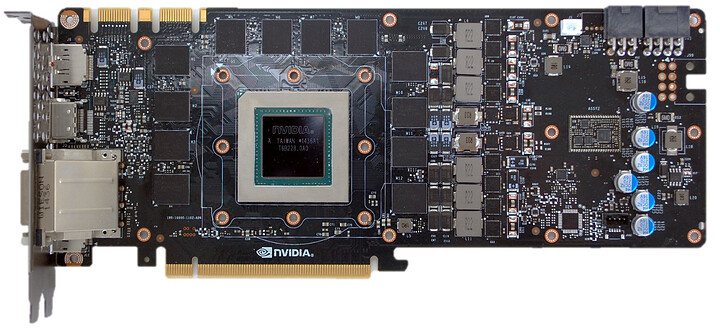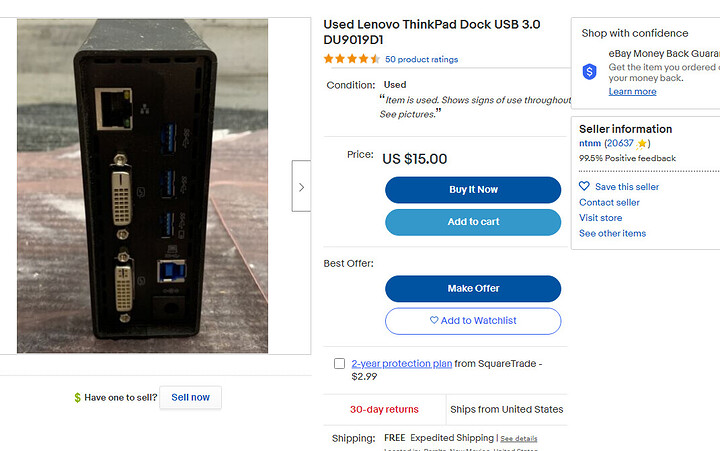If when i get it ,is it suitable,if it fits i will buy some accessories for waterblock
You will need to possible dremel a note for the power plug but other than that shouldn’t.be any issue ignore this you won’t the block stops just after the vrm
Any Tesla owners have one of these to test?
I should have tried one of these instead of the bullshit $12 no-name dongle I bought.
Any of you WizKids know the inner workings of Radeon drivers?
RSR works on Vega/Polaris if you use the Linux driver valve gives you
So I’m thinking a registry hack might be in order
If you’re lucky. Always possible it’s more hidden than that. Apparently the Nimez drivers are amazing for getting the newer features; never tried them personally. I’d try on the Tesla M40 if I didn’t fry it.
You’re not entirely correct. Proton uses an FSR implementation on Linux. You’re not getting real RSR. The guys behind the AMD NimeZ drivers have already said that it’s hard locked in the driver for RDNA cards, so you can’t activate it on older cards.
Interestingly, this is unlike Smart Access Memory, which those custom drivers on Windows allow you to use on ANY GCN GPU. This is especially interesting on 8GB cards, but even workstation GPUS like the FirePro (S7100, S7150, etc). Performance increase is apparently noticeable even with 1st and 2nd gen Ryzen CPUs as long as your motherboard has an updated BIOS with ReBar.
RSR works on Polaris; has for years. I assume he meant FSR. I only ever used it to run something at 4K (out of curiosity) with a 1080p monitor, just set the resolution in windows display settings, haven’t messed with it beyond that. Maybe they’ve added specific features to RSR over the years that don’t work on those cards, IDK.
Maybe it was called VSR, Virtual Super Resolution… actually yeah, I may have been mistaken.
Yeah RSR is just VSR with FSR, I was confused at first too
This was the thread where I saw the valve driver thing
Hi guys i have a question about the Nvidia Tesla K20x, i have bought one and overclocked it with Maxwell Bios Tweaker, but the max stable value on the core clock Is 993 MHz (and 3100 MHz for Memory) and is impossible to pass 1000 MHz without crash, especially with Unreal Engine 4 (with game like Sifu, Kena, Jump Force). I tried to overvolt and set Power Limit to 350W and TDP to 300W, but is impossibile to stabilize the card over 1000 Mhz. Have you advice? Thanks.
how hot is the card under load
75/76°C max with game like RDR2, with game like Jump Force, 65°C…but the crash is immediate with UE4.
So has anybody solder on a display output yet? The top displayport signal lines need 8 tiny caps, then they core straight to the core. I haven’t seen what’s needed for the EDID circuit yet. Currently holding a dead Titan X PCB.
nope, I saw you did some remote stuff, have you tried a headless steam link yet
Everything in this video was headless. Everything you see in this, rendered on the Tesla, recorded in OBS, I interacted with it from a different PC, through Steam.
If the seller of this Titan X takes my offer of refunding most of the money and letting me keep the card, I might just buy another M40 and try transplanting a DP plug and a bunch of the shit around it. Just yolo it with no BIOS mod and see what it does.
pog
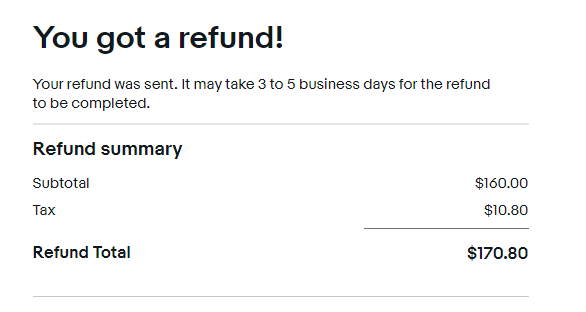
Guess I’m ordering another M40.
See if somebody accepts an offer. I’m not spending $150 on a card without display outputs.
… not again anyway.
I’m surprised the Tesla has anything the Titan doesn’t. There looks to be a small 32bit microcontroller on the Tesla near the fan header, not on the Titan. Few other tiny things I noticed. I don’t notice anything that would obviously be any sort of “configuration resistors”.
Looks like the 5 volts that goes to HDMI and DVI, comes from the tiny bottom right inductor, and is intact all the way to the solder pads for both plugs on my dead M40. Trying to sort out EDID. Looking like EDID clock might come from the 27MHz clock on the back. Can’t remember if it’s the sink or source device that dictates the data clock for EDID.
Hi,
I’m the one who sent that M2090 to zWORMz. They do work just fine. However, BIOS mods don’t really work/take. You need to overclock with Nvidia Inspector. I’m currently trying to figure out how to unlock all shaders on the C2075, as apparently that’s possible. Flashing Q7000 BIOS to it doesn’t work and M2090 BIOS disables DVI port and doesn’t work either. I had to do some hardware flashes actually.
Regarding the K20c, you need an actual custom BIOS. It’s not blindly interchangeable with the K20X. See here: Tesla K20. Как использовать для игр. | VK
@Kamida I don’t have any K20X anymore. I used them in flips for Fortnite PCs. My experience is that neither UEFI nor Above 4G Decoding is actually required and sometimes breaks things for the K20X and M2090. It might just be an old board/platform issue.
At this point, it’s probably cheapest to just buy an Instinct Mi8 or FirePro S7150 from wstore.sk if you’re in EU. Much cheaper, easier to use and great performance. Plus very readily available.
Additional info, since I’ve seen this repeated falsely several times:
ANY version of Windows 11 lets you choose a specific GPU for rendering certain executables. You don’t need a specific version or a beta/insider build of Windows 10. Just google how to get 11 running on your unsupported system if needed.