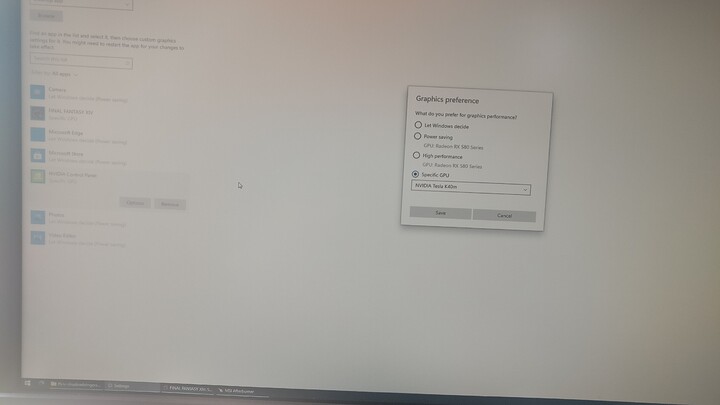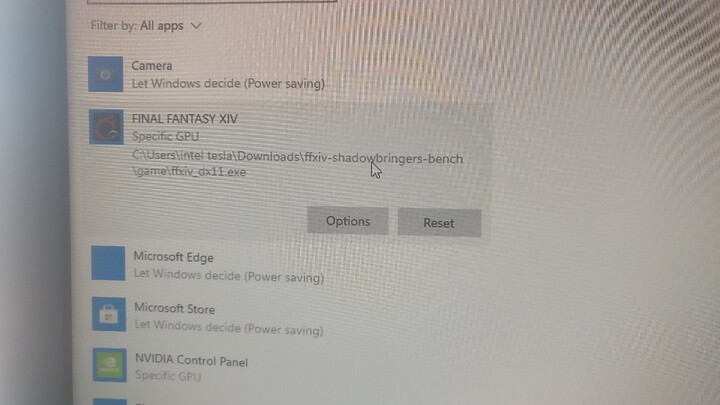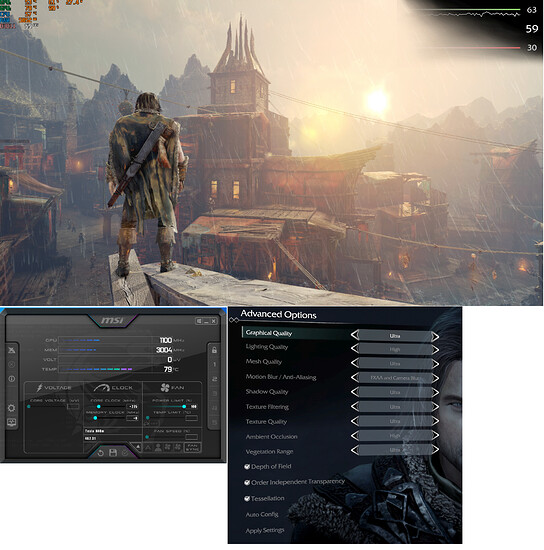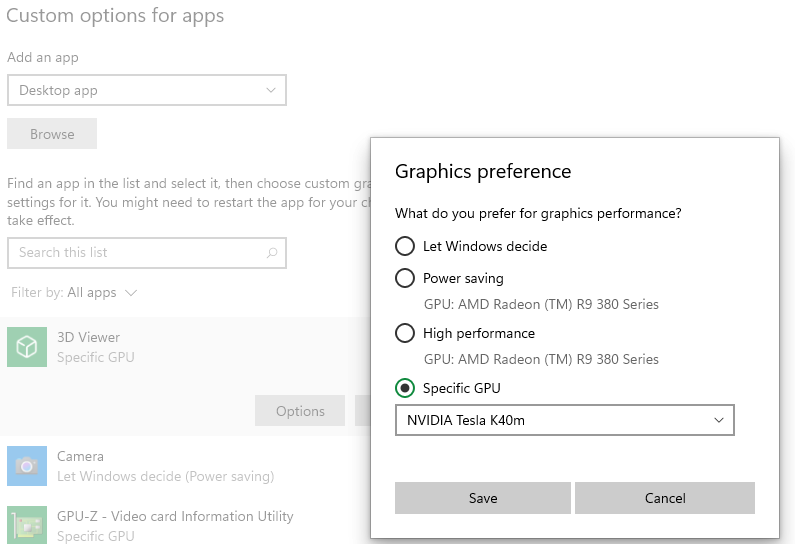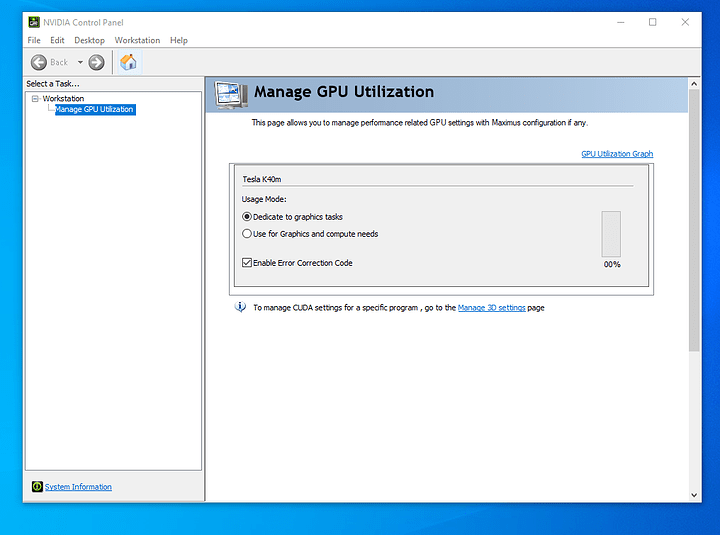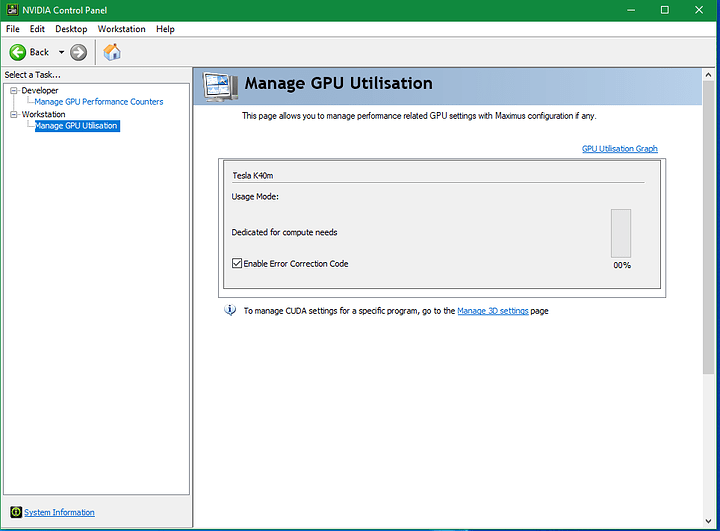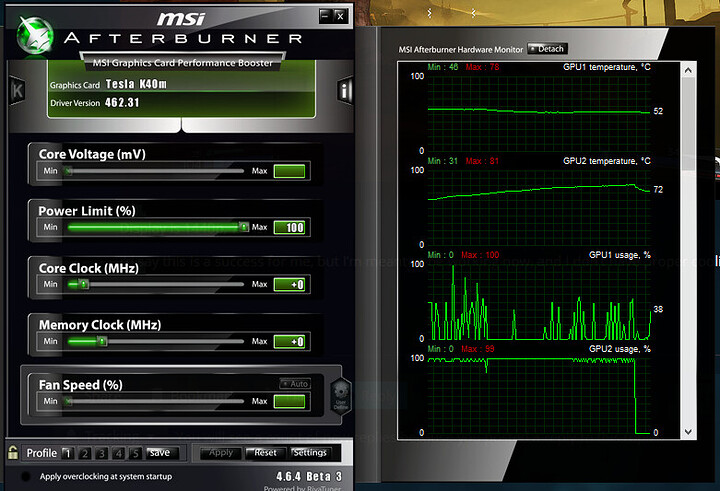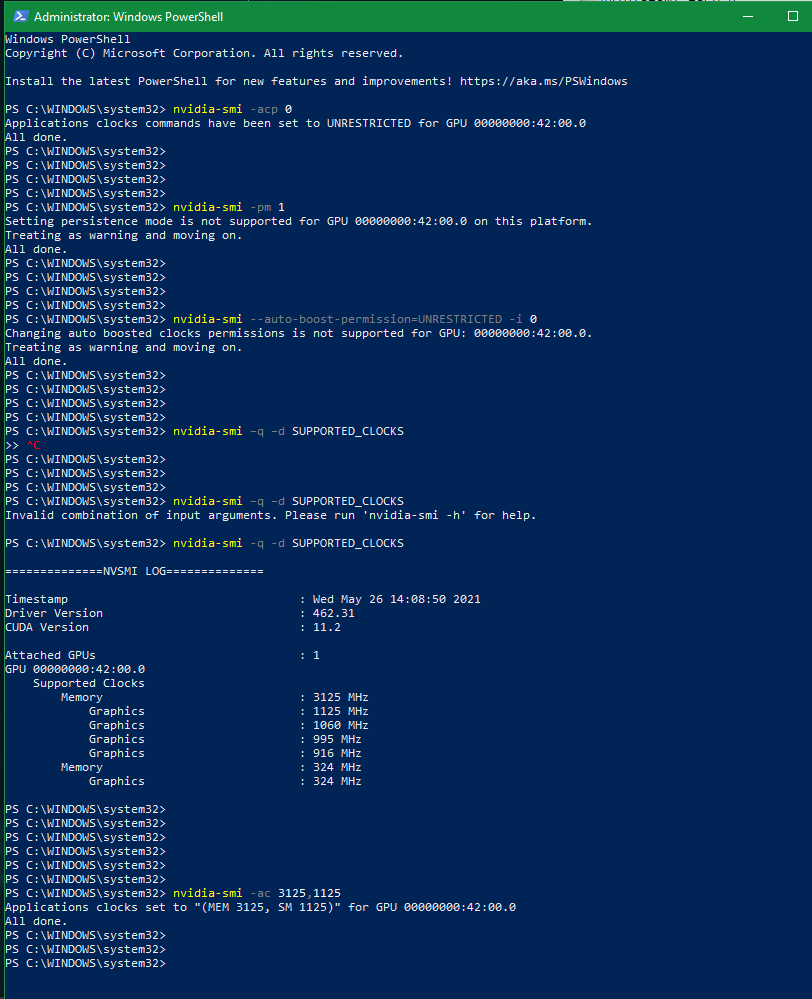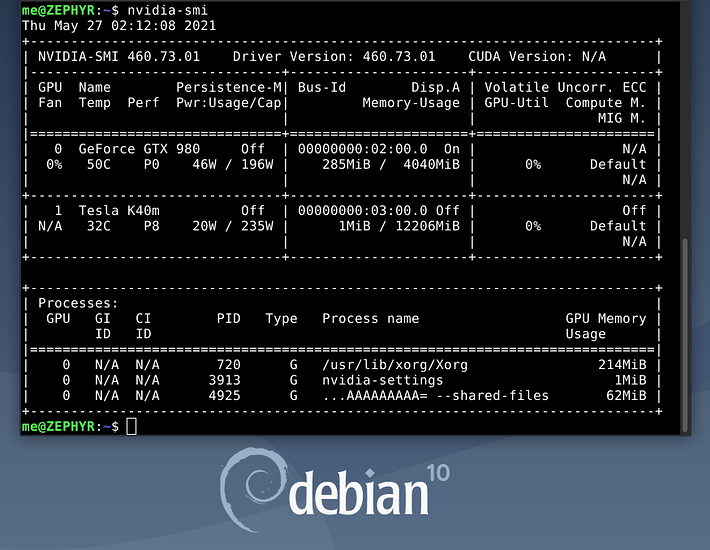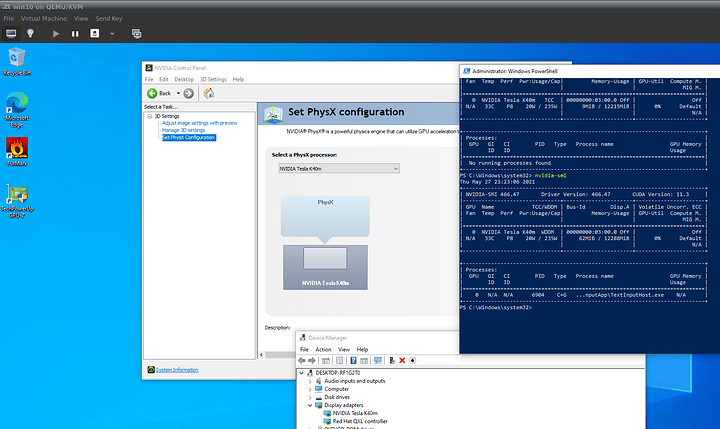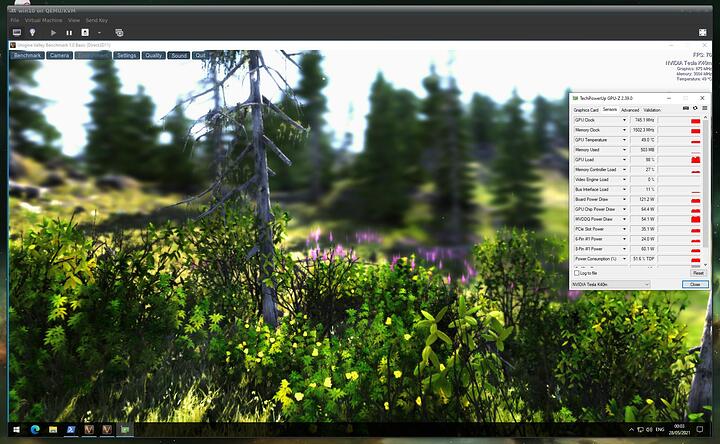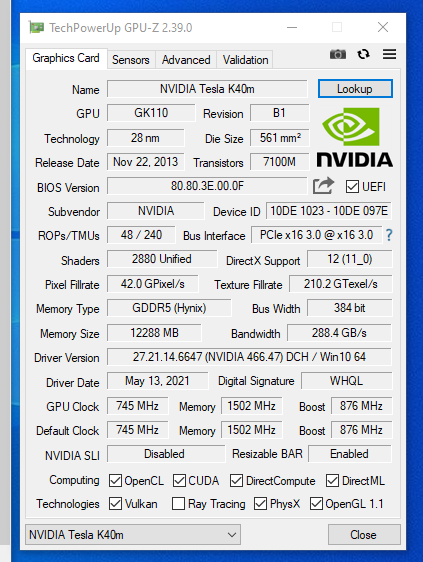Hard to say, RX 480 supports newer apis and stuff but a M40 it’s basically a lower clocked titan X
I’ll try and see if I can find a rx480 at the office to test against
Yeah can’t get the 580 to work, I’ll try using the insider method
The dev channel one takes FOREVER to install
Okay guys huge news I got radeon cards to work!!!
So go to settings, search windows insider, join it, get the DEV channel, update windows
So using the very same registry settings @Amerikanski highlighted, reboot, then go change the nvidia control panel to choose the Tesla and if a game is already populated, like in my case the demo for Final Fantasy
@rci @gabeheadman
@makoto14 you can try this method on your k20X
Giving it a shot.
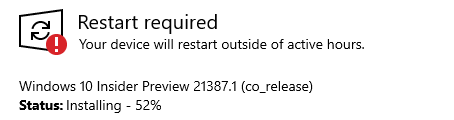
Don’t forget to reapply the registry changes to both EnableMsHybrid=2 for both cards and no AdapterType entry.
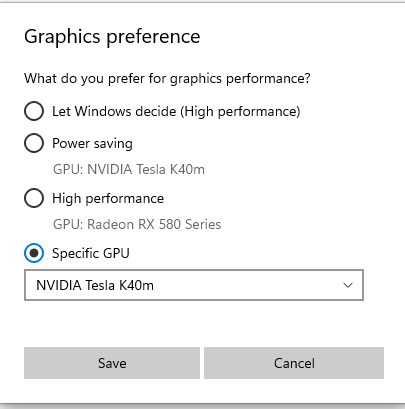
edit: works!
So far its worked both as 2 only on tesla and as both for me.
tested for a few mins.
Looks like im good to go when the cooling arrives.
Edit: i tested on a 60hz with vsync on without it easily hit 75+ if not sometimes hitting 100-150 briefly.
noting on going for a Dual GPU setup instead of integrated graphics+tesla.
if you want variable refresh rate i believe for Nvidia you’re looking at 650 ti+ and for AMD it starts with GNC2 for freesync support. GCN 2nd generation was introduced with Radeon HD 7790
I’m able to get the drop down menu for selecting which GPu to use for that application. However the NVIDIA Control Panel isn’t showing up.
I’ve tried:
- EnableMsHybrid=1 on Tesla, EnableMsHybrid=2 on AMD, deleted AdapterType
- EnableMsHybrid=2 on Tesla, EnableMsHybrid=2 on AMD, deleted AdapterType
I still get the same issue as decribed above.
Is the drop down menu enough to get this working? Also, how do I get the NVIDIA Control Panel?
Control panel definitely acting weird for me, i only have this
and when i tried to change to “dedicated to graphics task” it changed but now its stuck and i cant put “use for graphics and compute” also i installed PhysX but i don’t see the options anywhere.
I reinstalled the driver package, and it’s showing me the NVIDIA control panel, but I also get limited controls.
Edit: When I reinstalled the driver package, it added AdapterType to the Tesla registry. I removed that and now the Nvidia Control Panel shows up as normal, full controls.
Edit 2: Seems to work OK in DOOM, every setting is on ULTRA:
Display is 1440p, 75Hz.
I’d say this is a success for me, but I’m meant to be working now, and I don’t have proper cooling yet for the Tesla, so I won’t continue testing.
Tesla (GPU number 2) with no cooling, 1 minute of gameplay:
Hi guys. I was able to do this on a friend’s system with a Tesla K20Xm and a GT740 (yup, he gamed on that…), he was very happy, thanks everyone.
The system is a B450 Pro Carbon AC with a 1600AF. GT obviously in the second slot.
It’s a bit of a mess, but if I remember everything correctly, this is what I did:
Disabled CSM, DDUed the system, rebooted into safe mode, uninstalled Microsoft Basic Display Adapter, installed Tesla drivers, removed AdapterType and set EnableMsHybrid=1, rebooted into safe mode, installed 740 driver, set EnableMsHybrid=2, rebooted.
I then disabled ECC from the control panel but didn’t instantly work. I really should have rebooted, but I was in an hurry, so I did this, which may help someone:
On a previous test system (1950X, 980Ti) I was able to use the Tesla only after I changed GPU Operation mode of the Tesla with nvidia-smi too. It was on compute and I needed to switch it on AllOn to enable graphics abilities (0/ALL_ON, 1/COMPUTE, 2/LOW_DP):
nvidia-smi --gom 0 -i 1
(needs rebooting)
On the Threadripper system I didn’t have DirectCompute, DirectML and Vulkan on on GPU-Z, but the games I tried (didn’t have a Vulkan Title readily avaiable) worked. Note that this, according to NVidia, is only supported on -m class of Teslas, and not on -c class (as Tesla K20c). Maybe this is bypassable.
On the 1600AF system, according to nvidia-smi, the gpu already was in that mode, but after another reboot everything worked like a charm, DC, DML, Vulkan and Physx too.
I was then able to overclock. I also couldn’t set pm nor set auto-boost-permission to urestricted, but i could set new boost clocks anyway with Afterburner and -ac.
Couldn’t play more with the system sadly.
Might try some stuff with a M2090 (Fermi).
ps: loved “Hidden Potential”.
Yeah that’s normal, probably unnecessary it’s just sometimes nvidia-smi is a but sluggish in applying it’s permissions and it takes a few commands to kick it, only happens sometimes
Didn’t see it covered earlier but for anyone who is having problems with their card it may be your power cable. The Tesla cards use the CPU 8 pin power. The PCIE 8 pin power isn’t pinned the same.
The Nvidia part number is 030-0571-000
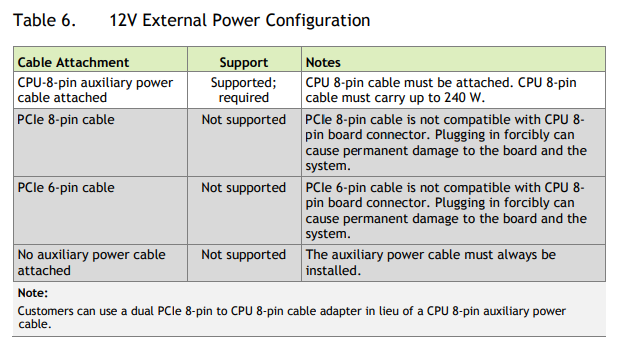
Thanks to windows nearly permanently bricking my system with a bodged microcode update, I have finally ascended to the rightful race. Debian 10 on a super stripped down XFCE
So after reading documentation I finally understand the driver situation on windows, the tesla driver and geforce drive are literally the same thing. The geforce driver will work on the tesla GPU just fine and that is what causes all the issues in a multi nvidia gpu system. Apparently this was done for security reasons after reading about the driver situation on the linux kernel.
Time for SR-IOV and nested GPU acceleration, mwhahaha. Still need to run solid works, 3dsmax etc and of course some games.
Not sure where to go to set the clocks of the Tesla in my debian host (to make my desired clocks avliable to nvidia-smi). Any pointers?
I would start looking for things that would overclock the gpu in linux, I don’t know much about linux off the top of my head but what I can tell you is after burner just sends commands to the driver so if you can figure out what those commands are in text form, you’ll be in business
When I did looking glass originally trying to get this to work, again braid dead when it comes to Linux, it said there wasn’t a display connected so the control panel wouldn’t launch but now I think it just might work since windows is more friendly with it
If there is working nvidia optimus with Linux you might be able to get this to work in native Linux as that’s what it uses in windows
Seems I broke my windows install when attempting to use the GRID K2, I however did have the K2 working in windows with new drivers from Nvidia. I get hung up at start and BSOD stating a nvidia memory call failure of some kind while trying to use the GRID K2 AND the GT 710. I’m going ot sort it out and change over to the Tesla M40 to see if I can get it working correctly.  Glad to see so much success from others and contribution.
Glad to see so much success from others and contribution.
Some of my failure issues could have been from a unseen windows update I was un aware of. I thought it was completely up to date but was not some how.
New to the Forums - awesome on here.
I went through this process with my K40 and CPU with Intel Integrated 4600 graphics.
Lets say after a few hours, multiple revisions of the install I was able to have my i3-4340 (socket 1150) & the Tesla K40 showing in device manager. Intel on-board graphics were in the 000 reg entry and the Tesla was in 001.
Drivers all installed successfully (DDU / Safe Mode prior) - Made the applicable registry changes for the Tesla, rebooted - Viola…aaaaaaaaaahhh. Oh. In Device Manager, both the Integrated and Tesla K40 were showing, yet sadly the Tesla had a big fat exclamation Point.
Error Code 12 - Device has no resources available.
Long story short, this would have worked (I believe) had the option in the BIOS been available for “Enable 4G Decoding”… only piece I was missing.
Other thing learned - The PC would not boot into Safe Mode WITH an output on my monitor, until I stepped away from a HDMI connection (from MB to Monitor) and went back to VGA. Interesting.
Outside of this, lucky for me i have a secondary PC that has the BIOS option, 4G, so will be moving to that with a nvidia 710GT and Tesla K40. Based upon what I have read here, it seems exclusively 2 GPU’s is the preferred method, opposed to on-board graphics and the Tesla.
I don’t think we have a section for posting deals but here’s a deal: $133 Tesla M40 (Sold now.)
$190 for the Tesla K40C (The standard blower version.)
$130 Tesla K20X (GK110A 6GB; same config as the GTX Titan.)
Maybe I’ll just edit this post any time I see anything pop up.
Well this has been fun
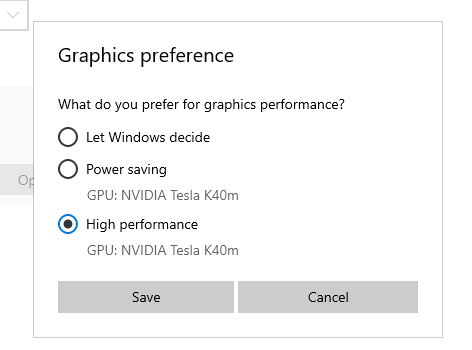
libvert etc etc, used the tesla driver first and then manually installed a geforce driver from its inf file and that gave me all the control panel options correctly.
Trying to see how far I can really take this without a geforce card be present at all, ontop of that I want high refresh rate support.
Never used qemu outside of original xbox kernel emulation. Always been hyper-v.
Some more fiddling around and thats more like it.
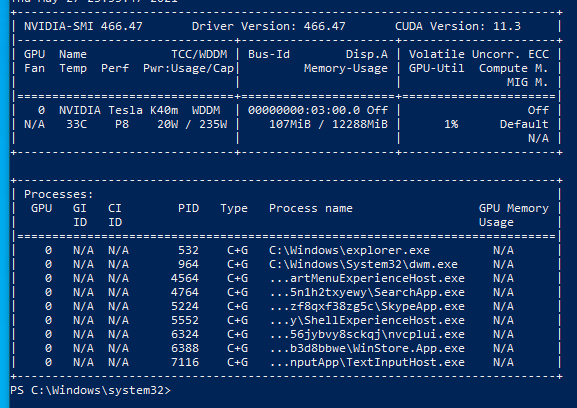
That was easy. Overclocks just fine as you would expect too.
I swapped out the section in the driver inf for that of a geforce section, now I got direct compute working. No luck on looking glass, fails to create the d3d device.