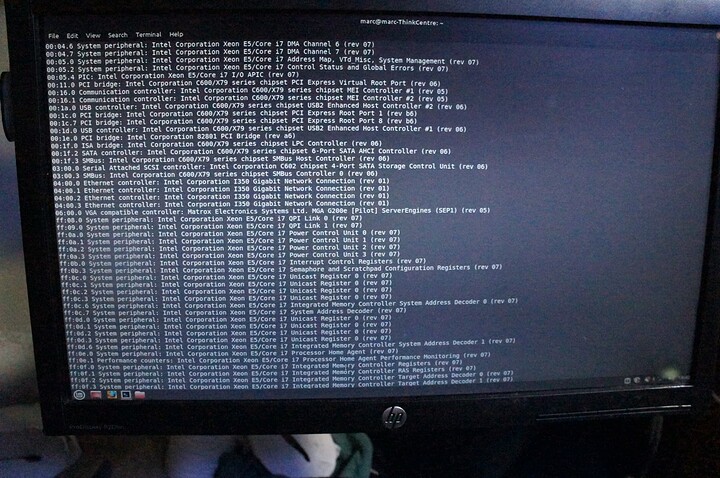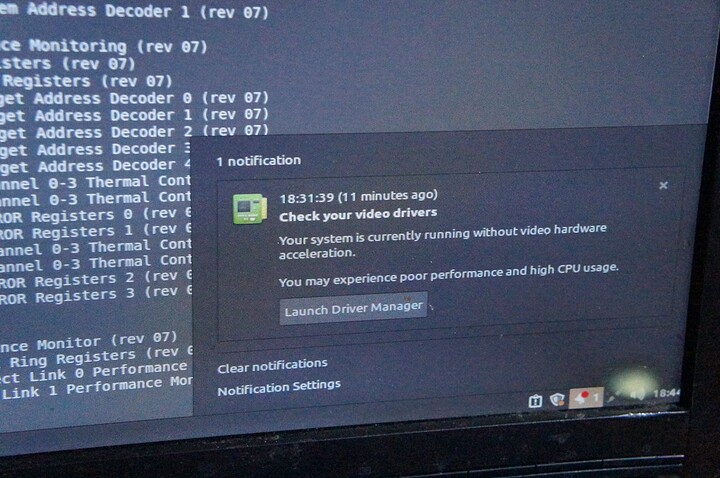If you are using a nvidia card for display in the reg edit go tomorrow display out card in the reg and add enablemshybrid and set to 2 on the display card and windows will always use the tesla for 3d refendering
I haven’t started yet. Just seriously started considering it an option today. Looking at buying an M40 now.
Now if I could figure out what’s so proprietary about the PCIe slot that doesn’t allow my GPU (an HD6770 in this case) to work in it. Pinout in intel documentation shows all data pairs in the same place. The damn riser that supposedly works is like $40.
I’d bet on low driver conflicts with the on-board graphics having no 3D acceleration capabilities; Matrox G200 (you can se it in LSPCI list).
You can supposedly use it with linux but hasn’t been personally test by me yet so I can’t give a full recommendation
That was just me checking if that hardware would work without buying more hardware (the “proprietary” riser). And I could test it with the Matrox, and HD6770 if it would work in there.
If anybody cares to chime in on that specifically, I have a separate thread for it.
Issue you willrun into is if you’re pass through card can’t keep up withheld tesla then you’re pass through card will choke the fps hard depending what you’re doing and how many fps you’re trying to run as far as I’m aware you’ll need a 3d card to handle the passthrough on the frame buffer as the tesla with render the game and then it gets copied onto the frame buffer on the pass through device then spat out
That shouldn’t require 3D acceleration. I don’t know enough about rendering, but an uncompressed 1600x900 or 1280x1024 (the limit of that Matrox) video stream shouldn’t be a problem, even with it’s meager 128MB (if I remember right) of VRAM. It doesn’t need to encode or decode anything, just copy, read, and display.
Try it but I ran a tesla k40 and tried using a gt710 qnd the 710 bottlenecked the k40 hard I had to pickup a better card I got a k2000 cheap and that stopped holding the k40 back
Understandable, but what make me think is that i bought two tesla, one for me and one for my friend. In my friend build with a ryzen 3 2200g is running just fine, he has doubled his fps (he was using the vega on board before with stock 1100mhz, so not far away the 732mhz of the tesla). What ha have more than me is 2 core (mine is 2 core 4 thread, the ryzen is 4/4) and another stick of ram. I tried to oc the tesla also at 950mhz but with no great impact (i notice the difference only in heaven benchmark), so my only doubt would be the single channel ram (maybe also if i use the intel card only for output its bottlenecked because of the single channel?? Idk) or just the cpu being shitty (but this cpu can also handle a 1060 3gb in games). Can i ask your opinion about? Thanks anyway for the help.
im still getting this code 10 error,
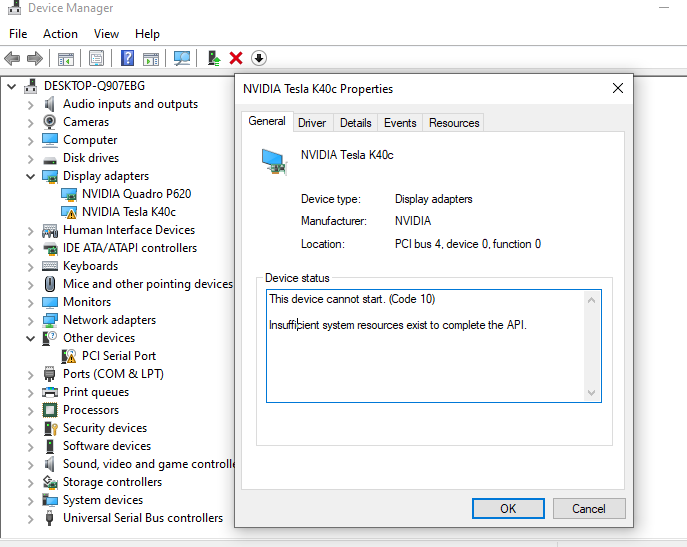
im certain its not a hardware issue.
Its a firmware issue bud, they didn’t program it in the motherboard bios to support vram that big insufficient resources means it couldn’t allocated enough address space
hmmmm how do i fix this, any ideas?
You have to code a custom EFI shell I think
If you dig through some obscure forums or something, I wouldn’t be surprised if you could find and type commands in a EFI shell (the BIOS’s terminal/command line) to tell it to do what you want (expand bar space/memory mapped I/O). If I understand right, micro code is basically the same for CPUs of the same generation and what most call the BIOS is just a GUI that toggles those settings for you, plus some board specific stuff like fan control etc.
To sumarize: Find the syntax, use the syntax.
And other over looked specs like cache size, memory timings… the short answer is, who knows.
What Giga said about parallel vs clock speed is a good point too. Always many factors at play.
If I’m on to something there, then booting to EFI shell on x79/server equivalent boards and using the command “pci” might be insightful for some people having problems. Better yet, the command “pci -b” to make the info more digestible. Don’t know if the command is specific to my intel server board or not.
i’ll look into this, how do i access the EFI shell?
your X79 Motherboard is normal/home or server ?
my system is a Lenovo S30 - has an x79 mb