Well that was my point. You know those cost right? Of course studios could also get their own Linux devs but… yknow. They don’t.
By the time Star Citizen comes out you’ll have the next 3 Monster Hunters.
Well that was my point. You know those cost right? Of course studios could also get their own Linux devs but… yknow. They don’t.
By the time Star Citizen comes out you’ll have the next 3 Monster Hunters.
Still okay with that.
You’re on LLVM 6.0.0. DXVK recommends LLVM 7.0.0-git.
FYI: If anyone was wondering, the Lutris pre-built Wine-esync (which is Wine Staging 3.13 + Esync) includes steam.patch. So Steam works on Windows 7 and up mode on the esync version of Wine.
If you don’t want to download Lutris and just want to extract that version to /opt/, Lutris doesn’t restrict browsing the directory of runners to just the client.
https://lutris.net/files/runners is the directory to download from.
So I tried the unstable padoka PPA (I’m lazy) and hurray it booted to a working desktop!
After starting training match GPU still freezes though:
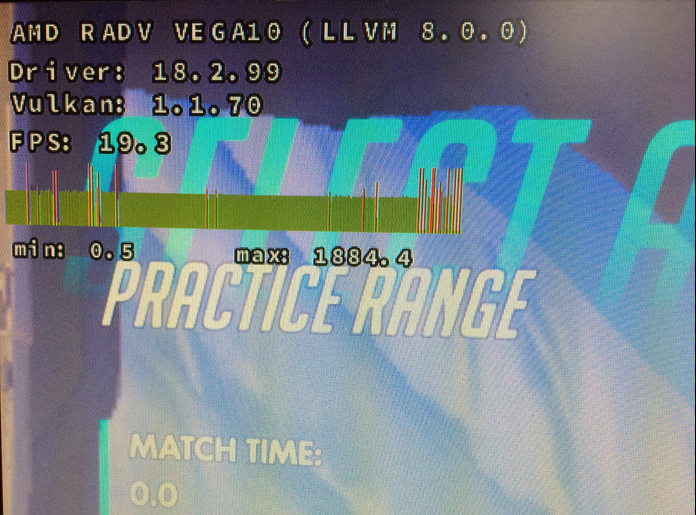
Some searching showed that you can put the recommended self compiled version of Mesa apart from system version and use it only when starting games.
https://www.gamingonlinux.com/wiki/Building_Mesa_from_source
I’ll give that a try next.
Edit:
Got this far:
uncomment deb-src lines in /etc/apt/sources.list
apt install git libwayland-egl-backend-dev libxrandr-dev
apt update
chmod +x scriptname.sh
./scriptname.sh
the build script fails with:
./configure: line 23437: test: : integer expression expected
configure: error: LLVM 6.0.0 or newer is required for radv
Edit2:
after reverting back to stable padoka I’m back to:
configure: error: Package requirements (wayland-egl-backend >= 3) were not met:
No package ‘wayland-egl-backend’ found
Which I can’t find in my current repos.
Edit3: ah the script is specifically for Debian testing whereas I’m on Ubuntu 18.04.1
Apparently I had Lutris configured incorrectly, when using a later version of DXVK you can just fill in the number: 0.70 instead of the local path.
Played one AI match without crashing.
Some oddities:
-frequent FPS dips, possibly due to shader cache still filling
-hair of characters looks odd, using high quality graphics setting:
Frequent FPS dips could be resolved by 1. Changing the CPU frequency governor to performance and 2. Using an “esync” Wine Staging build from Lutris.
This wiki page shows you how to setup an esync build, as it requires you to modify /etc/security/limits.conf
And I have ways to permanently turn on performance CPU governor in this thread:
I still recommend you stay on LLVM git. That’s what DXVK tests.
Hitching/FPS drops improved significantly, thanks!
As for using LLVM Git: what would be the best way of running this on Ubuntu 18.04.1 ?
Did anyone do any high level breakdown of how much of windows can be provided via WINE + DXVK & Lutris (and similar) and why? @wendell mostly just gave examples of ways you can run one thing: the witcher [edit: ok more games in this other vid]. What about general requirements?
I mean, (barring random bugs):
It would be useful to have the base level knowledge that makes these things work or not, in order to infer how far along are we to (mostly) never needing windows.
This is pretty hard to say. The Standard Windows API works pretty much flawless at this point (meaning drawing standard widget windows), what currently has issues are some custom UI libs, the whole Ribbon UI thing also had issues for quite some time (not sure how it works now).
It’s really hard to say in a general sense, for the most part it’s application dependant, what kind of windows APIs does it use. If you want to know the status of a given application, you should check it on the appDB on WineHQ. Note that this is also always a little bit dependant on the distro you’re using (check the “test results” section). Also most of the time if something doesn’t work out of the box on WINE, you can usually install a winetrick or two that will provide missing dependencies (most winetricks are just systemwide dependencies on windows like the VC++ runtime and such).
In terms of what is lacking, well again that depends on the application but generally WINE will log when it’s missing an API or the API hasn’t been implemented yet.
The DRM fails because noone has bothered to look into it. For the most part this is because those DRM systems change constantly anyway, and when you’re done emulating one version the next 3 are out already. Also it’s not like DRM is particularly liked in a FOSS environment 
I thought that there were clear classes of underlying dependencies that are hard to emulate or port over, like “we can’t port VC++ 13” or some type of DLLs.
But what you’re saying makes sense. I guess for the most part it would indeed be about there being enough people that bothered with application X to provide support for what it needs.
Good points with the DRM. I guess that’s a bottleneck unless you use GOG. Or if you buy the game and then use a pirated version (DRM-less) on linux + wine. – which I’m sure is illegal even if you own the game because f**k consumers. . . .
No, that’s not what WINE is for. The point of WINE is that you don’t need to port the DLLs. They are emulating the underlying Windows API that those DLLs are using. If a DLL isn’t working then it is most likely because some Windows API is still incomplete or missing.
Pretty much, yes. That’s why there is also a heavy focus on games, because those are the most complicated to support and those are the ones that need help the most. Most “regular” Windows programs work just fine for years now, it’s really only some that use some kind of weird UI implementation or underlying framework that aren’t working. Most stuff is OK though.
AppDB isn’t perfect either though, because it’s community driven in the end and everyone seems to define the rating differently.
Take a look at Word 2016 for example:
There are 4 tests inside a timeframe of 3 months that range from Garbage to Gold.
For windows Applications I found PlayonLinux very comfortable to use, the installer is easy and the applications that don’t work out of the box with wine get the winetricks installed along with them.
I’m only a few months late lol. That would be awesome and sort of funny haha.
Oh wow, never seen that before, then again I haven’t touched Windows in years.
Is there not a steam installer for fedora available??
nevermind… I think i found my answer here
Not sure of the Distro but thats an XFCE desktop (I think…)
It is a modified KDE desktop on kubuntu 18.04.