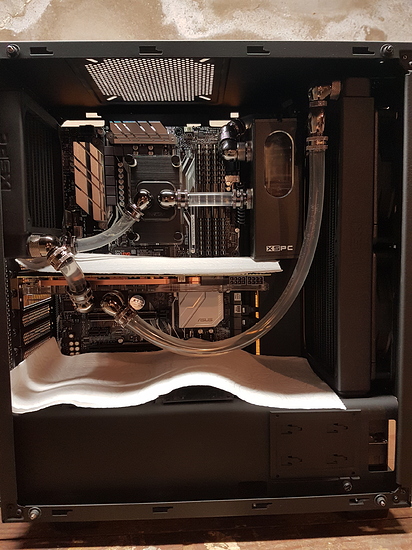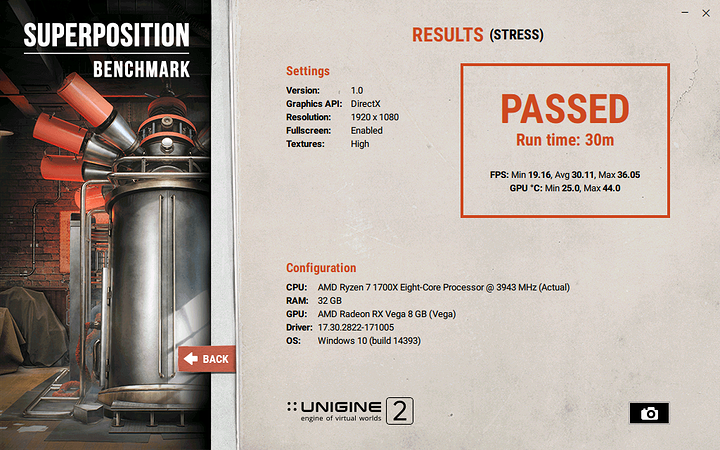One of the NZXT fans that came with the case. Nothing special and needs replacing at some point. The two that came with it don’t even spin at the same speed and are terribly slow.
As long as you have a decent pump, i cant see flow rate being a big issue here. Im running a few more blocks than you and twin 360 rads; ive had no issues with my D5 pump and flow rate.
No leaks so far! Been running about an hour now while I shift it around to get the large bubbles out. Damn thing got heavy!
It does add a lot of weight. Certainly not a LAN party rig.
Your just not dedicated enough (or too sensible)… tons of people bring full towers with water cooling and often a great many hard drives to events.
That said honestly OPEN loop water cooling is sub ideal for portability… yes it has a capped rez, but you still do dramatically increase the leak chance moving a system vs just looking at it… but they remain better than something like a D15, which if your not careful can put stress on the motherboard unless you have a case with cooler bracket as part of the frame and\or a support… I saw a cool custom mod on a older build recently where one bracket mounted to the side panels 120mm fan holes supported both a Cooler Master 612 and gtx780ti Windforce.
Someday I’ll build a little Ncase M1 water cooled powerhouse…
Someday…
First boot a success! Ran the loop for about 19 hours before tackling RGB and cable management. Super happy so far, and now to test temperatures!
Looking good there!
Maybe route the two PCIe power cables through the PSU shroud?
Maybe with AIOs
(own a Ncase and building in that thing would suck )
Where is the drain in that loop?
They are, they just come up from the bottom instead of the top of the shroud. Just figured I’d give that a shot for now.
It’s actually above and behind the pump. Yes, it sorta sucks, but it was the only way to keep it unobtrusive, so I’ll have to turn the thing upside-down to drain it. It’ll be fun, right? 
Edit (don’t mind the glass effects… quick shot this morning):

Looks good. Be sure to check idle temps on the GPU. Ive had issues in the past getting good contact.
First thing I did was check temps. I’m not at home right now but IIRC it idles at about 29°C and under load the hotspot was 55° and core was well under 50°. I’ll have to do a good saturation run though and see how warm it gets over an hour or so.
Sounds like you got it. Looking forward to your tests.
I was really, really glad when I saw the numbers. I dread having to disassemble the whole thing someday, and if I do, I’ll probably just switch to hardline so I have a decent excuse.
I should get a real fill bottle too because this was my hastily gathered version from the hardware store:

Don’t judge. 
Well this seems to have saturated the loop pretty well:
The temperature stuck right around 41-44° for at least the last 10 minutes of the run. I’m pretty happy with that considering the limited scope of the case.
Eh you dont need anything special that works good enough
Played Just Cause 3 for a while tonight. Max GPU temperature got up to 38° and the HBM up to 41° while the T_Sensor 1 (temperature sensor is between GPU and 280 rad) hit 38°. The room is probably about 22°C.
The computer is much quieter than before the loop, and the only thing I wish I could improve immediately would be direct control of the CPU and CPU_OPT fans from the coolant temp, but Asus doesn’t like that apparently, and I’m not sure it’ll let me just plug them into chassis headers, of which I have only one left anyway (could use a splitter, but blecch).
So far very pleased.
Pretty sure there is software you can use to accomplish that
Well I was hoping to stick to Asus AI Suite III but I’m probably going to have to look into something else. I don’t really care about anything else in the Suite so suggestions are welcome. Preferably something lightweight of course.
Edit: anyone have experience with Speedfan?
Their AI suit is pretty bloated and not the best, but works well enough usually. I have used speed fan before and it worked well. That was back when I was on AM3.