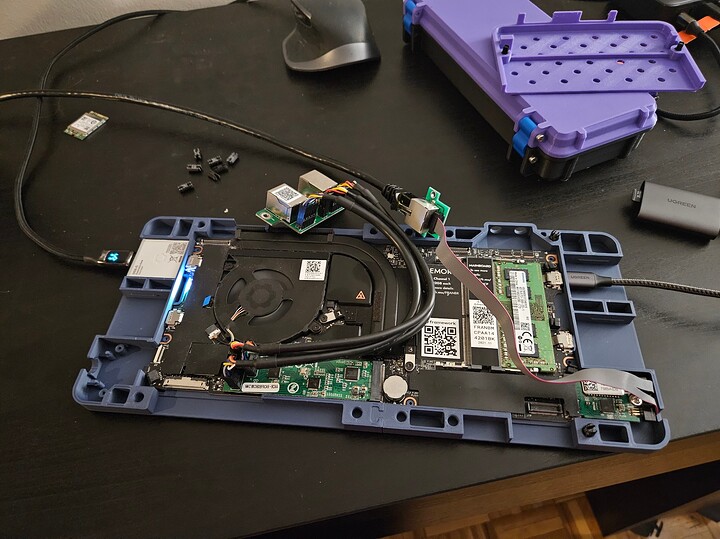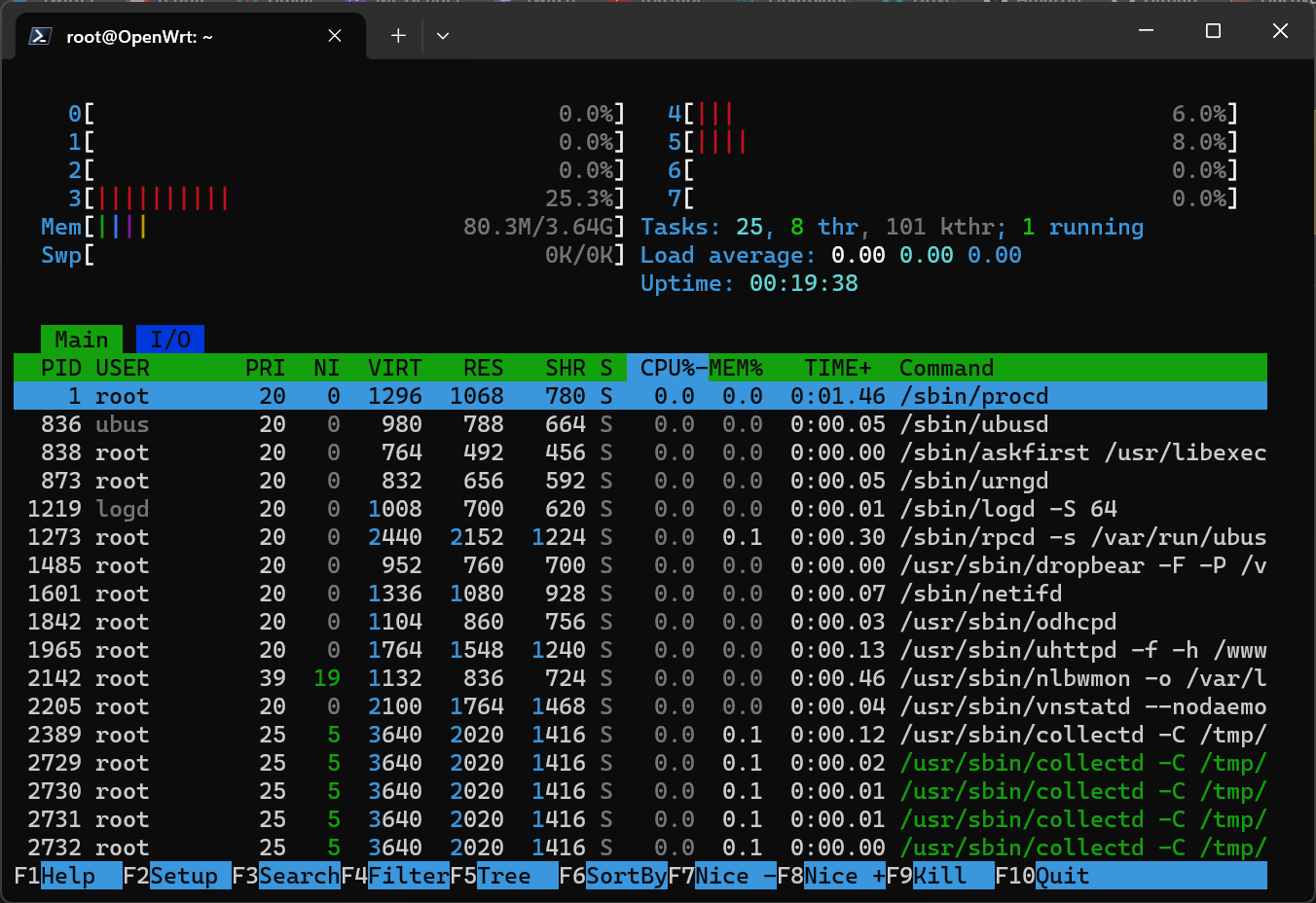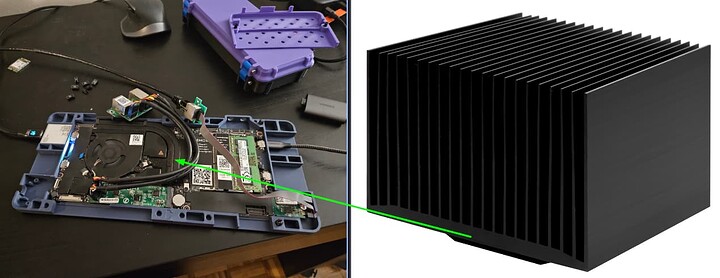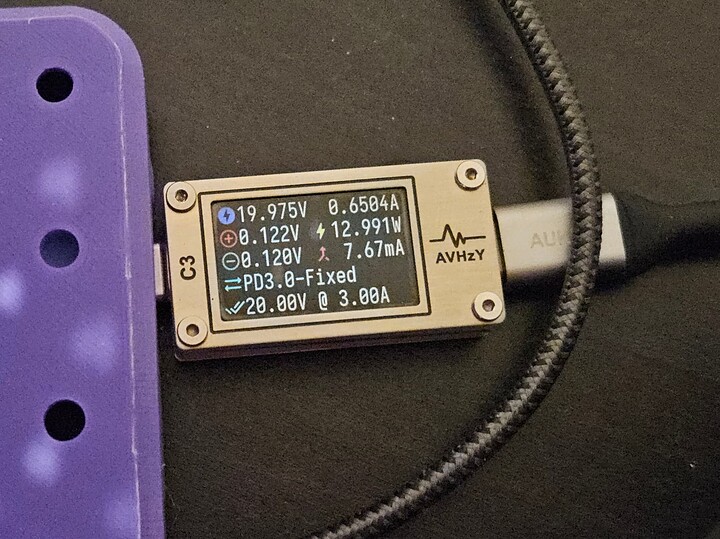Okay, I do not know what CPU that main board has on it, but I am going to choose the top-tier model CPU that sold on 11-gen Intel based Framework laptops, and that was the Intel Core i7 1185G7. The 1185G7 is an ultra low power CPU that uses a 10nm SuperFin lithography that can run at a base speed of between 1.2 and 3 GHz based on the OEM laptop manufacturer’s configuration. It can top out at 4.8 GHz. The power draw is between 12 Watts at idle, and 28 watts max.
Again 12 watts is the idle for this CPU package, the USB ports are powered, as is the storage to a base degree. The USB, PCIe, and the 1185 G7’s iGPU are all drawing power as part of the CPU package, as is the North-bridge and I/O controller. This (short of the storage itself) is all part of the CPU package.
As you put more load on the system more power is being drawn. You are using more I/O, more USB, and more CPU. The more load the higher the power draw, the more heat generated. No, the CPU cores are not doing all of the work, just part of the work, the rest is being done by the packages I/O controller, and the various IO bits like PCIe, USB … etc …
That is why it is getting hot. The CPU package is doing all of the work. The CPU packages T-Junction is rated for 100 degrees Celsius (212 degrees Fahrenheit). That is hot. At the end of the day you need to cool it better by changing the thermal paste on the CPU package, adding a fan, changing the cooler, and improving the ventilation of the chassis. Whatever you need to do to lower the thermals of the CPU. Otherwise you will need to deal with the fact that it will sound like a vacuum cleaner
You can ignore the thermals and call adding fans or modifying the cooling methodology a “band-aid” if you want, but the thermals generated by the CPU are no joke, and ignoring it will lead to thermal fatigue and failure of the CPU package.
Why do you think that there is a lot of thought put into the thermal design of desktop computers. Liquid cooling via radiator, or massive aluminum fin stacks with fans are used to keep the CPU cool so that they remain operational. Air-flow design in tower chassis are also considered as well. It’s why performance desktop computers are tongue-in-cheek referred to as space heaters because they can raise the temperature of a room. Some laptops used to burn people’s laps, and the components that did that were the CPU and the GPU, and now in many cases the CPU and GPU are one chip.
It all comes down to the fact that you do not have enough cooling.