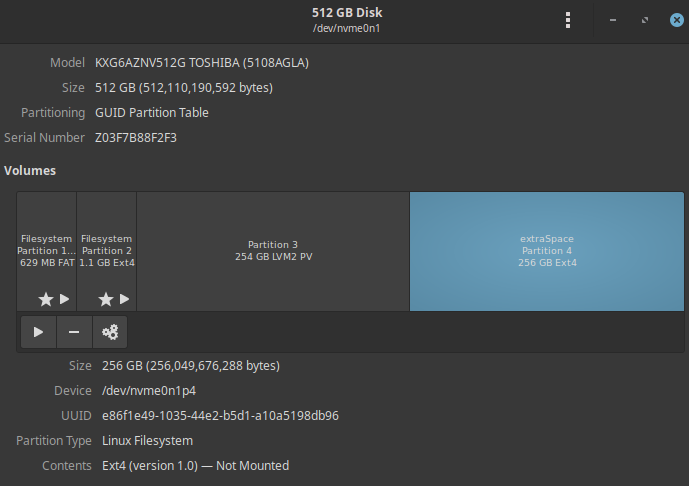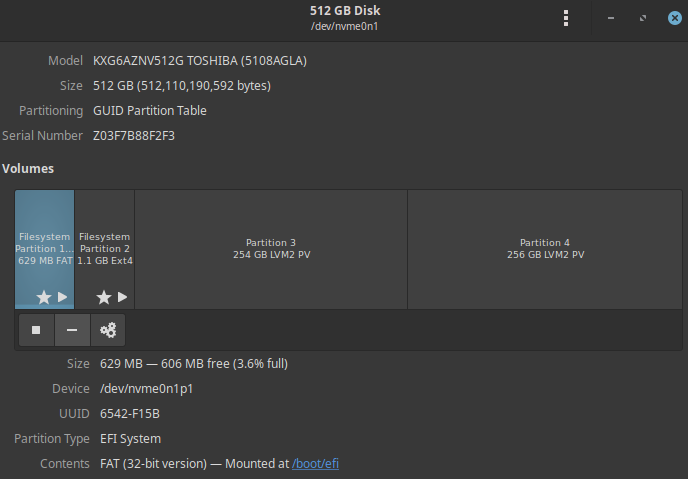continuation of
solution
how do I take this free space and give it to partition 3?
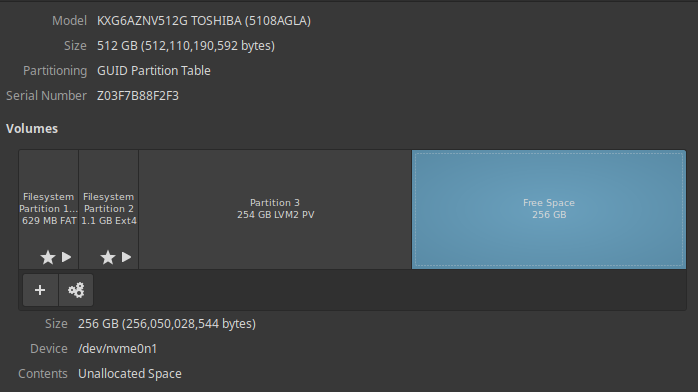
Tried following this guide
initial df -h
df -h (base)
Filesystem Size Used Avail Use% Mounted on
devtmpfs 7.8G 0 7.8G 0% /dev
tmpfs 7.8G 0 7.8G 0% /dev/shm
tmpfs 3.2G 2.2M 3.2G 1% /run
tmpfs 4.0M 0 4.0M 0% /sys/fs/cgroup
/dev/mapper/fedora_localhost--live-root 69G 61G 4.6G 94% /
tmpfs 7.8G 3.6M 7.8G 1% /tmp
/dev/nvme0n1p2 976M 354M 555M 39% /boot
/dev/mapper/fedora_localhost--live-home 156G 49G 99G 34% /home
/dev/nvme0n1p1 599M 21M 579M 4% /boot/efi
/dev/sda1 932G 898G 34G 97% /mnt/sda1
tmpfs 1.6G 212K 1.6G 1% /run/user/1000
vgs output
vgs (base)
VG #PV #LV #SN Attr VSize VFree
fedora_localhost-live 2 3 0 wz--n- <475.35g 238
fdisk -l output for the nvme drive
Disk /dev/nvme0n1: 476.94 GiB, 512110190592 bytes, 1000215216 sectors
Disk model: KXG6AZNV512G TOSHIBA
Units: sectors of 1 * 512 = 512 bytes
Sector size (logical/physical): 512 bytes / 512 bytes
I/O size (minimum/optimal): 512 bytes / 512 bytes
Disklabel type: gpt
Disk identifier: 1142DC35-FEE5-477D-A2E2-A752EBD2B7EE
Device Start End Sectors Size Type
/dev/nvme0n1p1 2048 1230847 1228800 600M EFI System
/dev/nvme0n1p2 1230848 3327999 2097152 1G Linux filesystem
/dev/nvme0n1p3 3328000 500117503 496789504 236.9G Linux LVM
/dev/nvme0n1p4 500117504 1000214527 500097024 238.5G Linux filesystem
Disk /dev/mapper/fedora_localhost--live-root: 70 GiB, 75161927680 bytes, 146800640 sectors
Units: sectors of 1 * 512 = 512 bytes
Sector size (logical/physical): 512 bytes / 512 bytes
I/O size (minimum/optimal): 512 bytes / 512 bytes
Disk /dev/mapper/fedora_localhost--live-swap: 7.89 GiB, 8468299776 bytes, 16539648 sectors
Units: sectors of 1 * 512 = 512 bytes
Sector size (logical/physical): 512 bytes / 512 bytes
I/O size (minimum/optimal): 512 bytes / 512 bytes
Disk /dev/zram0: 4 GiB, 4294967296 bytes, 1048576 sectors
Units: sectors of 1 * 4096 = 4096 bytes
Sector size (logical/physical): 4096 bytes / 4096 bytes
I/O size (minimum/optimal): 4096 bytes / 4096 bytes
Disk /dev/mapper/fedora_localhost--live-home: 159 GiB, 170724950016 bytes, 333447168 sectors
Units: sectors of 1 * 512 = 512 bytes
Sector size (logical/physical): 512 bytes / 512 bytes
I/O size (minimum/optimal): 512 bytes / 512 bytes
lvresize (from another guide)
lvresize -L +5G --resizefs /dev/mapper/fedora_localhost--live-home (base)
Size of logical volume fedora_localhost-live/home changed from 159.00 GiB (40704 extents) to 164.00 GiB (41984 extents).
Logical volume fedora_localhost-live/home successfully resized.
resize2fs 1.45.6 (20-Mar-2020)
Filesystem at /dev/mapper/fedora_localhost--live-home is mounted on /home; on-line resizing required
old_desc_blocks = 20, new_desc_blocks = 21
The filesystem on /dev/mapper/fedora_localhost--live-home is now 42991616 (4k) blocks long.
current lsblk
lsblk (base)
NAME MAJ:MIN RM SIZE RO TYPE MOUNTPOINT
sda 8:0 0 931.5G 0 disk
└─sda1 8:1 0 931.5G 0 part /mnt/sda1
sdb 8:16 0 223.6G 0 disk
├─sdb1 8:17 0 223.1G 0 part
└─sdb2 8:18 0 467M 0 part
sdc 8:32 0 447.1G 0 disk
└─sdc1 8:33 0 447.1G 0 part
sr0 11:0 1 1024M 0 rom
zram0 252:0 0 4G 0 disk [SWAP]
nvme0n1 259:0 0 476.9G 0 disk
├─nvme0n1p1 259:1 0 600M 0 part /boot/efi
├─nvme0n1p2 259:2 0 1G 0 part /boot
├─nvme0n1p3 259:3 0 236.9G 0 part
│ ├─fedora_localhost--live-root 253:0 0 75G 0 lvm /
│ ├─fedora_localhost--live-swap 253:1 0 7.9G 0 lvm [SWAP]
│ └─fedora_localhost--live-home 253:2 0 164G 0 lvm /home
└─nvme0n1p4 259:4 0 238.5G 0 part
├─fedora_localhost--live-root 253:0 0 75G 0 lvm /
└─fedora_localhost--live-home 253:2 0 164G 0 lvm /home
current fdisk -l
Disk /dev/nvme0n1: 476.94 GiB, 512110190592 bytes, 1000215216 sectors
Disk model: KXG6AZNV512G TOSHIBA
Units: sectors of 1 * 512 = 512 bytes
Sector size (logical/physical): 512 bytes / 512 bytes
I/O size (minimum/optimal): 512 bytes / 512 bytes
Disklabel type: gpt
Disk identifier: 1142DC35-FEE5-477D-A2E2-A752EBD2B7EE
Device Start End Sectors Size Type
/dev/nvme0n1p1 2048 1230847 1228800 600M EFI System
/dev/nvme0n1p2 1230848 3327999 2097152 1G Linux filesystem
/dev/nvme0n1p3 3328000 500117503 496789504 236.9G Linux LVM
/dev/nvme0n1p4 500117504 1000214527 500097024 238.5G Linux filesystem
Disk /dev/mapper/fedora_localhost--live-root: 75 GiB, 80530636800 bytes, 157286400 sectors
Units: sectors of 1 * 512 = 512 bytes
Sector size (logical/physical): 512 bytes / 512 bytes
I/O size (minimum/optimal): 512 bytes / 512 bytes
Disk /dev/mapper/fedora_localhost--live-swap: 7.89 GiB, 8468299776 bytes, 16539648 sectors
Units: sectors of 1 * 512 = 512 bytes
Sector size (logical/physical): 512 bytes / 512 bytes
I/O size (minimum/optimal): 512 bytes / 512 bytes
Disk /dev/zram0: 4 GiB, 4294967296 bytes, 1048576 sectors
Units: sectors of 1 * 4096 = 4096 bytes
Sector size (logical/physical): 4096 bytes / 4096 bytes
I/O size (minimum/optimal): 4096 bytes / 4096 bytes
Disk /dev/mapper/fedora_localhost--live-home: 164 GiB, 176093659136 bytes, 343932928 sectors
Units: sectors of 1 * 512 = 512 bytes
Sector size (logical/physical): 512 bytes / 512 bytes
I/O size (minimum/optimal): 512 bytes / 512 bytes
The thing that’s confusing me is
└─nvme0n1p4 259:4 0 238.5G 0 part
├─fedora_localhost--live-root 253:0 0 75G 0 lvm /
└─fedora_localhost--live-home 253:2 0 164G 0 lvm /home
didlvresize -L +5G --resizefs /dev/mapper/fedora_localhost--live-home
create another home directory?