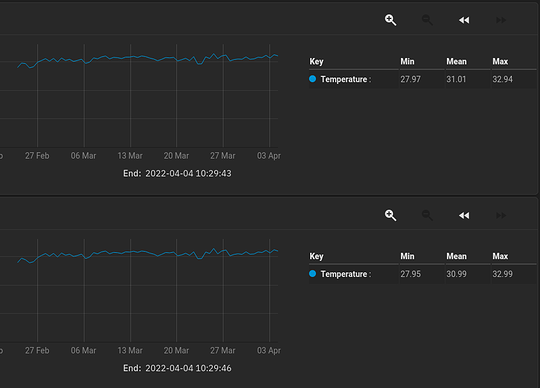Conclusions from 2 Months of TrueNAS Scale and New Hardware
It has been a while since I’ve posted last, but I haven’t been just sitting around!
After testing TrueNAS Scale for a few months before, I’ve now been running it on my main “Home Production” Server and also switched my Backup Server over from Core.
Using the Experience I gained, I put together a Series of Guides on the Forum to make the entry into this great OS easier for others and document my knowledge in an accessible way:
An Applicance OS will always be an Appliance OS:
TrueNAS Scale is built by iXSystems as an Appliance OS. Configuration is stored in a database, which makes the underlying installation practically replaceable, as the System Dataset can also be stored on any Storage Pool.
While this is great for easy Upgrades, Recovery and Backups more simular to my OPNsense Router, it comes with one disadvantage:
Any changes in the underlying Debian OS will either now or later result in breakage during operation or updates
So what does this mean for me?
In Contrast to Wendell and others, I’m trying to not introduce anything that would break during a disaster recovery or major update.
Some Rules:
- No changes in the CLI which would be reversed during a reinstallation, others are okay
- Any Configurations must be in the Database
- What can’t be done on the Host, goes into a VM or Container with persistent storage in a pool
- Solid Networking that can’t end up as a collapsing house of cards
NVME SSDs in HyperM.2 stay cool without the noisy fan:
As I was worried, the Asus Hyper M.2 Card turned out extremely noisy due to its miniature fan.
Luckily the Heatsink seems to provide more than enough passive cooling for my two PCIe Gen 3 SSDs to stay under 33°C (11°C over ambient) at all times, so I always leave the fan switched off.
This was even the case during Scrubs and Major writes from VMs and CTs too.
It seems I have enough thermal potential left for a future Upgrade with another two SSDs.