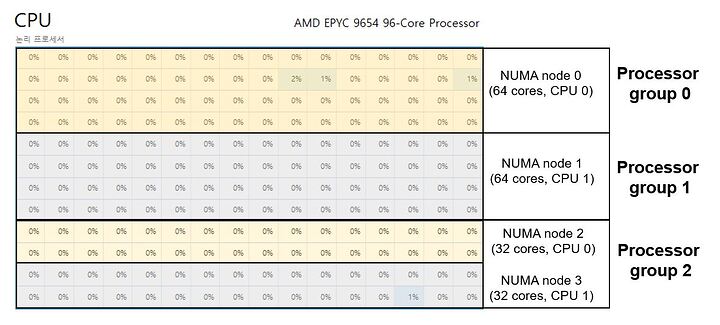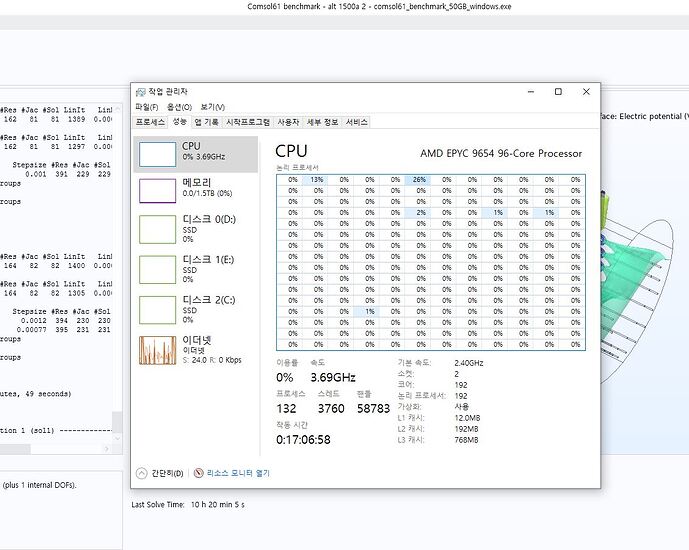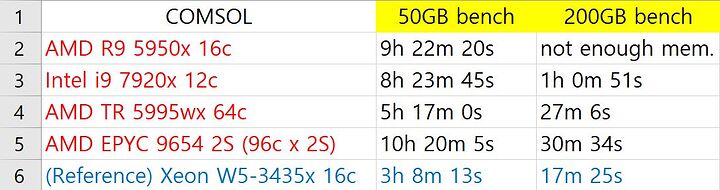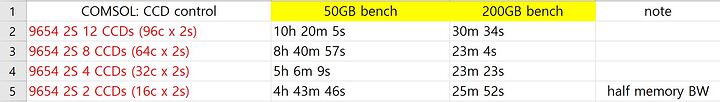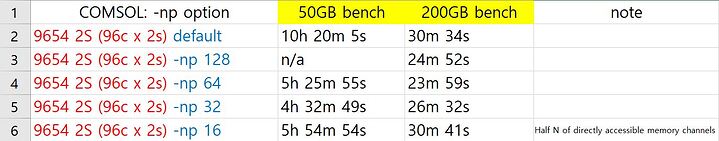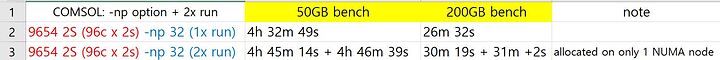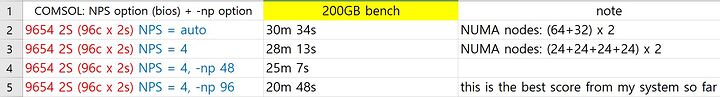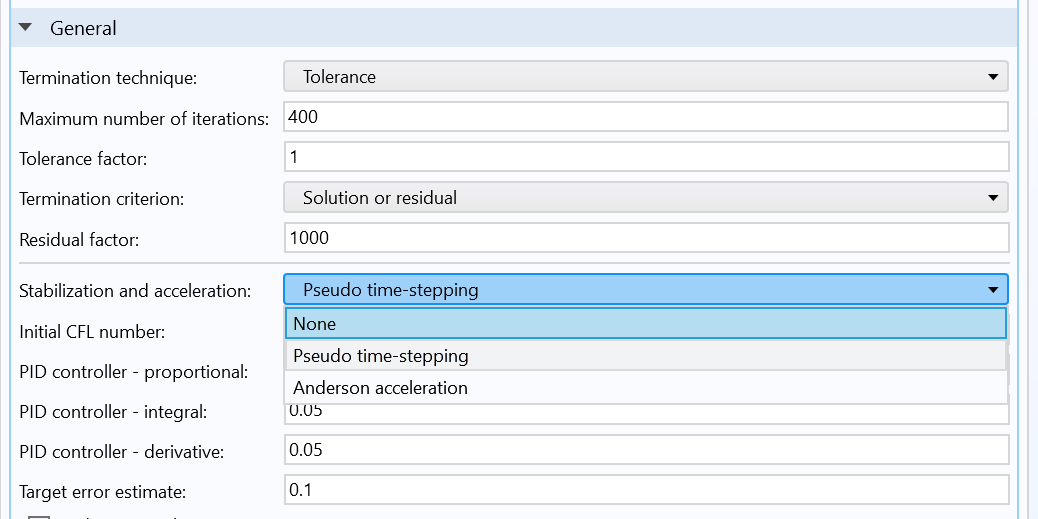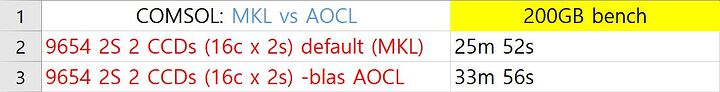Happy New Year!
I recently built a dual-socket workstation based on 96-core EPYC 9654 for my research. This post is to share some benchmark results from this system with those interested in the performance of many-core CPUs, like Threadripper 7995wx, running on Windows.
Most of the benchmarks have been done on COMSOL, and for easy comparison with other systems, I used the benchmark files shared by twin_savage. For the files, you can check out the following post: https://forum.level1techs.com/t/workstation-for-monte-carlo-simulations/203113/10. Thank you twin_savage for allowing me to use the files for the benchmarks and to share the results in this post.
Here are the specs of the system
-
Dual-socket EPYC 9654 system
CPU: AMD EPYC 9654 (96 cores) 2S - HT off, all core turbo: 3.55 GHz
M/B: Gigabyte MZ73-LM0 rev 2.0
Memory: Samsung M321R8GA0BB0-CQKZJ (DDR5 64GB PC5-38400 ECC-REG) 24EA (2 x 12ch, 1.5TB in total)
GPU: Nvidia Geforce G710
PSU: Micronics ASTRO II GD 1650W 80Plus Gold
OS: Windows 10 Pro for Workstations (fTPM is not included in the MB so Windows 11 is not available yet)
SSD: Samsung 990pro 2TB + 860evo 4TB 2EA
The following are quick specs of three systems used for comparisons
-
AMD R9 5950x system
CPU: AMD Ryzen R9 5950x (16 cores) - HT on, all core turbo: ~4.3 GHz
Memory: DDR4 32GB PC4-25600 4EA (128 GB)
OS: Windows 10 Pro for Workstations -
Intel i9 7920x system
CPU: Intel Core-i9 7920x (12 cores) - HT on, all core turbo: 3.7 GHz
Memory: DDR4 32GB PC4-25600 8EA (256 GB)
OS: Windows 11 Pro for Workstations -
AMD Threadripper 5995wx system
CPU: AMD Ryzen Threadripper 5995wx (64 cores) - HT off, all core turbo: ~3.8 GHz
Memory: DDR4 128GB PC4-25600 ECC-REG 8EA (1 TB)
OS: Windows 11 Pro for Workstations
++++++++++++++++++++++++++++++++++++++++
0. NUMA in Windows 10 Pro for Workstations
By default, Windows splits 192 cores into 4 NUMA nodes: 64 + 32 + 64 +32. The MB provides a specific NUMA per Socket (NPS) option in bios to control, but the 4 NUMA splitting overrides the NPS=1 in bios. Presumably, this is due to the 64-core threshold of the Windows processor group. NPS=1 works when the CPU is 64 cores or under per socket.
In the default, 3 processor groups form: 64 + 64 + (32+32) like the following figure.
If NPS=2 is set, then the 192 cores become split into 48+48+48+48. The number of cores per node becomes symmetric, but the N of processor groups increases to 4. More importantly, the directly accessible memory channel becomes asymmetric, which can impact significantly on the overall performance. I don’t think NPS=2 is useful for 96c CPU.
NPS=4 splits the 192 cores into 8 x 24-core nodes. Symmetric N of cores, asymmetric memory channels in a node, and 4 processor groups as 4 x (24+24).
As pointed out by wendell in the following post, https://forum.level1techs.com/t/windows-doing-dumb-stuff-on-big-systems/204408, NPS=3 would be the best option for 96c/192c system because it brings symmetric configurations of cores and memory channels with reduced 3 processor groups. Unfortunately, this option is not available in this system.
1. COMSOL: default run (NPS=auto)
Just ran the benchmark with no additional options. Here we go:
10 hours for the 50GB benchmark!! Comparisons with other systems are here.
The reference Xeon W5-3435x result is by twin_savage as in the post above.
The 200GB bench is a memory-bandwidth-thirsty one, while the 50GB bench stresses CPU more than the memory bandwidth.
The default run uses all available physical CPU cores: all 192 cores are used during the benchmark. But for the 50GB benchmark, EPYC 9654 2S is the slowest system ![]() .
.
2. COMSOL: CCD control
Maybe the bizarre results are related to the Windows scheduler, which is not that smart, and/or the interconnection between the CCDs in AMD CPUs that yields high latency for the CCD communication. Because both can be relieved by reducing the number of cores, I disabled several CCDs via bios and ran the benchmark again. The results are
Yeh! It works. Turning on only 2 CCDs out of 12 CCDs gave the best result for the 50GB benchmark, even though the directly accessible memory channel was reduced to 6 per socket. The impact is more pronounced in the 50GB benchmark, and the 200GB benchmark also got a mild speedup. But overall, the results are not impressive especially when compared with the reference Xeon results above.
3. COMSOL: -np option
COMSOL provides -np N option that specifies N cores to be used in the calculation. For instance, comsol61_benchmark_50GB_windows.exe -np 16 can be used to utilize only 16 cores.
Turning on all 12 CCDs, -np option was used here. The results are
Unfortunately, two results are missing (Update: result with -np 64 for 50GB bench has been added on Jan. 3rd, 2024). Hard to talk about the trend specifically, but it is true that -np option is very helpful. The lower performance on -np 16 seems to be due to the limited direct access to the memory.
Because -np 32 uses only half the core resource of a 64-core NUMA node, I ran two simulations simultaneously to see the impact of multitasking and the potential productivity of the system. Exemplary results are as follows:
As expected, two simultaneous 50GB benchmarks have been finished in about 4h 46m, meaning that the productivity is almost doubled.
But one thing I would like to stress here is that the Windows scheduler is not that smart to allocate multiple jobs to NUMA nodes in a better way. For instance, if the first job with np 32 is running on NUMA node 0 (64c), and if I add a second job, then the scheduler locates the second one in the same node 0. This is not the best way in terms of the utilization of memory bandwidth.
But anyway, there were 32 available seats so it is okay. Now, no empty seats in node 0 but lots of empty seats in node 1, 2, and 3. And adding a third job? Guess what? The scheduler adds the third one on the SAME NUMA NODE 0. The scheduler refuses to see the empty seats in node 1,2,3. I don’t why, and to tell you the truth, I’m not sure whether this bizarre allocation is the problem of the Windows scheduler, or “NUMA-aware” COMSOL is responsible for this. I don’t know.
In short, as far as I know, there is no way to utilize all 192 cores on Windows by using the “np N” option with N less than 192.
4. COMSOL: NPS=N option
This benchmark is also incomplete. Ran only for 200GB benchmark, and here are summary.
Presumably, NPS=4 reduces unnecessary communication between all 12 CCDs by making the boundary of a node within 3 CCDs. My theory is that this would be helpful to reduce cores’ waiting time caused by the long latency of the Infinity Fabric.
The best result for 200GB bench so far is obtained by using NPS=4 together with -np 96
5. FDTD: default run (NPS=auto)
The finite-difference time-domain (FDTD) is a popular algorithm for the simulation of electrodynamics. It solves Maxwell’s two curl equations numerically. At every step, all spatial data of electromagnetic fields, allocated in memory, are read and updated, making FDTD memory-bandwidth-intensive. But the complexity of computation is relatively low compared to other algorithms like FEM.
There are commercial programs for FDTD, such as Lumerical FDTD, but I’m currently using my homemade one, written in C++ and utilizing OpenMP and SIMD.
The following is a summary of the FDTD benchmark.
Nothing to say but the 2S 9654 is just INSANE on FDTD.
Conclusion
Running COMSOL on a big system on Windows is very tricky. The abnormal performance might be due to Windows’ premature scheduler and/or a unique topology of AMD CPUs involving long latency for communication between CCDs.
If results from Linux were available, it would be more specific to say which one is responsible for the low performance. Running on Windows Server 2022 would give different results, but unfortunately, I don’t have a license for this.
In terms of the 12 x 8c topology of the CPU and its impact on the performance, a comparison with a monolithic chip like Intel’s MCC-based Saphire Rapids or upcoming 2 x MCM Emerald Rapids like Xeon 8592+ (64c, 2 x 32c) would be helpful.
Overall, I feel that Windows is not yet capable of handling a big system. A 64c CPU would be a better choice than a 96c one to run on Windows, in terms of NUMA, Windows processor groups, and consequent computational efficiencies.
++++++
Small updates on Jan. 3rd, 2024:
- A figure for NUMA nodes and Windows processor groups has been added
- A result with -np 64 for the 50 GB bench has been added