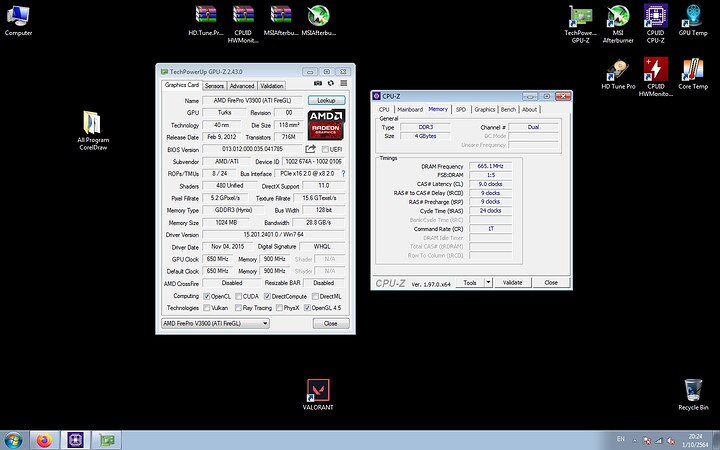This is just an info dump in case anyone else runs into trouble trying to get their GPU working on this server chassis.
The Dell PowerEdge T110 ii has some peculiar compatibility issues with many GPUs.
If your GPU is incompatible, instead of the POST screen, you’ll get a blank screen with a solid cursor top/left. The status LEDS on the front will indicate error “1 2”, which according to the manual is a “system resource configuration error”.
Searching the Internet, you’ll find numerous theories as to the cause, and possible solutions; TDP limitations of the PCIe ports, BIOS version, PCIe version incompatibility, IRQ conflicts with on-board devices.
I’ve come upon a universal solution, that strongly points towards the root cause being a whitelist check in the BIOS; if GPU(s) are present, and none pass the whitelist check => do not boot.
The solution is to install 2 GPUs; the 1st being a low power GPU that passes the compatibility check, the 2nd is the GPU you actually want to use.
The board:
What I did:
I went through all the graphics cards I have available to me, and found the following:
These are compatible:
XFX HD 5450 512MB DDR3 (HD-545X-YRH2 V2.1)
Dell Quadro 2000
BFG GTX 260 (BFGRGTX260896OCB)
8800 GTX
These are incompatible:
NVS 300
Zotac mini GTX 1070
Club 3D R9 280x
Palit GTX 1060 6GB
For brevity I won’t go through all the other things I tried, just what eventually worked:
With a compatible GPU installed, I went into the BIOS and disabled the integrated graphics (set it to ‘distributed’).
Then, with my ‘compatible’ HD 5450 in one hand, and a Dremel* in the other, I neutered its pins from x16 down to x1: (*A riser cable would be a less permanent alternative)
I plugged it into the x1/x1 slot, along with my ‘incompatible’ GTX 1070 in the x16/x8 slot.
and hey presto, it worked! (obviously using a donor PSU as the stock PSU is 305W with no PCIe aux power)
http://www.3dmark.com/spy/4828388
A solution so elegantly simple that I’m surprised it’s not been documented anywhere else on the Internet! (though it did take a whole lot of experimenting before I discovered it!)
For completeness, the specs of my Dell PowerEdge T110 ii:
E3 1220 V2
2x8GB DDR3 1333 ECC
1x 60GB SSD
BIOS versions tested: 2.0.5 (oldest that’s compatible with this CPU), 2.10.0 (most recent)
I believe there’s a whole range of PowerEdge servers that exhibit this same issue, and might find this solution useful.
Now to complete this £28 gaming machine I just need a cheap audio card, reasonably priced mid-range GPU, and appropriate PSU!
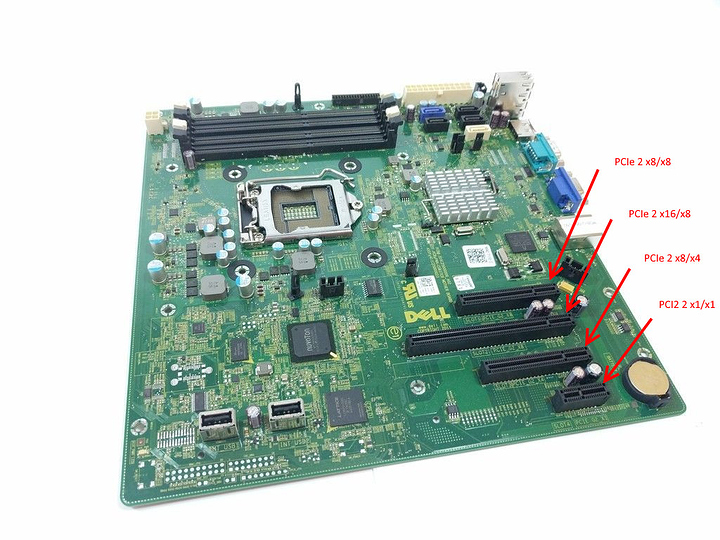
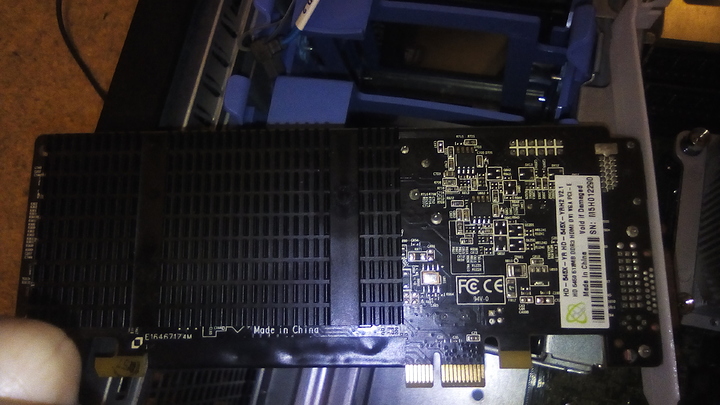


 ,
,