So, I’ve been running Manjaro Gnome on my Eurocom Sky X7C (i7 9700 KF, RTX 2080 @ 200 Watts, 16 GB DDR4, 1TB m.2) for almost a year now, and it seems to me like my CPU is running hot in Linux in general. Here’s what the core temperatures are like with just a single tab of Firefox running. Games would usually push things up to mid 70s to mid 80s. Today, after about 45 minutes of playing Rise of the Tomb Raider the CPU temps (on a specific core) was reaching up to 98 degrees!
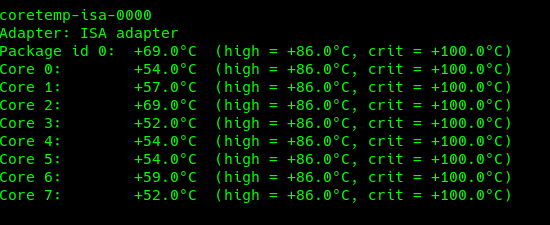
On Window$, which I would rather not have on my computer at all, the CPU temps seem to remain more or less normal, hovering around 45-55 degrees with similar usage. NZXT Cam is showing me 45 degrees on the CPU and 43 on the GPU with six tabs in FIrefox, Windows Mail, NZXT Cam and Steam running.
Does anyone have any idea as to what is causing this temperature difference? The CPU has not been overclocked or anything, even though I do have the unlocked BIOS, and I am wondering if this is some kind of bad microcode problem with Intel? Taking a look at system monitor doesn’t show anything with a major CPU workload either. The laptop is less than a year old, has upgraded copper heatsinks, delidded CPU and kryonaut on all surfaces… so I hardly think it’s a pasting issue.