So might be upgrading my system soon and was wondering what a good step up from my FX-6300 would be? My current set up is this, http://pcpartpicker.com/p/NcFKrH and I am no against switching to Intel, but I like the idea of not breaking the bank as I need to do something about my car soon. This setup has given me a few issues here and there, most recently what seemed to be a short in the system caused by my case side (old case of a Rosewill HB-03) but after removing the side it began to fail post again a couple of day later on... So I am going to wait until this weekend when I can switch things over to the new case and swap out the PSU ( still have a feeling it could be the cause of most my issues). I know AM3+ has one foot in the grave at this point, and was wondering what is the most cost efficient way into say, an i5 that I could just swap the CPU and mobo (really just can't do a full build up at this point).
Why retire the cpu do you need more single core speed? if not then retire the gpu first then the cpu. You will get the most performance boost from doing so, in gaming at least. I upgraded from the fx 6300 to the skylake i5 due to the fact i had a great gpu r9 390 and my cpu was holding me back in starcraft 2 and dolphin emulator.
It's mainly because I can't pinpoint my random POST failures right now and it's getting to the point of just saying F*** it let's buy a replacement. If it's not my PSU which still could be, (testing a replacement this weekend) then I'm considering throwing in the towel. and I haven't had many issues with m GPU at all, it handles most I throw at it, I don't play as many games anymore, mostly hearthstone, League, Heroes of the Storm, and GTAV.
Edit: I also do some Photoshop here and there, but it's not that i need more single core speed.
Post failures are more likely to be a symptom of a motherboard problem rather than CPU.
If the PSU is fine then you could just try a low cost option - replce the motherbaord battery, clear the BIOS to defaults, clean all your fans and reapply thermal grease to your CPU before replacing any components.
Did all that, But this is the 2nd mobo i have had in the computer in about 2 years, and if i have a 2nd one going bad, feels like a good time to jump.
I really don't think that the 6300 is holding back the 270 in any meaningful way (aside from some specific games such as starcraft, so it depends on what you play). So if it is the mobo, then I would say replace the mobo, and keep the 6300 as the most cost effective way to get back up and running. If the cpu isn't enough, or if you just want to take this opportunity to upgrade, then I would suggest a cheap intel mobo and a locked i5 as a good upgrade at a decent price.
So something like the i5-4590 would be plenty yea?
Yeah. or 4460. I have a 4430 with a 280x and could still upgrade the gpu without a problem. Most games are really gpu dependent.
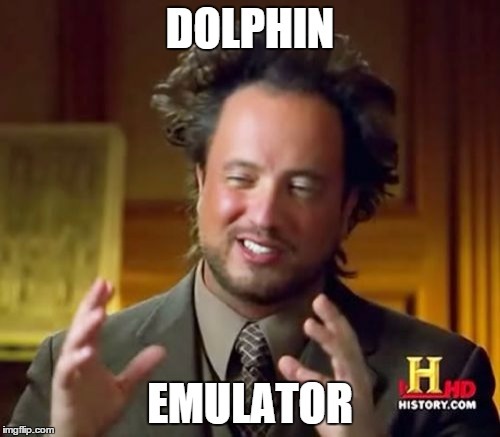
yes it will.
If you plan to upgrade your gpu to a GTX970 or R9-390 or something into those leagues,
then the 4590 would be a good cpu to pair with that.
And if you like to have 4 cores 8 threads, you could also concider a Xeon E3-1231-V3 with cheaper H97 board for example.
Your current FX6300 does basicly not bottleneck the 270 in most games,
but since you have issues with your AM3+ setup,
i can imagine that you like to get rid of it.
i'd wait for zen to see what we can expect from market before you take anything else.
(intel will jump in cpu performance as well.)
Problem being that he is having issue now. He can't exactly just sit around without a system for a year.
Not POSTing is definitely something weird, and a pain in the ass to diagnose.
Here are some troubleshooting tests to run to help deduce what the issue may be.
Random problems like that can also be RAM in my experience. I would reseat the RAM (check the slots for dust etc), try with only one stick of RAM (in the slot recommended by mb manual). ALso might be the auto-settings in the BIOS are bad, sometimes RAM need manual setting to work. Or the RAM has just gone bad, that happens. RAM is prime suspect most of time for me.
Could be the PSU, the CX line is not high quality, although the RMA rate wasn't anything out of the ordinary last time I checked. Good luck.
I would look at haswell/broadwell and z97 or if budget allows c226. Asrock Rack has some nice c226 boards that support Broadwell like the C226M WS, a micro ATX with dual intel nics etc.
https://dolphin-emu.org/docs/faq/
Which CPU should I use?
Dolphin is a dual core application that relies upon IPC (Instructions Per Clock) for performance. Additional cores will not make Dolphin go any faster, though an “extra” core that Dolphin isn’t using may help slightly by keeping background tasks from using the same cores as Dolphin.Intel: Newer Core i5 and i7 processors such as the i5-4670K and i5-3570K are extremely fast and very affordable considering their relative power. The K series allows for overclocking, which can further improve the performance of those CPUs. Core i7 variants yield almost no benefit in IPC over the i5s they are based on, so save the cash if you’re building a Dolphin machine. For laptops, you can rely on the i7-4700MQ and i7-4930MX for the absolute best performance. Most games will run very well on any of those processors.
AMD: Due to very low IPC, AMD CPUs are poor choices for Dolphin. The FX8000 line of processors is the best they have, and even then most of those processors will be around half the speed of the 4670K’s performance with Dolphin.
Note: For more information regarding CPU performance, please checkout this handy benchmark that contains results from tons of users. Just remember that Dolphin is a console emulator: it does what the games instruct it to do. Every game has its own needs and requirements. Some games run well on most modern processors, while others won’t run full speed at all times on even the most powerful of processors.
Which GPU do I need?
Compared to processors, choosing a GPU for Dolphin is a fairly simple task. The more powerful the graphics card, the more pixels and enhancements you can throw at it before you’ll see slowdown. However, the biggest thing to watch for is making sure the GPU supports DirectX11.1 and OpenGL 4.4. Dolphin emulates a console that functions very differently from a traditional PC, and uses the latest D3D and OGL features to reduce overhead. If you do not have those extensions, performance will suffer.NVIDIA: Due to the importance of the OpenGL Extension “Buffer Storage” no NVIDIA GPU before the Geforce 4xx series can be recommended. Despite being a bit old, the Geforce GTX 460 will handle almost any game you throw at it in HD resolutions. Older NVIDIA GPUs will still be able to run the games fine, especially within the D3D backend and in OpenGL with older builds still using the “Vertex Streaming Hack.”
AMD: Unlike the processor battle, AMD’s graphics cards actually fair very well at Dolphin. As of 4.0-1192, AMD video cards see boosts around the board because of the addition of integer math. As such, the AMD HD5770 and should run most games at HD Resolutions.
Intel Onboard: Intel HD3000 and HD4000 can run Dolphin at reasonable speeds, and can even run many games with enhancements; but they will struggle with demanding titles. A full fledged graphics card is highly recommended. IGPs older than the HD3000 are not supported.
you cvould get a i5 4670k (still a great all round CPU and overclocker) for a good price I would have thought, and you could stay amd for the gpu again cxould get a good deal on an older r9 280?
I wouldn't splurge too much on a new CPU. I just upgraded my GF's PC from an FX 750k to an I5 6600k and it only bumped up the minimum FPS a few frames. She has a GTX 770. Not really worth the $400 I spent on the CPU and motherboard upgrades. Most games now are more GPU dependent so really the whole GPU optimization that keeps going back and forth between AMD and Nvidia is really annoying. GPUs shouldn't perform worse because the game isn't "optimized" for it.
My personal rig runs an 8320 OC'd to 4.3Ghz and an Asus 290 and it plays most games beautifully.
speaking 100% from personal experience
I went from an fx-6350 @4.7 to an i5-4690k and noticed no significant difference until I pushed my i5 to 4.7 and in retrospect wish I would have got an i7. Don't get me wrong though, when specifically refering to gaming it's better, I noticed smoother frame times.
Yea, the year wait is not realistic right now, which is a shame, because i had the intent of waiting for it just to se what Zen can actually do.