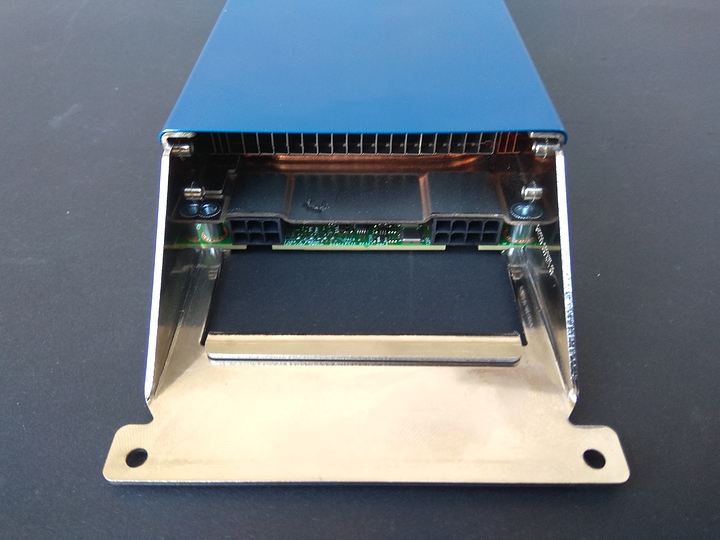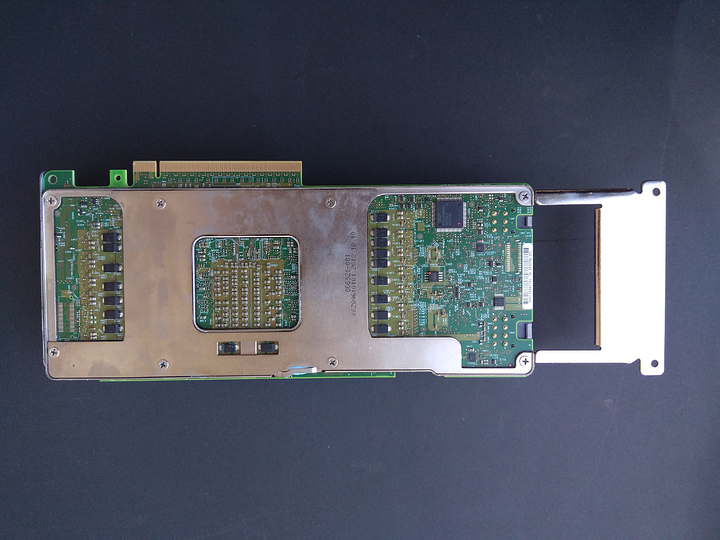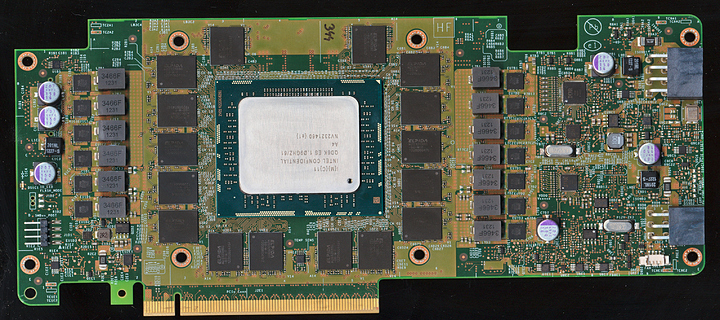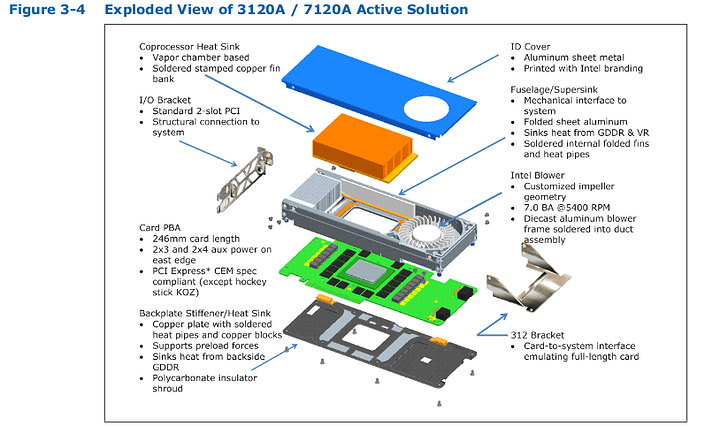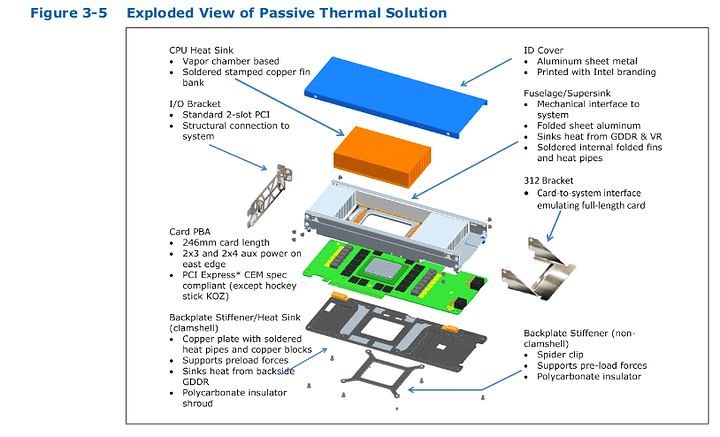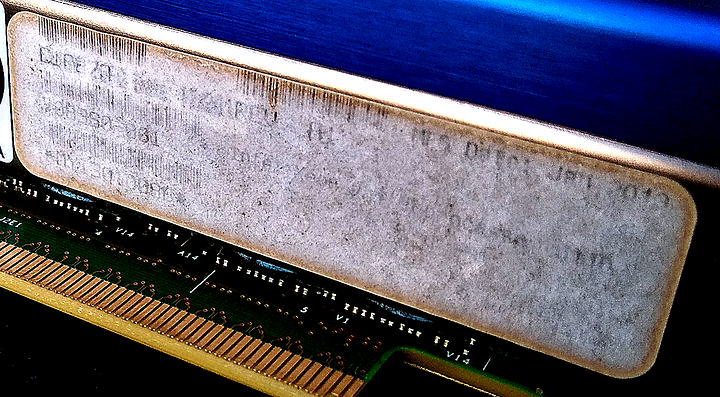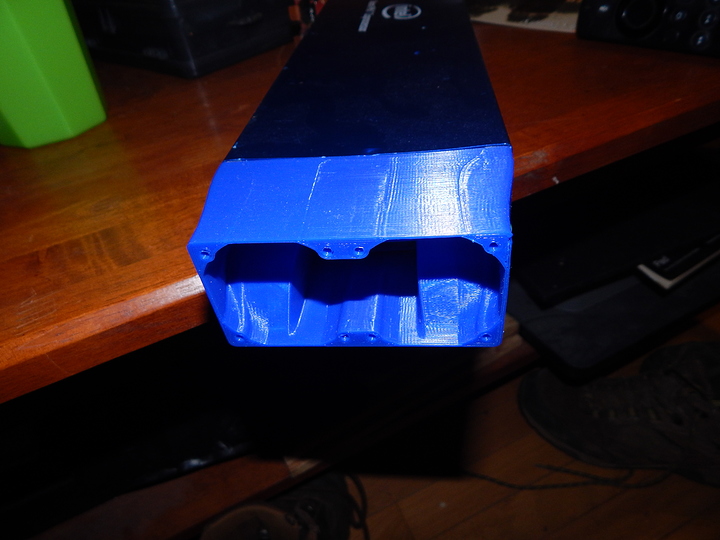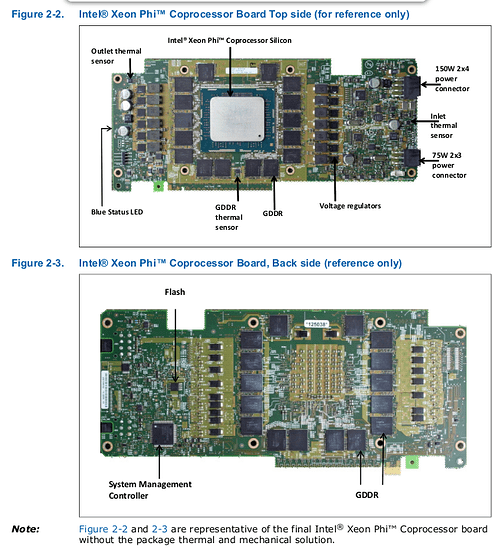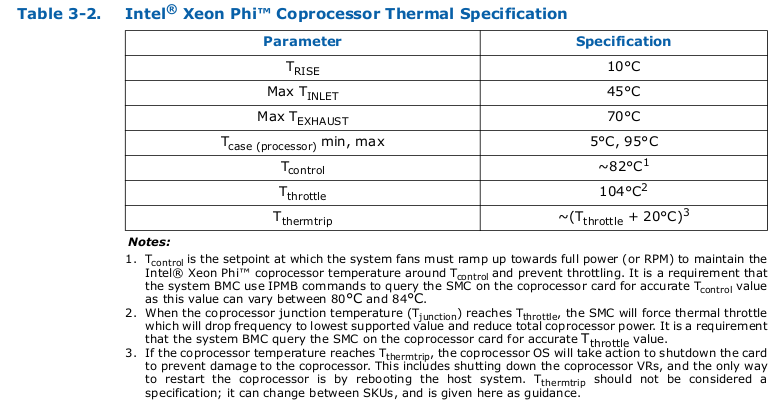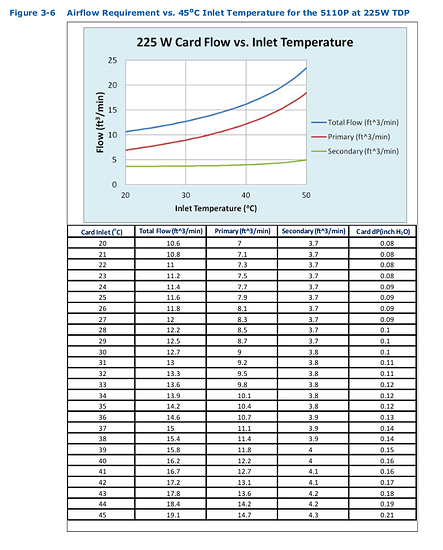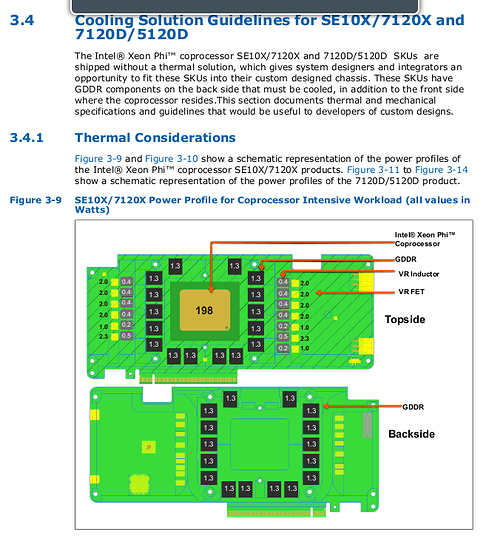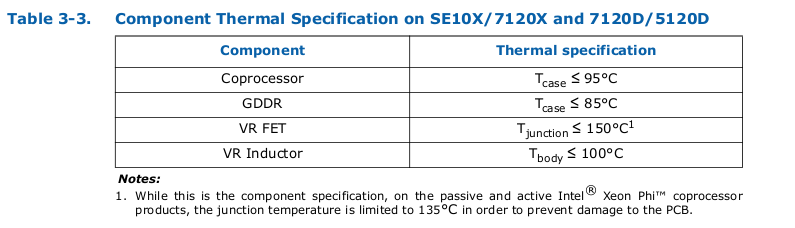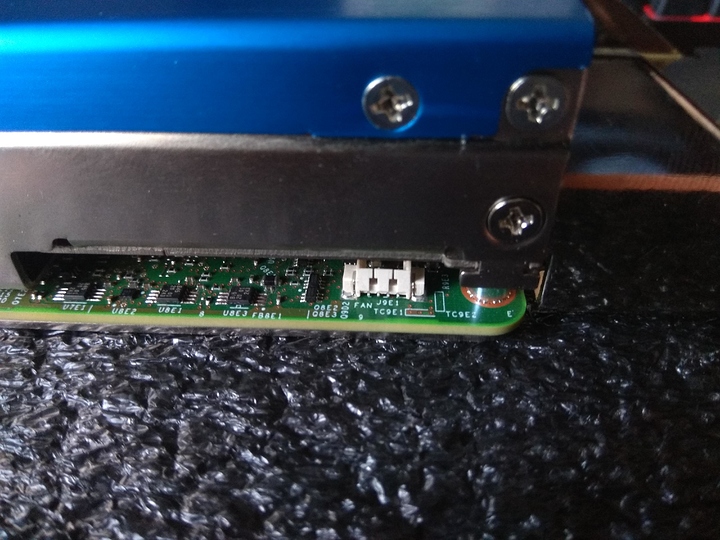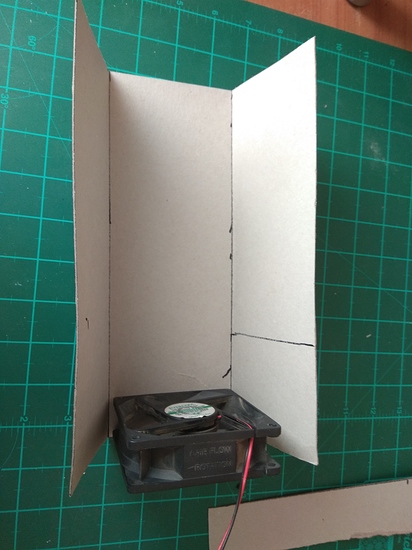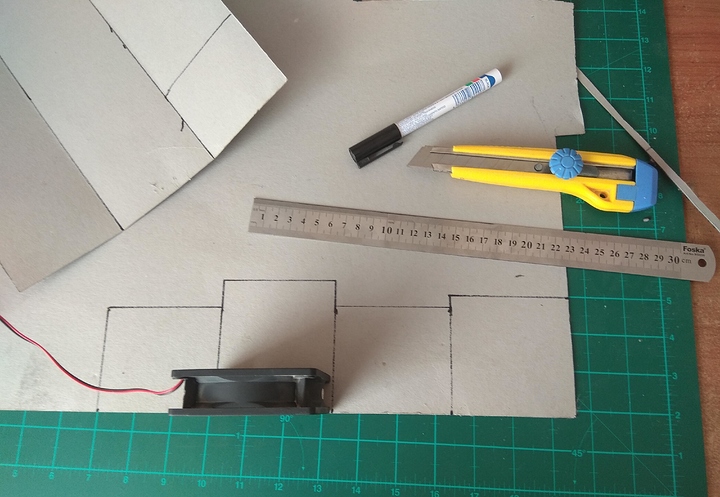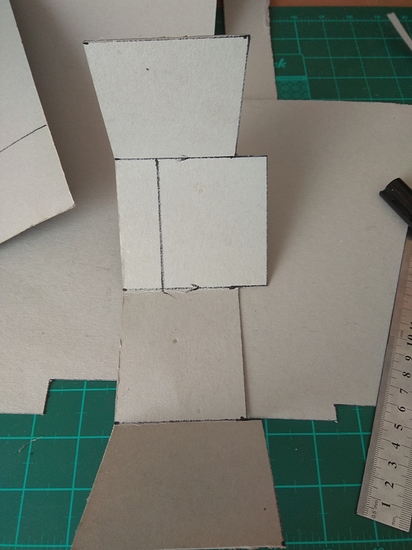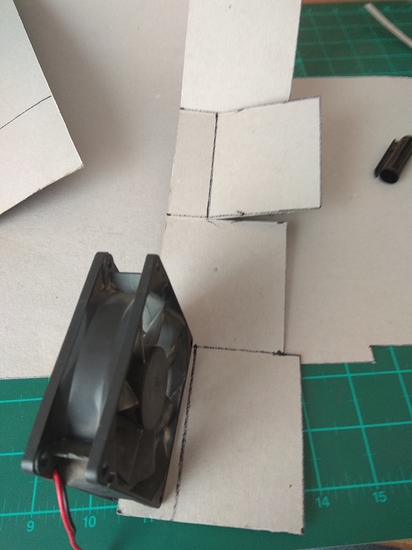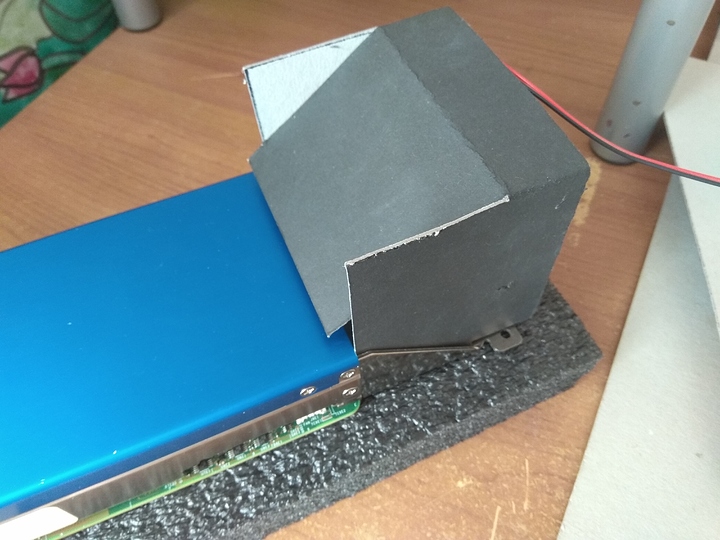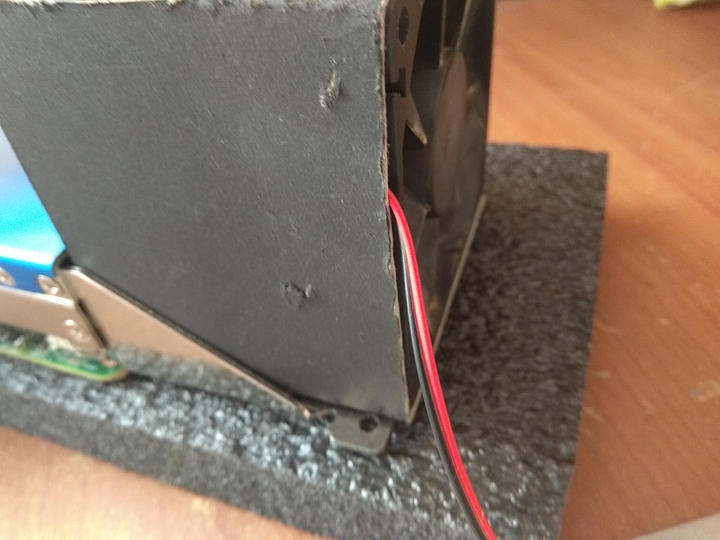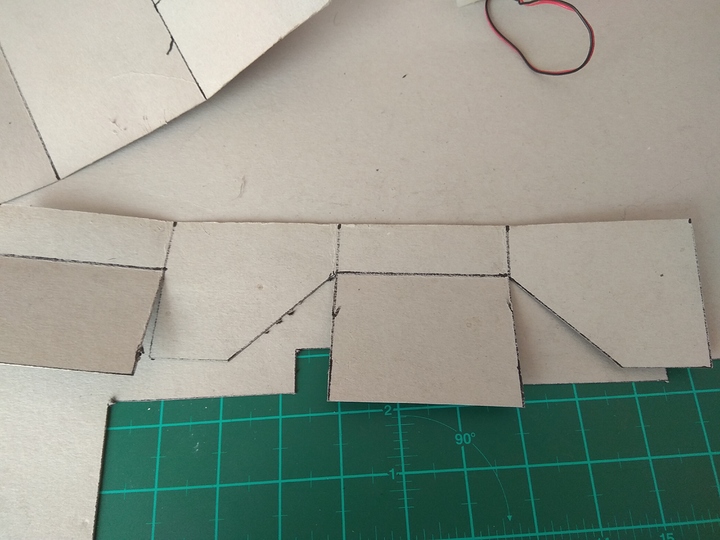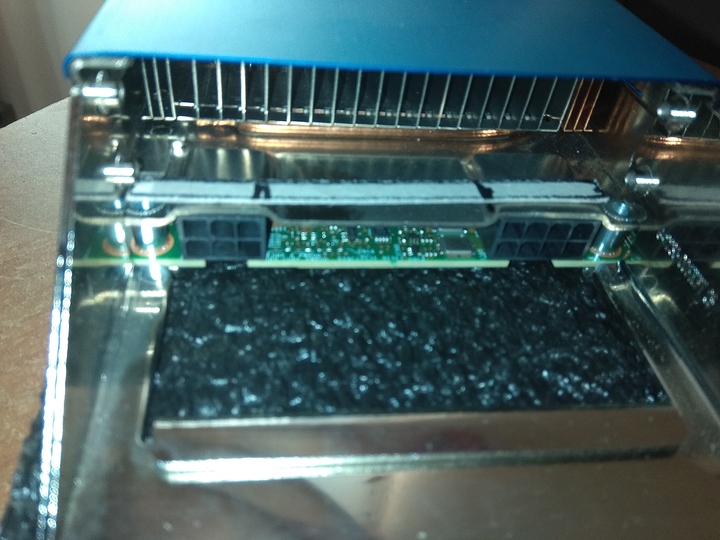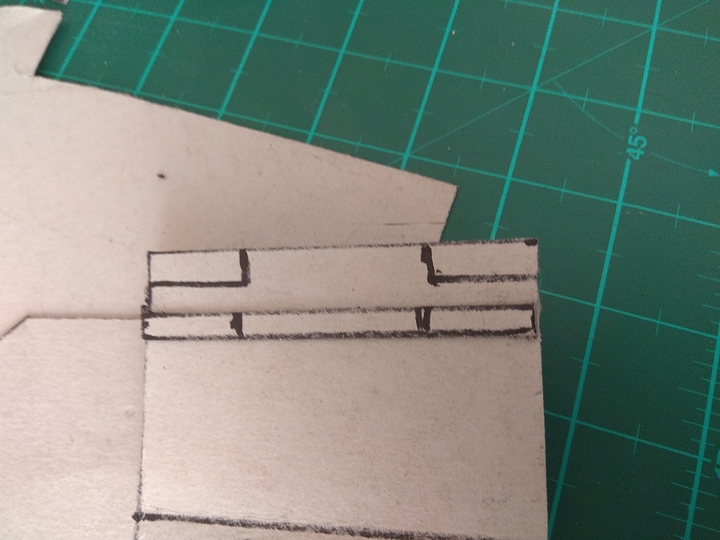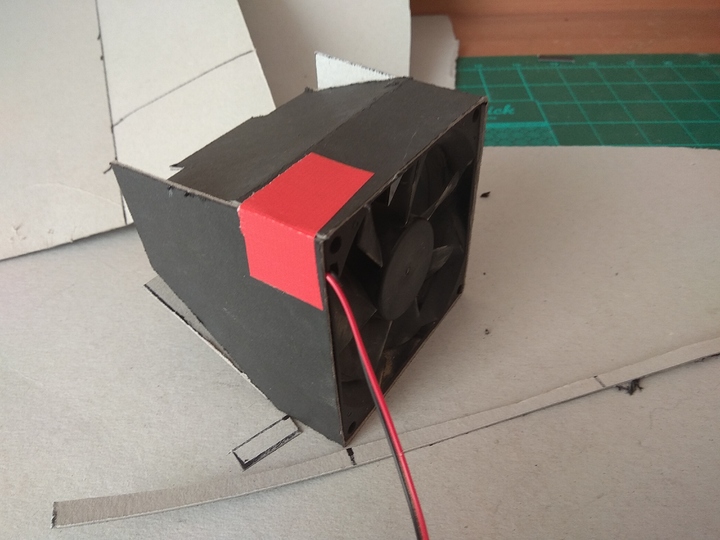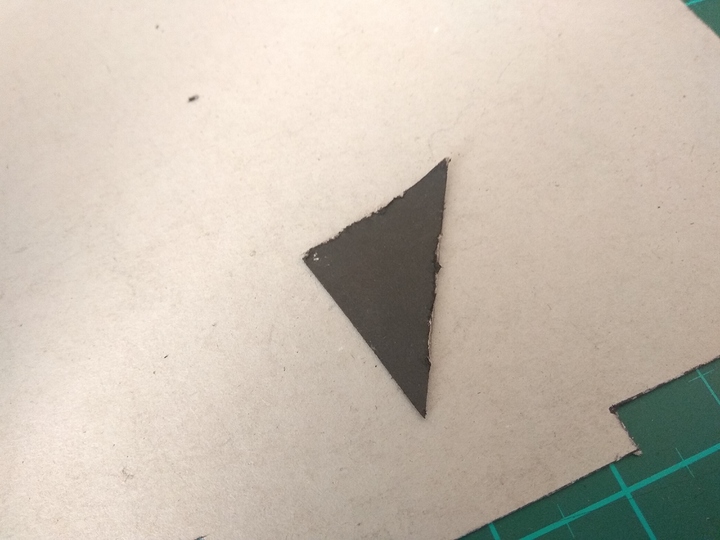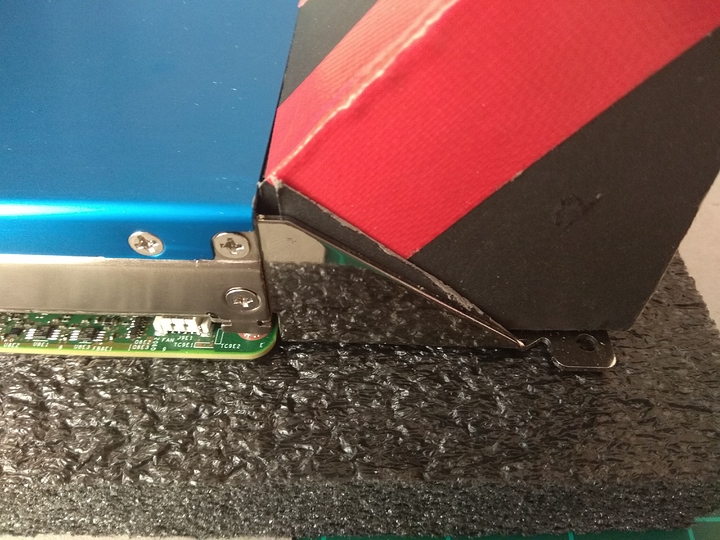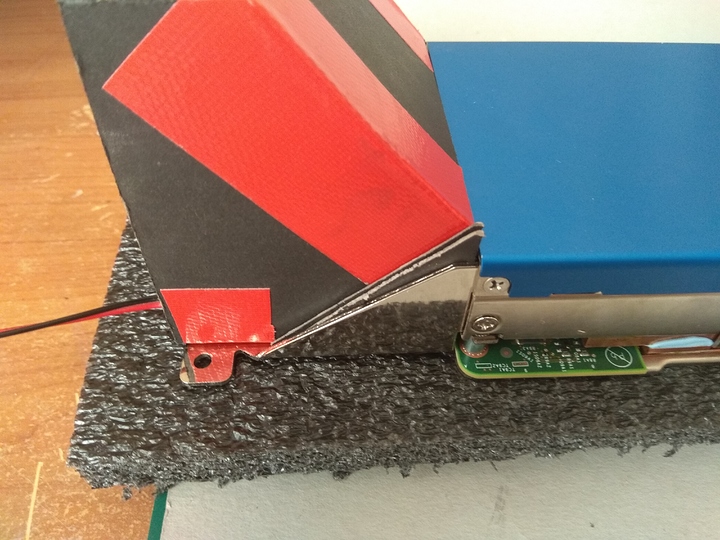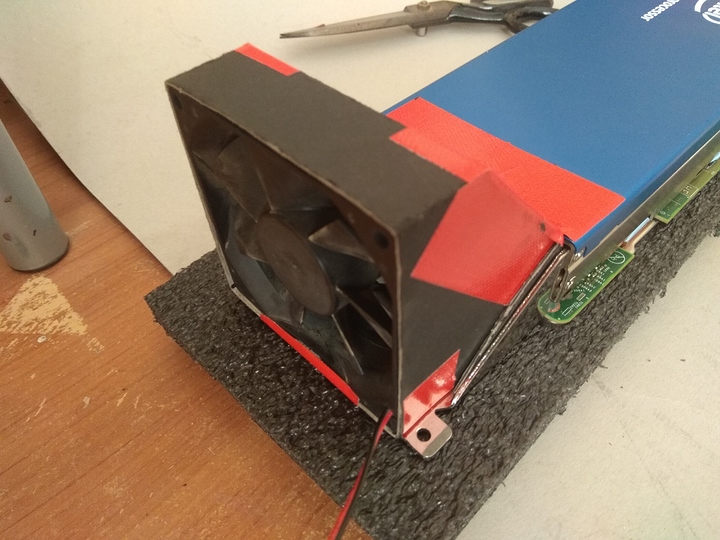With AMD Epyc scaling to 64cores per socket and intel hot and very bothered on AMD’s heels, the prices for some formerly very expensive and rare enterprise gear has been plummeting.
And much to my excitement this means I recentlyhave gotten my paws on one very blue and very heavy piece of Intel computing history.
What was slated to be Intel larrabee, instead Released in late 2012 came to be intels scientific compute focused Intel Many Integrated Core or MIC Architecture.
Knights Corner
Also generally known as Xeon Phi, or specifically, this Xeon Phi 5110P I now have in my possession. I bought it from an ebay seller for a mere 80USD inclusive shipping. Not more than 6 months ago they still sold new for thousands and second hand for hundereds. I’m also told this card was part of a super computer - but I’m doubtful, though the seller did have approximately 100 of these cards.
That Intel Blue Shroud
Rear air intake and PCI-e power connectors.
We’ll be making a bracket to fit our own blower fan on here.
Faceplate.
Not the usual ATX Case faceplate. (We’ll make our own)
PCI-E 16x 2.0 slot side with some details.
Label printed on thermal paper is barely legible.
Back of the Card with Bracket
What it would look like underneath
if I had the guts to take it apart
Now unfortunately as you can tell this particular model I have here ends with a P (for passive) and does not come with a fan. And at 60 P54C based Cores with 4 way SMT, 512bit AVX( an early predecessor thereof) with 8GB of GDDR5 memory it all comes in at a beefy 225W TDP.
Not something to be running without active cooling.
So coming up this weekend, I will be creating my own cooling duct for this card as we adventure through getting it installed and running some code 
Attached are some datasheets for those (like me) who like that sort of thing.
And the mother of all Xeon phi playlists
Stay tuned for more