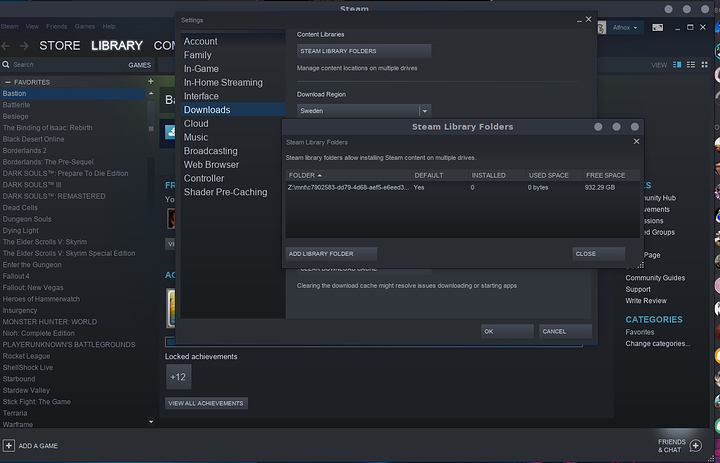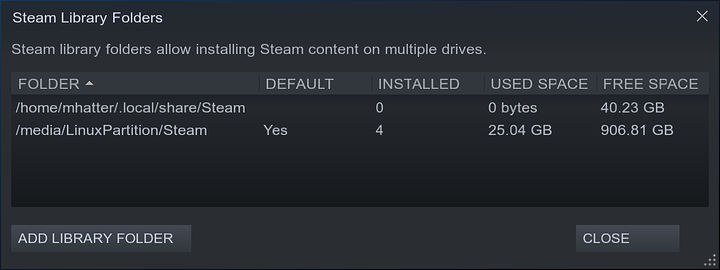might be something with the privilages… like i mensiond in the title, i’ve had linux installed for now, 96 hours… i bearly know what up and doen in this OS lol 
![]()
if you got the mounting down etc etc.
try
sudo chown -R yourUser:yourUser /folder/path
sudo chmod -R 775 /folder/path
It may depend on wether or not you’re using NTFS on the drive.
He already set up ext4 
trying to install the windows version using wine…
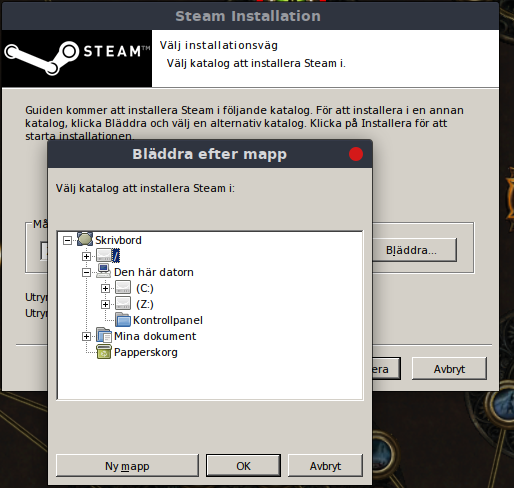
Z:\mnt\c7902583-dd79-4d68-aef5-e6eed3e7fa95\SteamApps
was able to install it here wihch is my 1TB drive…
tho it seems steam does not like it (it wont start up properly) all i have is black box…
I assume it still didn’t work? Sorry how rocky your first 72 hrs have been. I don’t have much experience with WINE. Afraid I wont be much help here.
i’m not a wizard, i can’t install games at all now ;_;
Well it’s Windows Steam. Maybe it’s trying to install Windows games?
well that is what i would do with the new steam update, except when launching it with wine i don’t get the option to use Proton, which is what makes windows games work on linux 
Don’t think this pertains to your issue, but on the last line of /etc/fstab that second 0 should probably be a 2. The number determines in what order filesystem checks are done at boot. 0 means don’t check this filesystem for errors.
Your right. That is so weird. Any idea what could have happened to the /app folder? Is that a default folder in Ubuntu? I don’t have such a folder.
I have no idea what it’s for

@Alfnox could you give us the output of ls -l /mnt/hdd ? (or /home/hdd, wherever you have your drive mounted)
This didn’t work since you are trying to make a directory outside of your home. As a user you can only mount and write to folders inside your home. Best practice is to mount drives that you want owned by your user in your home.
You should have done:
mkdir /home/alfred/hddI might be misunderstanding something but I’ve always had my secondary drive mounted outside of my home folder.
If the drive is only used by your user, why mount it anywhere else? It’s easier, it keeps everything in one place. It’s what your Home is for…your files.