I could just do a reinstallation of Ubuntu because it seems I fucked something up with my hard drives
but here are some more
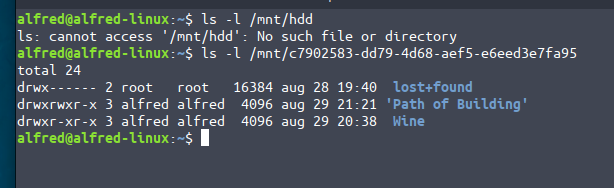
I could just do a reinstallation of Ubuntu because it seems I fucked something up with my hard drives
but here are some more
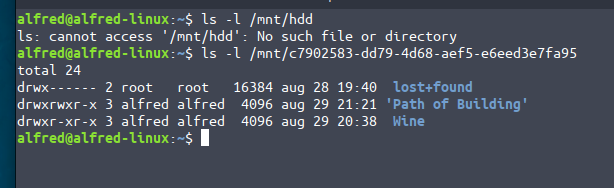
Reinstalling might be your best option. If you do I’d recommend setting up your hard drive (reformatting, mounting, editing /etc/fstab, etc.) somewhere in your home folder (as @Diffident suggests) like /home/alfred/SteamGames or something before installing Steam. You might even be able to set up your mount point from the Ubuntu installer, which would be convenient
So, if you’re reinstalling, there’s this thing called LVM. It’d allow you to cre ate a single large ‘physical’ volume with 1.5T of space.
And from there, if you wanted to, you could split off e.g. 200G for root, 700G for /home/user and 400G for /home/user/steam and leave the remainder if you wanted to try another distro or for an occasional snapshot… Or you could keep it all in one space.
The latter is probably easier.
Okey, I’ll reinstall but how should I part it up?, should I make a swap area and /home, there is a lot to choose from when you don’t know what the diffrenses are and do I need it all?
When I satt Ubuntu up the first time I chose to put my 500gb ssd on / and then made a swap area, a EFI System, a Linux filesystem, a Linux swap, those where the once that was recommended to make when installing by a video I saw on YouTube but now I’m in sure if it helps me or not…
You have just the two drives, right? I would put root (/) and swap on the 500GB drive and just /home/alfred/SteamGames for the 1TB
You need an EFI system, that’s where your bootloader, kernel, and some basic drivers will live (the first 2-5 seconds of booting up a system), everything else should go into LVM and I don’t think you really need to partition it to start with, just put everything together until you find your bearings around Linux.
Old, but probably still applicable: (https://www.debuntu.org/how-to-install-ubuntu-on-lvm-partitions/)
Also, you could start with just the 500G drive, and add the 1T drive to LVM after the install, and then extend the amount of space on root filesystem. If you decide you want limits on sizes of things, you could then shrink root filesystem, shrink the logical volume, make another logical volume and format it with a filesystem, move some files around, and mount the volume in it’s place.
What sizes should swap in this case be?
This would be better for convenience, but wouldn’t it increase the learning curve quite a bit?
somewhere around 1/2 the size of your RAM is good. You could probably get away with a whole lot less ( I don’t think I’ve ever used more that a gig of swap) but better safe than sorry
I like running without swap… Add it later I’d say, or make it 2x your RAM, it’s not really required in my experience, except for hibernation and such stuff. (You can s3 sleep a desktop system).
I’m kind of counting on enough examples online and on the OP demonstrated ability to ask for help here.
Yhea I’ve looked online and read some here and there but in doing so I get a lot of info I don’t really need/want all I need is what is it for and do I need it if yes the how/how much do I need. And most info I’ve found is about someone using a netbook and don’t really need to care where their documents end up. I want to sort thing up so I can keep track of what I’ve installed and for it to be easy to navigate all my files and programs
When you say ‘it’ do you mean swap?
For example /, /home I’m starting to get what thease entale, and there is swap, eif and so on which is a type of partision if I understand it but I don’t understand their pourpes and how they generally are used by the system.
And another question, in the disk manager it says;
Device: /dev/sdb1/
Mount point: /media/hdd/
But the only path I can see when trying to choose a new location for my steam games (via steam) I only find /dev/sdb1 but are never alowed to select it…
This is personally how I have my 1 TB drive auto mounted by default and it’s pretty user friendly.
In the Disks app, go to the drive you want to auto mount on start up. Click the button with the two cogs together. Select the option called “Edit Mount Options…”
Literally the only thing you need to do is to set the User Sessions Defaults button to off. It will probably ask for your password to complete the task and a restart of the computer to take affect. The drive will be mounted under /mnt/“a large sequence of letters and numbers”
This is pretty sound advice. 
However, things in /media should only be temporary and not a permanent mount.
Things permanently mounted should go under /mnt.
I’m sure you already figured out a bunch of this but I’m going to try and be thorough here. Let us know if I didn’t explain something clearly
As for why Steam couldn’t see /media/hdd, I have no idea. It’s really puzzling
okey, the picures helps alot, i’ll look into it when i get off work ,Thank.
I think mine is mostly the same exept the Deafult thing.
also @Bombadillo (or anyone really) how do i change the Hard drives premisions to wright and read, i think something might also be f***ed in that department… 
nice, rally freaking good explanation, this is exacty what i wanted. 