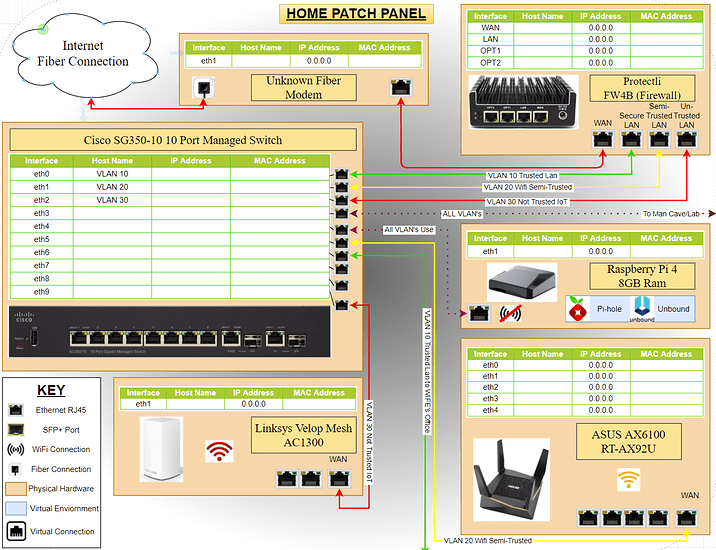They use an adhesive. They are interesting because of how they come off without hurting paint. you pull on a tab and they kinda peel off. But if you put a load on them they hold.
It’s adhesive on a rubberized foam… but as you pull the tab to stretch the foam the adhisve becomes weak (usually) without damaging paint… kinda neat
Well, if they peeled the paint off, one would just use regular old glue…
Fair lol
My solution so far. Managed switch past my router. I will be testing @ThatGuyB s guide but using OPNsense in the office for testing.
The only real problem with zip ties is the use of a sharp metallic instrument right next to the cable. I’ve heard stories from people about how they cut the tie, then had the cutter slip and have it end up in a power cable or something. No bueno.
pfft. Use your teeth or fingers, and you won’t slip…
/s
Pro tip, if you use pliers to tighten the zip tie then you just squeeze and pull hard and the zip-tie gets cut off at the tip of the pliers and then no risk.
Thought I might be dealing with fast ethernet cable… looks like cat 5e… should be fast enough for internet streaming etc. So not too worried.
If it is 5e then you are guccci
@anon86748826
Here me are so far… Nets up using current AP’s as router mesh system… managed switch to all ports on Appt, managed switch in office, pi-hole, OPNsense protectilli in office…along with Asrock X300 mini and Gaming rig for now…rest in the closet… boo
I got the whole rest of the house set up first to appease the wife lol. 
Love the desk setup, looks very cozy with some natural light options.
I have to pack up what is left of my office in WA and move it all to CO this weekend. My new place will have better natural light which I am looking forward to
In the middle of the move I see. But your new computers corner looks cozy. Nice of you to take the time to keep us updated. I hope that some far away day, I will be able to plan a new house for myself as well. I am jealous, but in a good way.
Side cutters have never let me down for this. Never damaged a cable that way.
This will be my new tech blog for now till I move… or when I have more fun pictures of the building of the house (IE framing, cable runs etc)
Well, now back to this…
The home has changed. The mission… still the same. Minor change to network actually.
So it seems while there was fiber ran TO this home, the person who occupied it before us never had it ran INTO the home. It was converted at an outside node over to coax. With that said and where my office was placed I opted to have the fiber modem installed in my OFFICE WOOOOT WOOOOT (because it had an external wall to run through). So now I will have hardline and all the bandwidth I need in my office and the rest of the home can wait on doing drops. My wife won’t even notice and I can stick to the Dual Wifi scheme having one Semi-trusted and one strictly for IoT devices.
As of now the Firewall (thanks to a huge help from @ThatGuyB with firewall rules lesson and his guide and hardware and idea for self hosting outlined by @PhaseLockedLoop) is set to install. I split each group of devices (Trusted, Semi-trusted and Untrusted) to have their own subnet and will be on their own VLAN from the firewall to the switch. I have the managed switch so I can setup the 3 VLAN’s. Now I just need to move over the next few days and get things rolling at the new location.  The last thing to do once I have all my devices up and IP’s the way I want I can add rules to allow traffic between VLAN’s/Subnets as needed. Shouldn’t be too many to do.
The last thing to do once I have all my devices up and IP’s the way I want I can add rules to allow traffic between VLAN’s/Subnets as needed. Shouldn’t be too many to do.
I had a hard time wrapping my head around the rules, but I learned ALOT and ways to simplify them as well. (IE “Invert”… for source or destination saves so much time)
I am left to wonder… does having this fiber modem mean I am less secure than owning my own modem? IE will a VPN be just as effective? My guess would be theres no difference, but couldn’t hurt to do some research on.
There’s no realistic difference. A fiber modem can’t MITM a Wireguard or openvpn connection or TOR connection tbch
Since you have a fiber drop in your office (you lucky bastard, mad jelly rn) you might consider looking into a router with a sfp+ connection or rolling a custom PFsense build with a sfp+ nic in it. You can then get rid of the isp router and just plug directly in.
This topic was automatically closed 273 days after the last reply. New replies are no longer allowed.