locking is possible too with nvidia-smi.
-lgc will limit it between the first and the last number.
we want a clock low enough so that we never reach power limit or any other limit.
*edit errors
locking is possible too with nvidia-smi.
-lgc will limit it between the first and the last number.
we want a clock low enough so that we never reach power limit or any other limit.
*edit errors
Perfect, I’ll give it a go now and let you know how it goes. I’m trying to cover as much as possible. If someone else has this issue hopefully I’m helping them skip the headache. + this PC has sentimental value to me so I don’t want to lose it if it can be avoided.
oh sorry didnt answer your question.
nvidia-smi -rgc will reset it. reboot will also reset it
Cheers, this is odd?
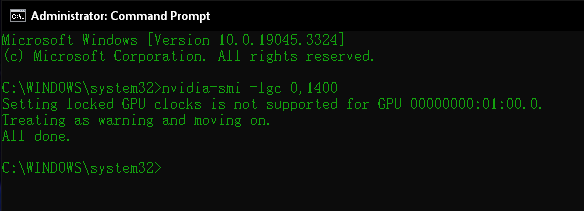
Perhaps software interfering?
seems to be more prevalent with amd cards.
the hd5870 i mentioned earlier was first gen gcn.
kinda sux to be honest as this hang is more common on asus boards paired with amd gpu’s, where there are no options for hpet other than in windows.
how many gpus do you have? maybe just run without options it will tell you the ids and then you add -i 1 or whatever
meanwhile you can test with vsync
I’m not certain if this will limit it to 1400 but we’ll see:
Also MW2 appears to lock the fps at my monitors refresh rate:
So I don’t think this game would be getting 400+fps etc
yea. odd that nvidia-smi didnt work. only other option i know of would be drawing a flat line @1400mhz in msi afterburner ![]()
*edit this is wrong you can just set a negative offset like you did in the evga tool
but it also says it doesnt have to sync frames
Okay… Good news? I managed to get past the area that has caused the issue in my previous 6 attempts. After underclocking the GPU to 1330Mhz (it was supposed to be 1400) and setting the game to sync each frame, I’m getting better results. This has reappeared randomly before so I’ll need to do some more testing but it’s looking promising
Mario Odyssey was another title with a common crash spot so I’ll give that a go after some more of this (assuming all goes well).
Played through 3 missions on MW2 with no crashes. I’m about to start trying other games but this could have fixed it honestly. Thanks for the suggestion @corgi. You may have saved my PC.
I’ve also managed to now get past the boss fight that was constantly crashing in Mario Odyssey. I think lowering the Mhz of the GPU slightly was all it needed. At least I now have a dust free PC with all fresh drivers. I’m going to mark this as solved for now.
I’ll “reopen” if the issue crops up again. Thanks all for the support. The team at Level1Techs has managed to create a great community on here. I’ll be sure to stick around.
if sfc /scannow found errors.
run dism repair then run sfc /scannow again.
bad writes to the o.s over time typically means ram errors.
they may be few and far between but likely the cause of sfc /scannow finding something to fix.
also is there a bios update you can apply?..
I’ll give that a go to be safe at this point. Bios is definitely up-to-date and I got all the other downloads like the chipset etc done last night. Cheers
Update
@HEXiT Seems to be all good:
Hi, (good morning) glad i could help.
Im still thinking its your PSU. With “chips” you always(?) see a correlation between speed and temperature. You improved temperature which should have counteracted enough eventual degration i think.
You could test that further by setting 100% fanspeed and see if you could increase the clock.
However i suggest you skip that and look into tuning the voltage/mhz curve in msi a.b. to settle on some oc/uv mix where you reach quite high boost clocks(or even higher) without reaching the power limit (which could then also be increased to its max value for more headroom). Think about it, with all the maintenance you have done you could really push that card now too if you want too ![]()
Hey @corgi, I’ll run some tests later today. I’m just really happy to be able to play a bunch of games I was avoiding due to the crashes for now ![]() . The system is 5 years old so I don’t wanna push it to the limit honestly, I’d rather get more time with this computer than frames at this point. If I can get the GPU running at the stock 1582Mhz I’d be more than happy.
. The system is 5 years old so I don’t wanna push it to the limit honestly, I’d rather get more time with this computer than frames at this point. If I can get the GPU running at the stock 1582Mhz I’d be more than happy.
My CPU’s a little underclocked at 4.2Ghz, I’m running it at 1.165v though as I thought it was maybe overheating. I’ll look to bump this up to 1.22v tops and see what GHz I can pull with that. It’s delidded with a triple rad AIO cooler so I should have some breathing room. Thanks for the suggestions ![]()
It weighs almost 33KG/ 72lbs so I’m happy I don’t have to keep moving it around ![]()
Thanks, I’ll take a look. Still no crashes since the 19th so I think the MHz on the GPU was the issue. I’ve set it to a -95MHz offset within EVGA’s tool. I don’t see any difference in performance and everything seems stable. I’ve got the CPU back up to 4.5Ghz at 1.18v stable. I know this chip is delidded and could go 5Ghz but because of the age I think I’m happy at stock speeds.
a suggestion i found in another thread…
try turning MCE (multicore enhancement) off.