It is possible to update card BIOS / firmware yourself but I have not done it before and I do not know if it is possible for your specific card. It most probably is.
Was your PC working just fine since 2018 prior to this?
It is possible to update card BIOS / firmware yourself but I have not done it before and I do not know if it is possible for your specific card. It most probably is.
Was your PC working just fine since 2018 prior to this?
It worked great for a while. Then I think I replaced some parts and reset the BIOS, drivers, messed with OC. Them the issue popped up a couple of years ago. On and off, I think I subconsciously figured out what type of stuff would trigger it. I might look into that. I’ve asked friends if I could chuck it in their systems to rule out the GPU.
This would also explain why I didn’t have issues with the 1050TI. It gets all the power from the PCIe slot.
It could be that the power from your electrical outlet is no longer considered clean enough and that might explain this behavior, yes.
Best way is to put the PC behind a UPS. This will shield it at least.
I do live in an old building in a large city in Scotland so that is very possible. I’ll look one out and give it a try. Shouldn’t take too long to report back.
Update
Just replaced the Kettle lead for the PSU. Also I’m now running it through a modern extension with UPS protection. I’ll let you know how testing goes.
Same issue after changing the lead and adding UPS. This is actually driving me mad.
Hi, thats quite a comprehensive list of tests. I can understand your frustration.
I think the PSU is not yet confirmed healty in a way that it still can handle power spikes? I think its capacity to do that degrades over its life time.
So did you underclock your Gpu in a way that it holds its clock and doesnt create power spikes?
This command run as admin will limit your gpu clock to 1400mhz.
“nvidia-smi -lgc 0,1400”
Also test with vsync or fps limit on. old/simple graphic games that reach insane fps at certain places can trigger those issues.
Hope this helps
Hi @corgi, Thanks for the reply. I’ve not underclocked the GPU properly now that I think about it. I was messing about with the BLCK frequency which should have impacted the GPU but I believe I was only increasing it. I’ve got MSI Afterburner installed as Precision X is actually terrible. I’ll try restricting the GPU clock now. Out the box I believe it pushes 1582Mhz but locking it down may be a good idea for now.
I’ll let you know how I get on. Thanks again for the support!
@corgi Afterburner doesn’t seem to be able to restrict the clock very easily. How would I undo that command if I was to run it? I’m not sure if simply typing “nvidia-smi -lgc 0,1582” would lock it to that speed?
locking is possible too with nvidia-smi.
-lgc will limit it between the first and the last number.
we want a clock low enough so that we never reach power limit or any other limit.
*edit errors
Perfect, I’ll give it a go now and let you know how it goes. I’m trying to cover as much as possible. If someone else has this issue hopefully I’m helping them skip the headache. + this PC has sentimental value to me so I don’t want to lose it if it can be avoided.
oh sorry didnt answer your question.
nvidia-smi -rgc will reset it. reboot will also reset it
Cheers, this is odd?
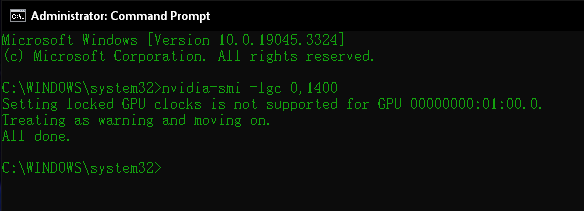
Perhaps software interfering?
seems to be more prevalent with amd cards.
the hd5870 i mentioned earlier was first gen gcn.
kinda sux to be honest as this hang is more common on asus boards paired with amd gpu’s, where there are no options for hpet other than in windows.
how many gpus do you have? maybe just run without options it will tell you the ids and then you add -i 1 or whatever
meanwhile you can test with vsync
I’m not certain if this will limit it to 1400 but we’ll see:
Also MW2 appears to lock the fps at my monitors refresh rate:
So I don’t think this game would be getting 400+fps etc
yea. odd that nvidia-smi didnt work. only other option i know of would be drawing a flat line @1400mhz in msi afterburner ![]()
*edit this is wrong you can just set a negative offset like you did in the evga tool
but it also says it doesnt have to sync frames
Okay… Good news? I managed to get past the area that has caused the issue in my previous 6 attempts. After underclocking the GPU to 1330Mhz (it was supposed to be 1400) and setting the game to sync each frame, I’m getting better results. This has reappeared randomly before so I’ll need to do some more testing but it’s looking promising
Mario Odyssey was another title with a common crash spot so I’ll give that a go after some more of this (assuming all goes well).
Played through 3 missions on MW2 with no crashes. I’m about to start trying other games but this could have fixed it honestly. Thanks for the suggestion @corgi. You may have saved my PC.