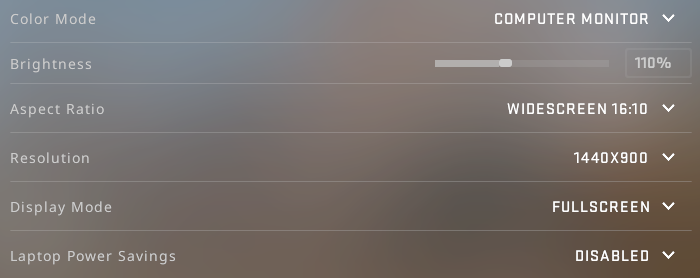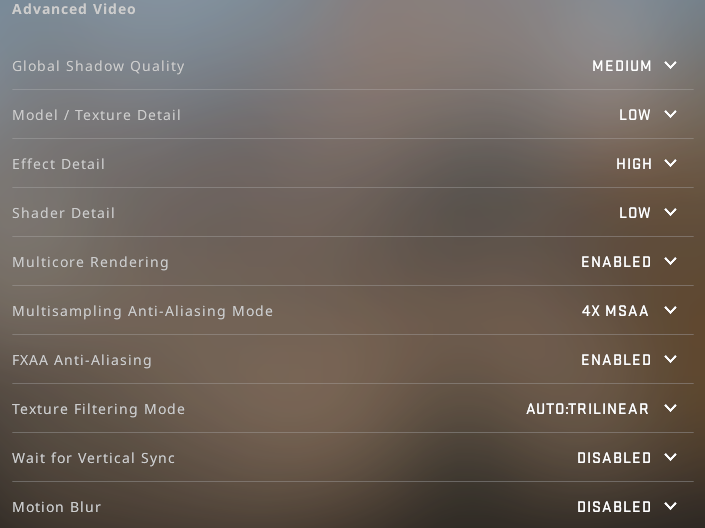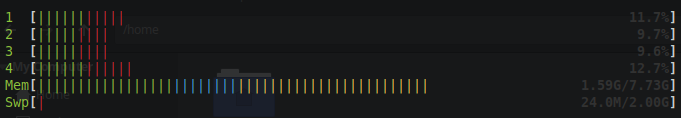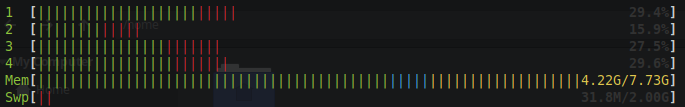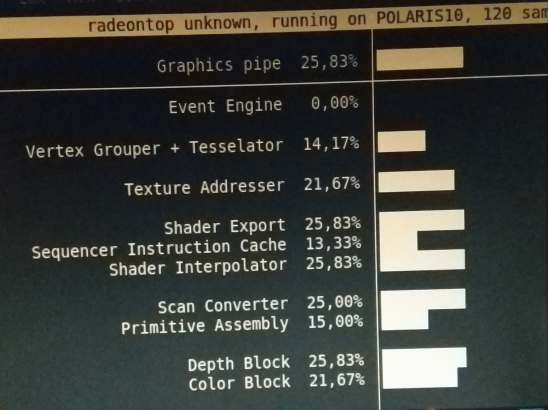I also had much worse CSGO performance on Linux at least with the native version. Wine wont work with wine steam on Lutris with Gallium nine . d9vk made csgo on Wine start at the very least but crashed in games and VAC most likely wouldn’t work for it. Proton most certainly won’t startup csgo and tf2 but other valve games did, probably left4dead2 as well.
The openGL performance was effectively halved for me compared to Windows dx9 with my Rx580 8GB sapphire Pulse and my Ryzen 5 1600 3.7GHz with 3200MHz cl14. For some reason CSGO Linux just doesn’t seem to like AMD gpus (and probably my cpu as well) at least on the open source amdgpu driver. Maybe its much better for Nvidia propreitary gpu driver for that particular game.
In Windows i would get easily 200-350fps on 1080p even with settings turned up, on lower resolutions i would see a doubling of that nearly such as close to 500fps at times even with lower settings. However on Linux at least for me in any distro I tried I had half the FPS, though to be fair windows 10 also seemed to perform kinda worse on it compared to windows 7 (I wont recommend windows 7 though at all though and i stopped using windows anyway. Like 120fps-250fps. Still playable and responsive but a definite downgrade compared to What i was used to in Windows. On ntfs partition it stuttered like crazy but on ext4 it was fine on Linux.
Input lag and sensitivity felt mostly similar for both OSes for me though.
I think it might be the gpu scaling also when i tried lower resolutions since it doesn’t stretch the same way or scale to have those extra fps gains. Disabling steam overlay granted a lot more fps than when I disabled it in Windows.
Opengl performance was better for me in Linux on other games compared to the awful Opengl performance I had on Windows though , and dx9 to Gallium Nine opengl performance was really good to end up surpassing native dx9 performance for windows on Proton or Wine+lutris.
Native opengl games like Minecraft, Half life, CS 1.6, etc did indeed perform a lot better for me in Linux too.
Valves ToGL had a large performance impact that I end up using Proton instead for many Source Engine games and get a doubling in FPS at times, especially when I end up running it in D9VK for vulkan. I have used MESA ACO for vulkan as well which improved things further. Dx10-11 to vulkan performing better than some native games on Windows for me at times with Proton.
I wonder if I tried a GTX 1060 on my ryzen 5 1600 and then see what FPS I get in Linux csgo as its comparable to my Rx580 in performance, since it seems like Nvidia drivers weren’t as effected or even had a gain on FPS on csgo. Even better when it was native opengl games because Nvidia was really good for opengl it seems. Or seeing what fps I would get with an equivalent intel CPU on amd or nvidia gpus as a benchmark to fps in linux csgo.
Valve ToGL, Eon, or wined3d opengl performance really destroys my FPS for games, but for Proton or Wine, using Gallium Nine largely solved the issue on dx9 to OpenGL , or the d9vk alternative with dx9 to vulkan.
I might test putting this on an SSD but I don’t think it will be much difference.
Manjaro I’m using with the latest Amdgpu driver, kernel 5.2, latest microcode and more. Since I went from Linux mint/ ubuntu based stuff to rolling release distros, I had much better performance overall but OpenGL and games like CS:GO performance is still a problem for me with how much fps is lowered. I have performance mode enabled on cpu governor or gamemode command running anyway.
I did have to lower polling rate on my Logitech G402 mouse to 500Hz as some games didn’t like my 1000Hz polling rate on Wine or Linux games and it felt more consistent. Might help with your stuttering issues. My CPU does perform a lot better than an Athlon for this game though.
Steam Launch commands I used that may help: GL_THREADED_OPTIMIZATIONS=1 mesa_glthread=true vblank_mode=0 gamemoderun %command% +exec autoexec.cfg +cl_forcepreload 1 -nojoy -novid -freq 144 -refresh 144 .
I’m not sure if the mesa_gl_thread works or gl_threaded_optimizations though. 144hz because of my 144hz monitor, vblank mode if you want to bypass vblank for disabling vsync completely, gamemoderun for performance mode. autoexec is optional.