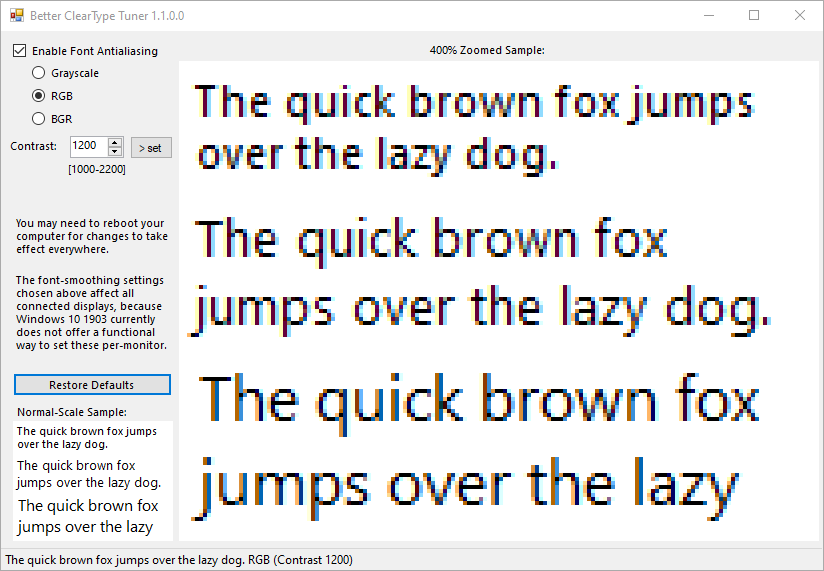Even the newest TVs? I thought most reviews of those TV most of them said they’re good for gaming? Like the Samsung Q90R TV. I guess it’s still not good enough.
Ok Just place an order for the LG E9 instead of the C9. Reason that I went with the E9 instead cause of the 35lbs weight without the stand. I want to use it with my Ergotron HX monitor arm mount. Hopefully I won’t be disappointed with all the LG OLED hype.
I just picked up a refurb XG438Q for $899! Just wanted to say thanks to Wendell for his video and this forum, there’s not a lot of info out there on how to calibrate this monitor.
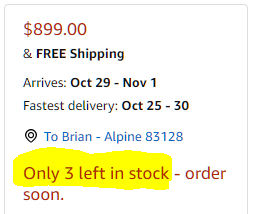
This really does seem like a lot of “used” XG438Q are for sale. I still can’t figure out why Asus decided this thing was ready to launch.
Probably going to sit tight and see how these work out, but surely they’ll have a much higher pricepoint too?
I think they are supposed to be $1500 or less (USD).
I snagged one of the refurb ones on Amazon for $899 + tax. It shipped from a company in Azusa, CA, so I got it the next day. I was really concerned I’d get a junk monitor, but it seems to work great. Now my only issue is tweaking the settings to get fonts to look half decent in Win 10 :[ This is really annoying, as I do a decent amount of productivity on this system, as well as game. We’ll see, but I may end up tossing this monitor for a better display in the near future when better 4K 120Hz+ 43" monitors are released.
i just got the XG438Q to replace my old plasma so i could finaly play games wher you need a bit more speed but im having a lot of problems getting a nice picture out of it
i have a strix 2070 running the screen at 1440 at 120fps i also have a asus PG279Q witch runs fine
when the dynamic dimming is on on the desktop i get white bars on the sides wher the windows button and clock is that go all the way to the top of the screen
forum wont let me ad links so its on imgur
b65da1e4-19f8-4f6a-b32e-9e2ba33b0395
and the screen keeps shifting collers i dont know if ther any thing i can trun off to fix this
i have 2 videos showing the problem but the forum wont let me add the link so did it this way
watch?v=6_dxgPV8euQ&feature=youtu
watch?v=Z0lw9QjPIMQ&feature=youtu
also can any one help me setup the collers for this screen so its a bit more acurate
i did it on the PG279Q withc was easy but i cant seem to get it right on this one
I am not entirely sure what is causing that, but I would guess you might get something like that if you have HDR enabled on one monitor but not the other. Also it looks like you probably have the dynamic backlight dimming feature(s) enabled, which can cause things like that. Especially on a monitor like this where each backlight zone is enormous.
the dynamic back light is what couses the white bars on the side of the screen
i dont have hdr on if i turn that on in windows the screen is way to bright
in gaming it seems fine but its hard to see when playing and hdr in BFv seems broken so cant test that
but witching video i see it but mostly just using the dsektop end windows stuff the colers look off or gray
and then other times i think mm now it looks fine but a biy later its just shit again
I just bought the 899 version from Amazon for my son, I never would have bought this monitor without all the information, settings, and reviews you all posted here.
Thank you
I want to share with you guys the tool I built to help set Windows’ ClearType settings. Because the ClearType tuner provided by Microsoft is a piece of garbage that doesn’t tell you what you are changing, and half the settings have no effect.
This makes it really easy to change between RGB and BGR subpixel antialiasing, very helpful for monitors like this one with BGR panels.
Has anyone seen confirmed subpixel layout of the Acer CG437K?
I’m guessing it’s the same, but am hopeful it’s not…
Has anyone seen confirmed subpixel layout of the Acer CG437K?
Nope, not yet.
I wouldn’t worry about the subpixel layout. I’m 90% certain that was never the main problem with XG438Q, but subpixel layout unrightfully gets all the blame because the bigger problem does not have a well-known name and is not well-understood.
Every 39+ inch 4K LCD I’ve seen (and I’ve seen several) has BGR subpixels, and the effect of using RGB antialiasing on those BGR panels is so subtle that almost nobody even notices it. I don’t even notice it unless I look very closely. I had it set wrong on my video security server for years, and on my office computer for months, only bothering to check when I was developing that tool for changing ClearType settings in Windows!
However when I started using the XG438Q, its rendering problems were immediately obvious to me, and changing subpixel antialiasing (which is 100% effective in applications that support it properly) has no effect whatsoever on the larger problem, which is that vertical blurring that I have described in great detail in earlier posts.
So it looks like the 899 special from amazon might be defective. Games seem to look fine, but strange problem with movies. The colors look washed out. But if I move the mouse around while watching, the colors are much better, but when I stop moving the mouse, the colors go back to washed out. Also, some movies drop it 48hz when playing, but run at 100 Hz fine in a different player. I tried 2 display port cables, same results. I ordered one more cable and a cable tester, if that isn’t the issue, I’ll have to return it.
call asus support and see if there is a firmware update?
I looked for one, but I didn’t call. I should do that. tks
almost seems a bit like my problem when i move stuf around and the screen the color shifts and if i set stuff in the nvidia color menu it also shifts the color back
Hey Wendell/Everyone else,
I have been using a 4K/60hz TV as a monitor for a bit and I am a fan of the experience. I am mostly just looking to get Freesync/Gsync and potentially up to ~120hz if I downscale to 1440p in the 40-43" size. I have also been using 200% scaling in windows, so I don’t think the BGR sub-pixel layout will matter to me?
So, as someone who will use this for consoles and PC gaming primarily and isn’t really a monitor snob at all, will the black smearing issues and whatever else even be noticed by me?
Also, can this monitor properly downscale to 1440p and still run at 120hz?
I’m highly considering the amazon $899 refurbs.
Thanks.
I tried to use G-SYNC on the monitor when I had it, and still got tearing artifacts in games even when the monitor’s on-screen FPS display would update to roughly match what an in-game readout said the frame rate was. No wonder it wasn’t certified as G-SYNC compatible. So you might be disappointed by that.
I can’t comment on how well it scales non-native resolutions as mine has long-since been returned.
Running higher than 100% scaling in Windows would significantly lessen the impact of this monitor’s text clarity issues. 200% especially!
Your current TV almost certainly has a BGR panel too, and you aren’t complaining about that, so I think it is safe to say the BGR subpixel layout in the Asus monitor won’t bother you either. If you want to test which kind of panel you have, view this web page at 100% DPI scale.