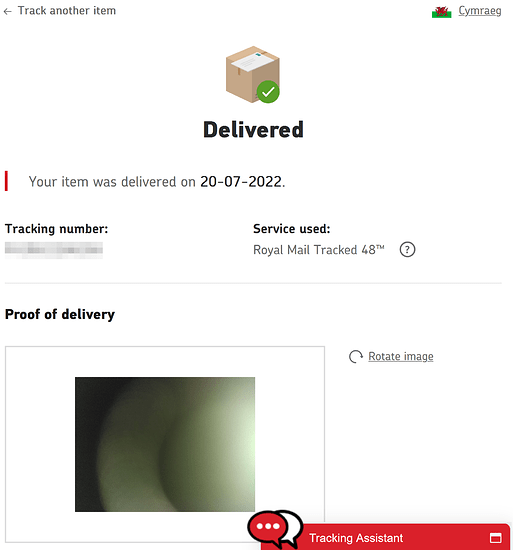Apparently this was revealed back in February, but I missed it. Price and availability date unknown.
Doesn’t look as good as the Paul card, but might actually be wider release, and hopefully a little better priced?
And, All those pins on top!
That’s my hope as well.
Yeah, supporting a ton of fans is probably why it has a 6 pin power connector.
Let’s hope that the firmware quality and product support is better than ASRock Rack’s PAUL 
I ordered one of these from blt, they have them on their website for preorder now. I saw a
“*Please note that this product is only compatible with selected ASUS motherboard.”
disclaimer on the ASUS website, but I suspect this is just a cya statement and that it will work on other motherboards.
I hope it works on other motherboards, would definitely want a couple for my whiteboxes if it works on non asus motherboards
Has anyone actually seen one of these in the wild?
I haven’t, I think they’re still too new/unavailable. fwiw BLT says the card is supposed to be shipped out on 6/28/2022 (take with grain of salt as they always shift around their ship dates based on when they get items).
I don’t recall where I read this but I remember seeing that this card won’t support a java console, only an HTML5 console… here’s to hoping HTML5 consoles have gotten better in the past couple years because I have found them to be unstable compared to the java virtual consoles.
I’m not an advanced user or anything, but Tyan’s and Asus’ current HTML5 management interfaces are much better than both the older java and HTML5 interfaces I’ve used from supermicro
I suppose I should qualify unstable: I haven’t been able to keep the HTML5 virtual consoles open for weeks or months straight, they always drop out; I’ve never had trouble keeping them open for a couple hours at a time. My experience is with asrock and idrac7&8 html5 virtual consoles.
I did, got it last week but I haven’t actually used it yet because I don’t have the parts I wanted to put a new server all together yet.
Anything you guys want tested on it?
Here’s what it looks like with it’s goodies bag:
Personally all I really want to see is:
- Verify that connecting the the USB cable to the motherboard USB header works for sending mouse and keyboard inputs.
- Verify the PWR/RESET pins work as intended
- That it’ll power up on it’s own after the system is completely cut off from power.
If it does just that (and I can’t fathom why it wouldn’t, but you never know when a vendor wants to surprise you), then at $140 and 1x PCIe slot, it’s frankly a better option for the system I want to banish to the shadow realm than a $250 PiKVM that still needs a GPU
I suppose it might be interesting to see if a 6 pin power cable is still required if there are no fans attached.
Bad news, it appears that this card actually does require a supported ASUS motherboard in order to function.
I can get the IPMI card to boot, get a heartbeat and get assigned an ip address but the web server never starts up. I’m able to at least get into the card via ipmiview but basically all the functionality is broke; the fact that the device will only authenticate with the default username and password to the card makes me think the card is only half working, I suspect it’s in some kind of handshake-with-motherboard state before full initialization.
Well… shit. That’s a surprise. Mostly.
I don’t know what to suggest to try to test otherwise. Perhaps have a look at the jumpers to make sure they are where they should be.
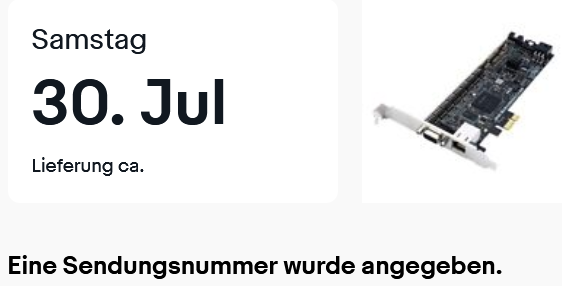
I don’t like to sound like a dick but I sincerely hope that your unit is just defective ![]()
Had my very first real U.2 SSD death recently, a new Micron 7450 3.84 TB that crashed after about 2 TBW and never came back to life (directly cooled with a Noctua NF-F12, so temperature wasn’t an issue).
Just noticed it today (of course), does anyone know why ASUS scrapped their product website for the IPMI Expansion Card or am I just too ignorant to find it?
Such actions by a manufacturer usually ring my gut alarm bells ![]()
I had noticed that as well, but had hoped it was just asus being asus with their typical half broken site design.
Great, I think my package with the ASUS IPMI Expansion AIC was stolen in transit. Thanks, Royal Mail!
hahaha it’s possible I’m missing some kind of ASUS-ism since I don’t get to work with ASUS hardware often.
The support page for the IPMI card is still up. I just re-read the manual off of it to see if I was doing something wrong and I noticed as part of the “installation” of the card it wants you to go into the motherboard’s bios before using the card and do additional setup there, which means the motherboard’s bios can detect the ipmi card… but none of the settings offered in the bios seem to be completely necessary.