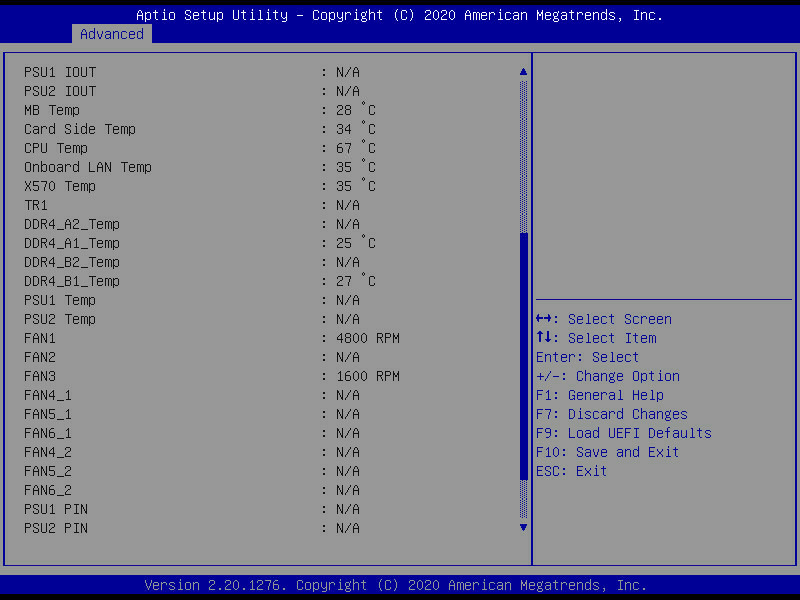Maybe because the CPU is already there and the X470 version not available? The reasoning is not really relevant though when they know it’s not officially supported
Fair enough. Where I am the X470 version is actually relatively easy to get and cheaper whereas the X570D4U is still like gold dust and gets snapped up quickly whenever there’s stock. But I guess it varies. In any case, each to their own…
can some help me with this m/b my specs
amd 5900x
asrock X570D4U-2L2T
64gb kingstone ecc memory
arctic liquid freezer 360 on offset mode for cpu
when updated the BIOS to 1.30 the cpu work but cpu temp is 70c if some body can help with cpu settings
Why not get a cheap hba? I have two 9207-8i and it does well. Started with one 9207-8i and using the 8 motherboard sata. Went to 2 9207-8i and moved the boot/OS mirror to the MB ports.
I would suggest updating to the beta zone 1.34 version. It fixes some serious issues. No idea if that will help your temp issue. Maybe pull your cooler, clean, new tim, reseat.
Really? no one can answer a simple questions “how long their motherboards take to pass the POST”?
Sorry but my server runs for weeks now without a reboot.
It’s not that I don’t have any HBAs, but with the idea of extending the number of SATA ports from 8 to 10 I would waste 6 ports of my 9300-8i. 
I consider this temperature of 67 degrees at BIOS level way too high.
Even with the Wraith Stealth cooler of my 5600x I never reached more than 55 degrees in BIOS while the room temperature was 25-30 degrees. After I replaced the stock cooler with the Noctua NH-D15 (1 fan), the BIOS level temperature never leaves the 40 range.
Have you verified that the cooler is properly installed on the heatspreader and that thermal paste is correctly applied?
As I’ve installed only 1 pcie card, a HBA, I am not running the scenario you do. But for me the power on selftest of the board certainly doesn’t take minutes.
After a power outage it’s a long time like a minute because you have to wait for the ipmi. Otherwise bird about 20 seconds. You can disable wait for ipmi but if you use ipmi I wouldn’t recommend that
Thanks everyone for the replies!
Seems like I need to try to update my BIOS.
turned out there plastic under socket screws it was off the water-block wasn’t making full contact with CPU now it working fine the temp 28-30c
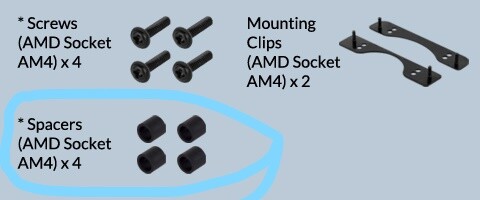
Here is why.
So I already have a CPU and X470D4U is nowhere to be found in EU, only the more expensive variation. That has almost same price as X570D4U.
Isn’t this the one?
In stock and they deliver all over EU. Just one example.
Edit: didn’t read the “only the more expensive variant bit”. Yes fair enough. Still a bit cheaper though. And actually a cracking deal, with the 10Gb ports…
After waiting almost 4 month for this board I’m happy I waited. I moved from a CEPH 3-Node Proxmox cluster to a single node unraid setup with this board - X570D4U-2L2T.
Fractal 804
10TBx12 JBOD WD RED (zfs)
9200 16e
128GB ECC RAM
5950x Arctic Freezer 2 cooled
2TBx2 PRO 980 NVMe
2TB SSD x1
120 GB SSD x1
Install was easy and so was the migration. This is probably my 7th asrockrack board over the last 10 years or so and they’ve never let me down. This should be my last most likely. Plenty of everything for many years to come.
Curious which drive cages you’re using since by default there’s “only” 8 mounts. I’m using the same case and just looking around (though could 3D print something when it comes down to it).
“JBOD”
“9200 16e”
You can do 10 if you put two on the floor, even 12 but may have issues with PCIe clearance. This is what I was originally going to do but decided to just use an old 9200e card.
Ah so just on the floor OK, I though you might have bought some drives cages to put the drives into (the drives, not the SATA plugs  ). Already took a look at the 9200 16e here, it’s like 100 on ebay, not bad.
). Already took a look at the 9200 16e here, it’s like 100 on ebay, not bad.
https://www.asrockrack.com/general/productdetail.asp?Model=B550D4ID-2L2T#Specifications
I just saw this B550 it seems ITX with 4 dimms…hummmmm