Running ESXi 6.7u3. It will fail to load on the shipped BIOS, get the latest Beta version for your board
EDIT: I should clarify I’m running the x570D4I-2T board, not the D4U variants. Might not be accurate in that case
Running ESXi 6.7u3. It will fail to load on the shipped BIOS, get the latest Beta version for your board
EDIT: I should clarify I’m running the x570D4I-2T board, not the D4U variants. Might not be accurate in that case
So, I’ve dig a bit deeper for the low download speed on the embedded i210 network chips on the X570D4U motherboard. It seems it’s related to drivers indeed because I’ve installed windows 10 for testing and it no longer bottlenecks.
Also about non-ECC RAM:
I’m running these on X570D4U with no issues:
HyperX Fury Black 64GB DDR4 3200MHz CL16 Dual Channel Kit
EDIT: I’m currently testing a beta BMC firmware which seems to solve the bug with not retaining some settings such as virtual cd and manual fans over reboots.
I’ve also installed BIOS P1.10, which asrockrack provided me to test. Unfortunately this does not solve the i210 download speeds in linux, but it does seem stable.
I’ll upload the BMC firmware (which needs to be done in DOS with socflash) as soon as I can POST MORE THAN 3 FRICKING LINES ON THIS FRUCKING FORUM.
P.S. Can someone explain to me what I need to do to be able to post more than 3 times in a topic? It’s frustrating to say the least.
Alright,
So you can find the stable BIOS P1.10 and Beta (LAB) Firmware for BMC 1.03 linked at the end of this post.
The main features for the beta BMC firmware is the bug fixing for the loosing the settings at reboot.
The bios is dead easy to update, just follow the manual, you can update it through BMC.
The BMC firmware however is not straight forward, as it is a LAB firmware and it will not work within the IPMI GUI Firmware update option.
You need to use FreeDOS and a tool named socflash 1.20. I will let you find those on your own, don’t want to get in trouble for that.
What you do is basically download FreeDOS USB image, you burn that to a usb stick, you mount it and add both the socflash.exe and the BMC firmware file (the .ima file). and you do a safe eject of the drive, very important, especially on FAT16 filesystems.
!!!
WARNING ! DO NOT USE BMC HDD REMOTE DISK OR CD FOR THIS! WARNING!
!!!
You then put the physical usb flash drive you’ve prepared in a USB port on your server.
Now you have two options:
if you go 2 it should be straight forward. boot from the stick and do a
socflash.exe if=fwfile.ima option=r and answer y and just wait for it to end.
if you go 1st option, like I did, you will do the same, boot from the usb, and execute the command but immediately after you answer y, the BMC will go down and it will take out your remote monitor. The flashing itself will happen but blindly.
I highly recommend before doing that to set your IPMI IP to DHCP, note down your ip and setup a ping for that. That’s because the IPMI will reset to defaults after this updating process is done.
Being in the blind, you’ll have a clue about when the firmware updating is done by monitoring the ping to the KNOWN dhcp issued ip. It took about 10 minutes for me.
After the IPMI came back I remote controlled to it and I took this screenshot :
If you’re not sure about any of this process, do NOT proceed. There is potential for danger in all of this. You can (should) wait for the official release from Asrock, and that should be soon, by their own words. But if you’re like me and feel like you just can’t kill a board even if you try, go for it.
here’s the link: X570D4U_BIOS+BMC.zip - Google Drive
Have fun!
I could never get ESXi7 to recognize the NVME’s and IDK where to get a 6.x version ISO at this point…
Hi everyone,
I am considering buying the X570D4U-2L2T motherboard however the chipset worries me a little. The chipset only has a small passive block and I heard the temperatures can be quite high live in the range of 80 C. Did anyone notice that on their own build?
Also, I was wondering if anyone knows if Nemix ECC unbuffered memory would work with this board (64GB 2x32GB DDR4-2666 PC4-21300 2Rx8 ECC Unbuffered Server Memory by Nemix Ram) ?
Thanks
@tessierp This is a server board and it is expected to have a decent chassis airflow.
Refer to my previous post: Asrock X570d4u, x570d4u-2L2T discussion thread - #136 by Tenrag
I understand that. However the X470 chipset didn’t have that issue. This really is a X570 issue. More surprising is AsROCK’s decision not to place a chipset fan on it. If indeed the fan is required, why didn’t they?
That being said, I intend to put this board in a 2U server case. I have two choices for the case, a Rosewill RSV-Z2600 or a iStarUSA D-214-MATX. In both of them I would mount Some Noctua Redux 80mm fans. I do not intend to place a fan right on top of it.
It’s not really an issue. It’s a tradeoff - X570 is a more powerful chip: you get more connectivity for a cost of heat.
As I mentioned in my previous post server boards are expected to have strong airflow around components. It is not uncommon to see passive CPUs / GPUs / addin-cards. with jet-engine like fans in the chassis.
Edit: chipset fan would be difficult to service while most server chassis fans are hot-swappable
If there will be an airflow around the chipset then there shouldn’t be much issues. It doesn’t need to be strong/direct unless you are planning to drive a lot of bandwidth through a chip-set.
As pointed out in servthehome review you only really need a “fan pointed in the general direction”
I understand your argument about airflow for server grade hardware… I don’t plan on driving so much bandwidth. Heck, I wont even use NVME at all. I wont be running anything that requires fast storage. Just a Proxmox server with VMs on regular harddrives with one non-nvme m.2 ssd for Proxmox and two 2.5" SSD for slightly faster VMs for things I want up and running real fast. So I should be fine I guess.
I suppose the “PAUL” IPMI card could also be a solution for me with a B550 motherboard. Half the price of the X570D4U-2L2T is probably those two 10 GB NICs which I don’t really need. But that “PAUL” card is not out yet.
Hi, for those who were wondering about the “PAUL” IPMI card AsROCK is currently developing. I contacted them asking if they were still working on that card and if we can expect something soon and at what price and here is the reply I got :
Hi ,
Correct! We’re testing now. Will announce it officially soon
She didn’t specify the price but at least it is good news for those of us who have non-server motherboards and are concerned about the X570D4U-2L2T’s chipset being hot. If you do not need the 10 Gb NICs, it would be ideal for a B550 motherboard, you slap this PAUL card in, with a NIC of your choice and there ya go! You now have a system that is a big closer to server MB.
the X570 chipset on my X570D4U is doing just fine with normal noctua case fans put on 50% PWM (mounted on case, nothing special). It’s between 40 and 50 deg. C.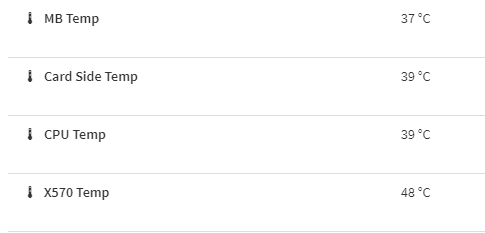
As a heads up, Asrock posted the official P1.10 Bios for X570D4U motherboard on their site.
https://www.asrockrack.com/general/productdetail.asp?Model=X570D4U#Download
I have 2 NVMEs and would like to use both for an unraid server. If the 2nd NVME shares bandwidth with the nics, I will need to come up with a better plan.
For now, I am thinking maybe I can just get a SATA to NVME converter and use that as an additional drive. Thoughts?
Also, which bifurcation cable can I use with this? I will purchase one but I just needed to know which one is compatible with this.
I will be putting 4 cards in there.
I can see the BIOS update, but no BMC update is posted. Do you know anything about that? It would be a shame if Asrock abandoned improving the BMC FW.
Is this a thing?
I don’t think this is a thing
PCIe to Sata can be done. I am not aware of a way to reverse the process though.
Sometimes a solution is so simple we don’t think about it. That is a great solution.
I just purchased a NF-A4x10 instead of the x20 but should be enough.
What is the general consensus here of Samsung vs Micron memory for this board? Any issues with either?
yes sorry, you are right. I was thinking about a Sata hard drive caddy that can house an NVME drive. This IS a thing.
You can use the one I posted (it is in Beta but seems stable so far).
It solves most of the annoying bugs.