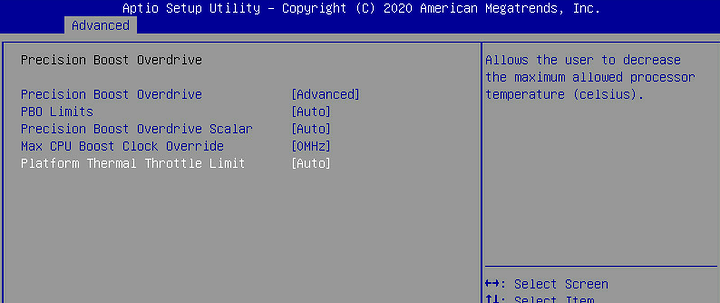I may have found a word around… If I set Precision Boost Overdrive to ADVANCED, I get a setting, “Max CPU Boost Clock override”. It is set to 0 Mhz. So. I am guessing this will keep the CPU to its base clock of 3.8 Ghz, which is what I would want.
Update : That didn’t do anything.
But I did find Core Performance Boost under Advanced->AMD CBS->CPU Common Options. Trying that now.
Update2 : Disable Core Performance Boost did exactly what I needed it too. It does not go beyond 3.8Ghz
In terms of temperatures, it helped a lot :
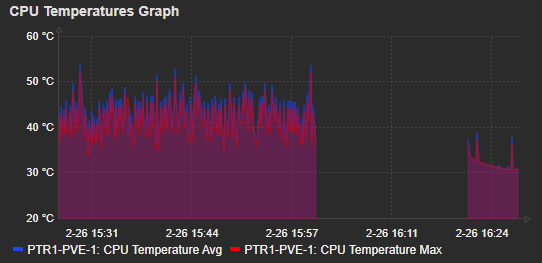
“The gap was because of the shutdown”