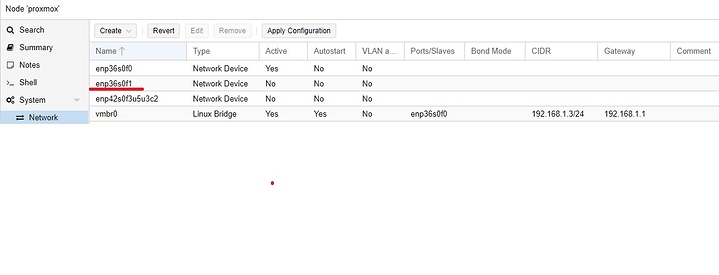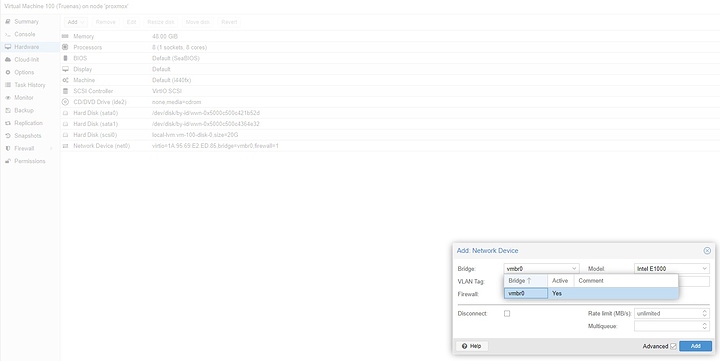In 4 2, picked them up while I am populating a second board (128GB/5XXX Ryzen when it comes out). Will report when it gets here.
anyword on the mATX version yet?
There is one. It is available. See: X570D4U-2L2T
ive googled that but, i don’t see any in stock for sale
my Kingston 2666mhz ram shows as 2133 in the bios, then i noticed the 3400G is a Zen+ …SON OF A BITCH!!! got too busy looking at a pssmarks and what not. will still be twice as fast as my i7-3770T. just i wish i hadn’t spent $115 on a quad core Zen+
EDIT: anyone having issues booting with a PERC H700? i ahve 2 and seem to be having issues, didn’t think i needed to boot in CSM non UEFI mode???
Proxmox is using enp36s0f0 and Truenas too. As there is a second physical 10gb nic on this board I’d like to set up a p2p connection with my pc (got no 10gb switch, but the pc has a 10gb nic).
Can someone tell me how to pass the second 10gb nic in Proxmox to Truenas? When I want to add a new network to the VM there is no option to select enp36s0f1
Is it possible to passthrough with somehow editing the /etc/pve/nodes/proxmox/qemu-server/xyz.conf file just as with the hdds?
Thanks.
is everyone running linux? as rock doesn’t have drivers on their site, do i need to hunt drivers down from each chip mfg’s site? running win server 2019
It’s networking, so of course there’s more than one way of doing things. You can create bridges with nics, you can passthrough entire nic as a pci/iommu group, or on the x550 you can use sr-iov to create more virtual nics (virtualized by the x550 chip, not by the os), and then pass those nics around. (This last sr-iov route is probably what most folks are after, see https://forum.proxmox.com/threads/enabling-sr-iov-for-intel-nic-x550-t2-on-proxmox-6.56677 )
wow, thanks.
after the first sight i think i should look for some 10gb switch. lol 
Check Mikrotik’s offering. Some 5 and 8 port 10G capable switches are pretty sweet and not really crazy expensive.
I was able to set it up in the gui. Actually it is pretty straight forward: create a linux bridge then add it to the vm. Done 
CRS312-4C+8XG-RM is a good option, have that and have been happy with it.
For anyone following my Nemix RAM saga, I just wanted to quickly share how it ended for me in the hopes that it will help other folks when selecting components compatible with this board. The one-sentence takeaway is that if you’re having trouble with the 2933MHz kit from Nemix you might have better luck with 2666MHz modules.
After sending back my original 2x32GB 2933MHz ECC kit, I received a call from a support professional at Nemix who asked me to describe the problems I had experienced with the sticks as well as share some information about my build. I provided him with my parts list and a few samples of the ECC machine check events from my system log. After conferring with a member of his technical team, he told me that the Memory QVL for the ASRock X570D4I-2T did not include the Micron memory modules (FBGA Code D9XQG) used on the 2933MHz kit but that Nemix did have a 2x32GB kit in stock built with the 2666MHz 32GB ECC Samsung M474A4G43MB1-CTDQ modules which are listed on the QVL and offered to send me some as a replacement so I decided to try them out. They arrived a few days later and after plugging them into my board (in dual channel mode) I ran 3 full passes of Memtest which came back clean and since then I have been running the machine for ~3 weeks without observing any ECC memory issues, even after applying the same load that originally triggered the errors with the 2933MHz kit.
Overall, I am content with how Nemix resolved the issue. It took them a week or two to begin processing my RMA after my USPS tracking number indicated that the RAM had been dropped off at their office and during that time they did not proactively reach out to me to let me know that they had received the kit so I felt the need to follow up with their support team to ensure that things were moving along but in the end they honored their lifetime warranty and sent me a working kit (even though this may have been an instance of customer error). While Nemix is far from the most organized or communicative company I have dealt with, if the time comes when I need to expand my system’s memory I would purchase another 2x32GB 2666MHz ECC SODIMM kit from them.
why do you need standalone drivers? in linux ~everything is baked in the os, you just need to install the os and that’s it.
double post, my nvr won’t run in linux
my nvr won’t run in linux. at least untill wine breaks. hhhmmmmm if i go linux they won’t be able to get any one to service their home server if i’m away.
EDIT: what about mega raid util? i can’t get the H700 bios to boot so i have to use mega raid util
EDIT: lets see pros
so Lan Cache and Home Assitant are freak’n dockers so that would be easy since docker for windows desktop 2 isn’t out just yet, so that would be easier.
Blue Iris would require wine or a vm.
—> if VM i could i setup the SMB and or NFS file shares for network in this windows server vm.
—> if wine, pray it doesn’t break would have to do SMB shares in ubuntu and pray it works. NFS shares would hopefully be plug and play.
—unifi controller seems to work well enough on *buntu, not sure if installed by .deb now or still doing repo installs?
god have mercy on soul should you want to do SMB with ubuntu though as of since 20.04 LTS
cons ubuntu could complicate support if i’m ever not around.
con, hardware passthrough is a bitch in linux, but, is point and click in windows server 2019, no muss, no fuss, no command line, point, and click.
if windows server 2019,
---- home assitant and lan cache require docker either docker for windows desktop (would need 2,0) and no lan chache support at all for docker for windows desktop. docker for windows desktop 2.0 not out yet on server 2019.
----ubuntu / docker can be installed in a VM though would be more resources than docker for windows desktop. PROs no longer on crusty old i7 and now have 32gb ddr4 w/ ryzen
—easier support
—point and click pass-through
—point and click file share setup, especially for SMB
—point and click user group setup for local accounts
—point and click RDP setup and use
i’ve got an ubuntu vm with zoneminder for nvr purposes under proxmox, had no issues so far.
Hello,
I have been reading this topic for a good month, a short post to say Thanks for sharing all the experience, it was a great help for the cpu cooler choice.
Nothing fancy on our side, 1NVME, 2SSD, 6 drives, running VMs for office use, everything configured inside Proxmox. Box has been stable, just one VM that was P2V migration is hanging from time to time.
 (first post in this forum too).
(first post in this forum too).
32GB 3200MHz ECC (‘Micron E’ die) is now available from Kingston…
KSM32ED8/32ME is on ASRock Rack QVL.
CAD $185 (US $135) on softwarecity (dot) ca
CAD $199 (US $145) on amazon (dot) ca
Can’t go any lower than this. You also get the Kingston lifetime warranty.